Glossary of Key Email Marketing Design Terms
| Term | Definition |
|---|---|
| Brand Identity | The visual and tonal style that defines how a company is recognized across communication channels. |
| Buyer Persona | A detailed description of a brand’s ideal customer, including interests, behavior, and pain points. |
| Mobile-First Design | The approach of designing emails with the mobile user as the priority to ensure functionality and aesthetics on small screens. |
| GIFs | Animated image files used to create motion and engagement within emails without requiring video playback. |
| Storytelling | The technique of weaving narratives in emails to build emotional connection and loyalty. |
| CTA (Call to Action) | A directive that encourages users to perform a specific action like “Shop Now” or “Learn More.” |
| Header/Footer | The top and bottom sections of an email, typically used for branding, navigation, and contact information. |
| Segmentation | The practice of dividing an email list into targeted groups based on user data and behavior. |
Why Email Design Is a Game-Changer in 2025

Everyone wants to be seen in the inbox. But standing out isn’t just about witty copy or big discounts. It’s about structure, clarity, visual branding, and speed. Your email design strategy determines whether your email is read or deleted. In a world where inboxes are overflowing, brands that deliver well-designed, useful, on-brand content are the ones that win.
1. Flaunt Your Brand Identity
Why it matters: It helps recipients recognize and trust your messages.
Checklist:
- Consistent color palette and fonts
- Clear and visible logo in every email
- Design that mirrors your website and social media
- Tone of voice that matches your brand’s personality
Bonus Tip: Use a brand style guide to align all email creatives.
2. Know Your Buyer Persona
Impact: Personalized content increases open and click-through rates.
How to Apply:
- Build segmented lists (e.g., VIP customers, new subscribers, abandoned cart users)
- Tailor content to where the user is in the funnel
- Use analytics to monitor how different personas engage
Tool Suggestion: Use Klaviyo’s behavior-based segmentation to personalize dynamically.
3. Tell a Story
Why Stories Convert: Emotion > Information.
Story Ideas:
- The origin story of your brand
- Customer testimonials and before/after journeys
- Founder messages
- Campaigns that build up to a product launch
Design Note: Use a hero image followed by a short 3-paragraph narrative and a strong CTA.
4. Stay Consistent
Consistency Drives Recognition.
Tips:
- Stick to a content calendar (e.g., Tuesday Drops, Friday Tips)
- Keep header/footer branding uniform
- Send at the same time each week to build anticipation
Content Structure Table:
| Element | Recommendation |
|---|---|
| Subject Line | 35-50 characters, clear + engaging |
| Body Copy | 150-250 words max |
| CTA | High contrast button, centered or above the fold |
5. Optimize for Speed
Slow Load = Lost Sales
Performance Tips:
- Compress images (JPEG, PNG, WebP)
- Avoid large background videos or auto-play files
- Limit email size to under 100KB
Tool Suggestion: Use Litmus or Email on Acid to test load times.
6. Nail Your Header and Footer
Headers:
- Keep it slim
- Always include your logo and homepage link
Footers:
- Add social media icons
- Include contact info and support links
- Add “unsubscribe” and “preferences” links for compliance
Pro Tip: Make both sections mobile-friendly with proper padding.
7. Design for Mobile First
Over 60% of emails are opened on phones.
Best Practices:
- 1-column layout
- Buttons: at least 44×44 pixels (thumb-friendly)
- Font size: Minimum 16px for body text
Checklist Table:
| Feature | Mobile-Friendly Standard |
|---|---|
| Image Width | Max 600px |
| Button Size | Min 44x44px |
| Font Size | 16px+ |
8. Add GIFs and Video (Strategically)
GIFs Do More With Less:
- Liven up announcements
- Highlight movement in products (e.g., apparel, tech)
- Animate text or arrows near CTAs
Video Embeds (Best Practice):
- Use a thumbnail that links to a landing page or YouTube
- Add play button overlay to increase clicks
The Formula for Engaging Emails
Combine these key elements:
- Design: Clean, fast-loading, and branded
- Messaging: Short, targeted, and value-driven
- UX: Mobile-optimized with clear CTAs
Table: High-Impact Email Strategy
| Pillar | Description |
|---|---|
| Brand Voice | Consistent tone and style across all emails |
| Audience Targeting | Based on user behavior or lifecycle stage |
| Creative Elements | Images, GIFs, layout designed for engagement |
| Performance Testing | Subject line A/B tests, click heatmaps |
Frequently Asked Questions (FAQ)
| Question | Answer |
|---|---|
| How do I know if my email design is working? | Track open, click-through, and conversion rates. Use heatmaps to analyze engagement. |
| How often should I change my email design? | Refresh every 6-12 months, or sooner if metrics drop. Keep branding consistent. |
| What are the top tools for testing email design? | Litmus, Email on Acid, Klaviyo preview mode, and Google Mobile-Friendly Test. |
| Should I use video in every email? | No. Use video only when it enhances clarity or drives a specific action. Otherwise, use GIFs. |
| What’s the best day and time to send emails? | Test your audience, but Tuesday and Thursday mornings are reliable benchmarks. |
| Can I use dark mode designs in emails? | Yes, but test thoroughly. Ensure logos, fonts, and icons are visible on dark backgrounds. |
Final Thoughts: Design Is What Gets You Read
In 2025, your emails are judged in seconds. Great content alone isn’t enough. It needs packaging that delivers clarity, speed, and style.
Here’s your checklist:
- Flaunt your brand
- Design for mobile
- Add motion wisely
- Personalize by persona
- Optimize for load time
- Stay consistent
Want your emails to actually convert? 👉 Start implementing these design principles today. Or better yet, let our team audit your design and rebuild your emails to perform like your top sales rep—24/7.
Happy emailing!
Need help implementing this?
Let us take the hassle of managing your email marketing channel off your hands. Book a strategy call with our team today and see how we can scale your revenue, customer retention, and lifetime value with tailored strategies. Click here to get started.
Curious about how your Klaviyo is performing?
We’ll audit your account for free. Discover hidden opportunities to boost your revenue, and find out what you’re doing right and what could be done better. Click here to claim your free Klaviyo audit.
Want to see how we’ve helped brands just like yours scale?
Check out our case studies and see the impact for yourself. Click here to explore.
| Tactic | Strategy |
| ✅ Front-load urgency | Use action words like “Today only,” “Limited,” “Your order is waiting” |
| ✅ Subject line clarity | Be specific. Skip vague copy like “Here’s something for you…” |
| ✅ Content relevance | Only send what the subscriber actually cares about. Personalize. |

Read Our Other Blogs

Personalizing Push Notifications for Better Retention Outcomes



How to Craft Email Newsletters That Build Real Brand Loyalty



Top 3 Best eCommerce Content Management Systems of 2025



Personalizing Push Notifications for Better Retention Outcomes



How to Craft Email Newsletters That Build Real Brand Loyalty



Top 3 Best eCommerce Content Management Systems of 2025


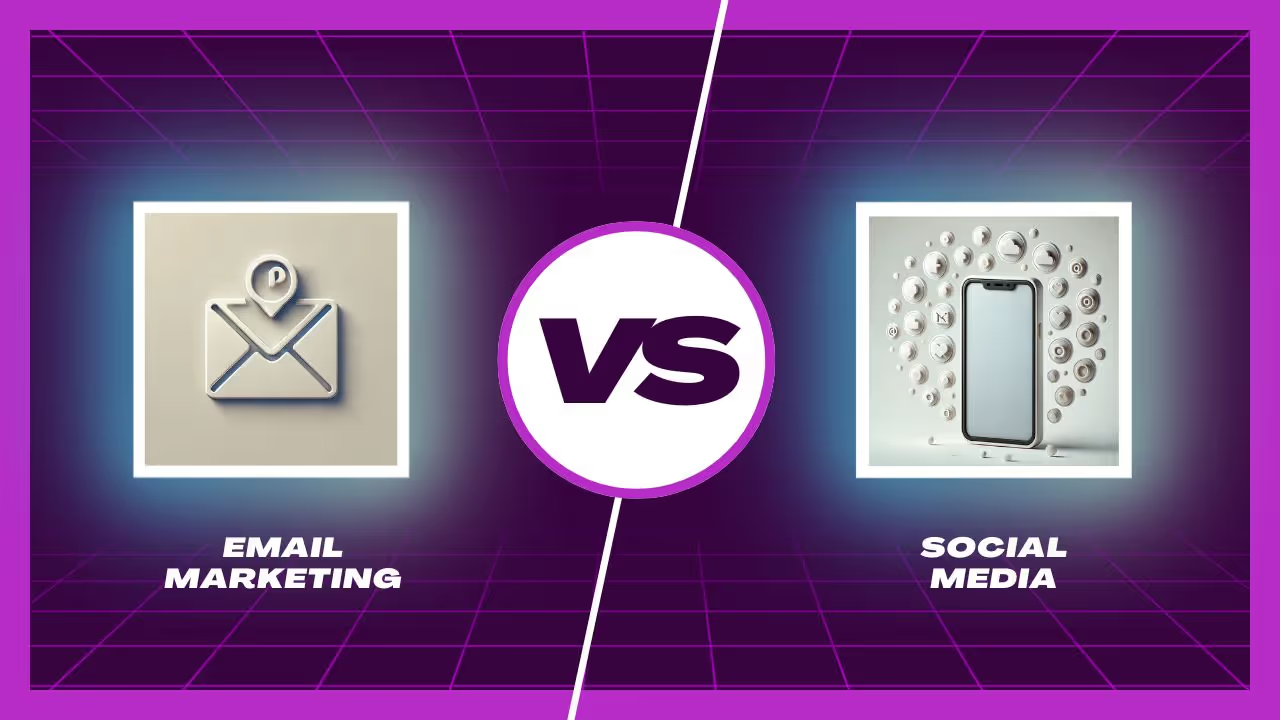
Email Marketing vs. Social Media: Which One Should Your Brand Focus On?



Attract More Customers: Which Videos to Use in Your Email Marketing and Why



8 eCommerce Customer Service Mistakes You NEED to Stop Making (Like, Yesterday)



Creating The Perfect E-Commerce Tech Stack



Types of Content eCommerce Brands Need in Their Marketing Mix


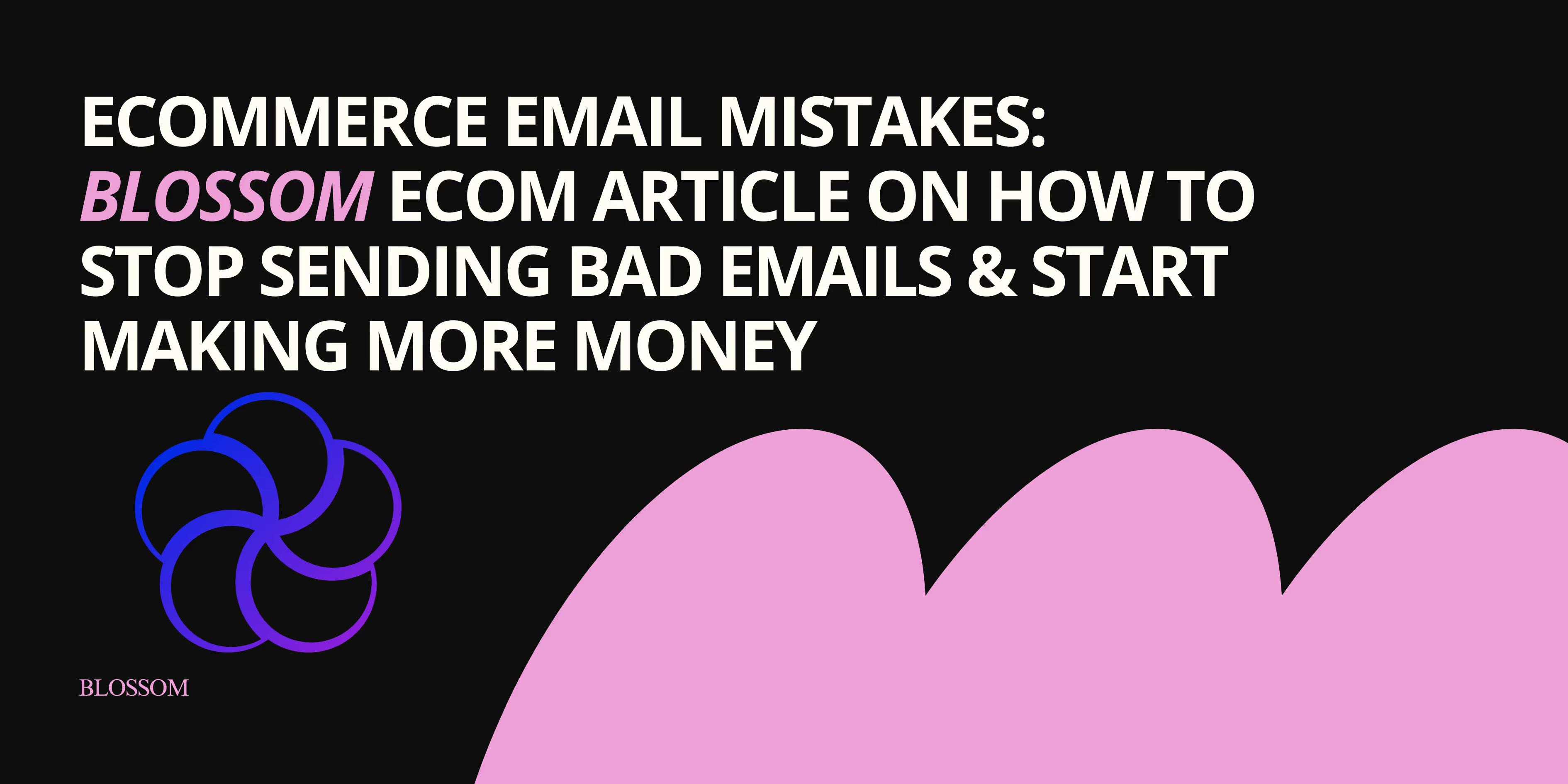
Ecommerce Email Mistakes: Blossom Ecom Article on How to Stop Sending Bad Emails & Start Making More Money


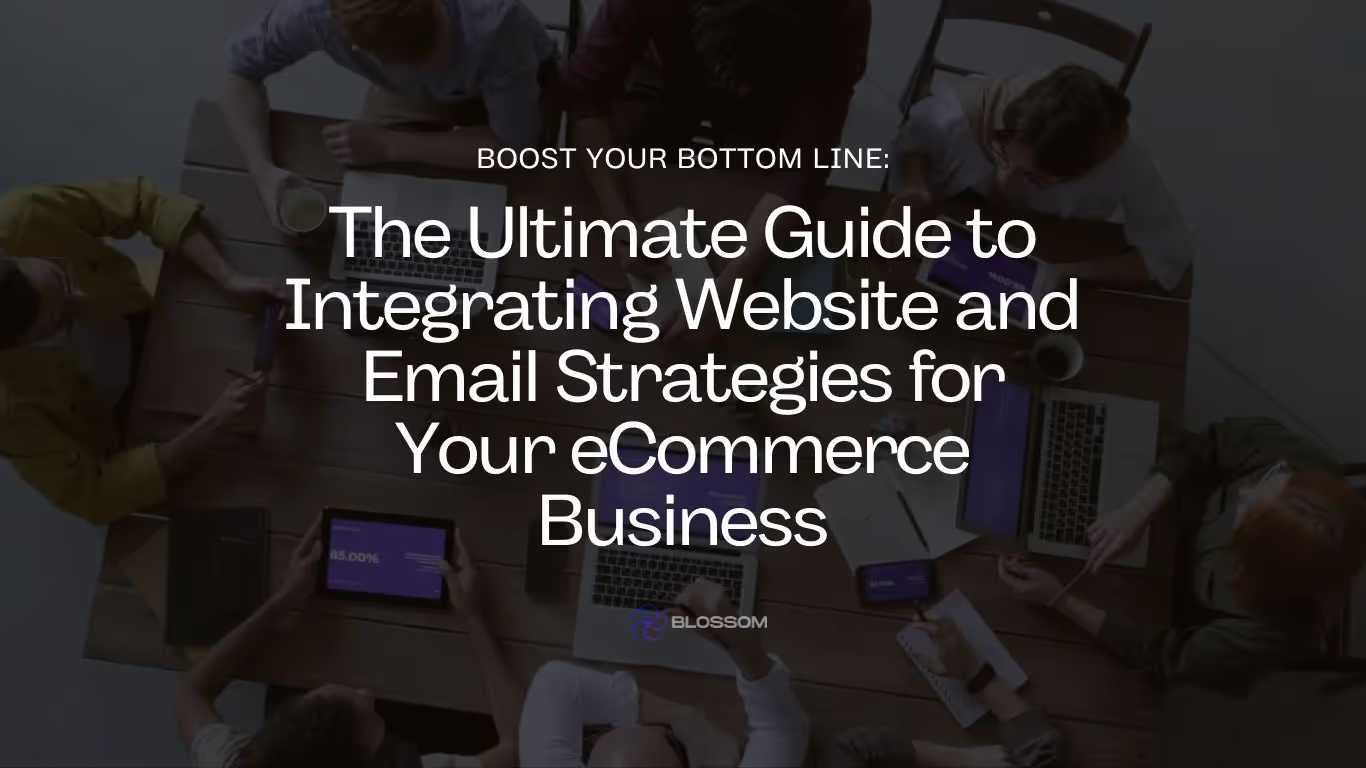
Boost Your Bottom Line: The Ultimate Guide to Integrating Website and Email Strategies for Your eCommerce Business



6 Powerful Ecommerce Loyalty Program Examples (and How to Build Your Own)



Loyalty-First Guide to Customer Reactivation Email Campaigns



Using Email Marketing to Supercharge Your Loyalty Program



Unpacking Brand and Conversion in E-Commerce Design



13 Scary E-Commerce Mistakes (and How to Avoid Them)



How to Reduce Your E-Commerce Bounce Rate and Boost Engagement



Combining Content and Commerce for E-Commerce Success



Email Marketing Tips + Trends



E-Commerce Returns Analysis & Crafting a Profitable Returns Policy



9 Pro Tips for A/B Testing Emails with HubSpot



AI and Email Marketing: The Future is Here


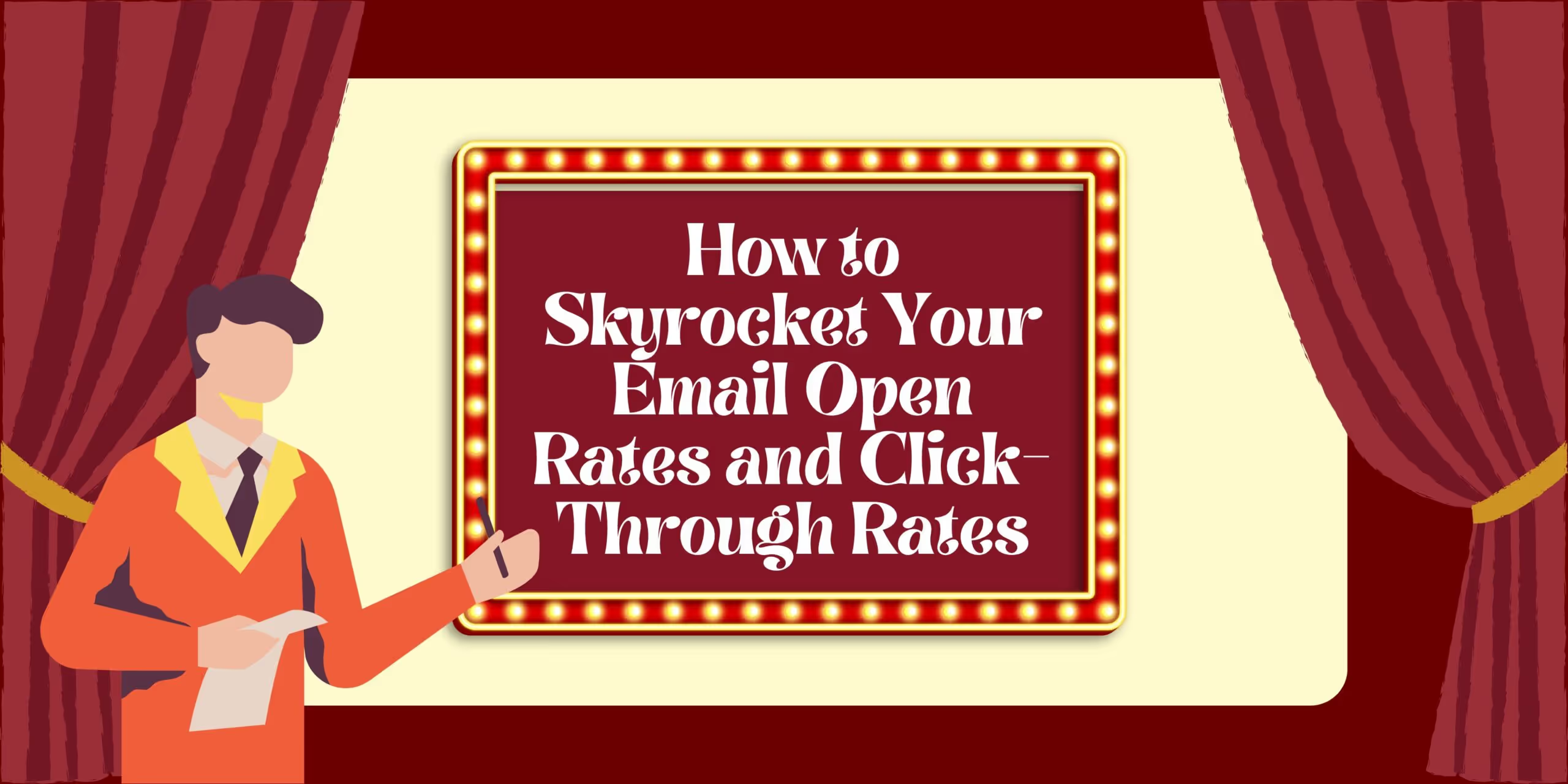
How to Skyrocket Your Email Open Rates and Click-Through Rates


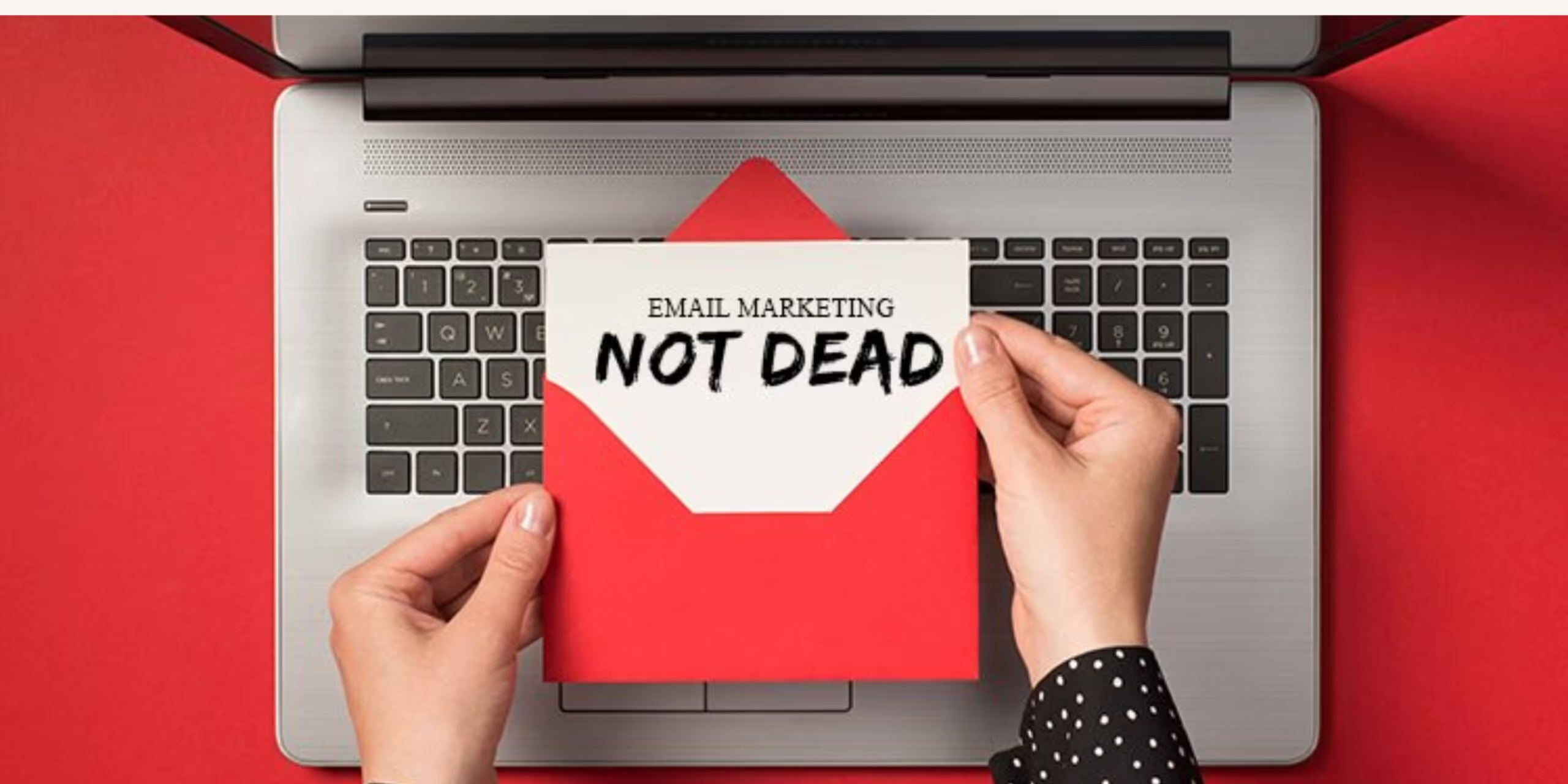
Email Isn’t Dead: 4 Reasons It’s Still a Digital Marketing Powerhouse



Email Marketing Series – #3: Building a Strong Email List


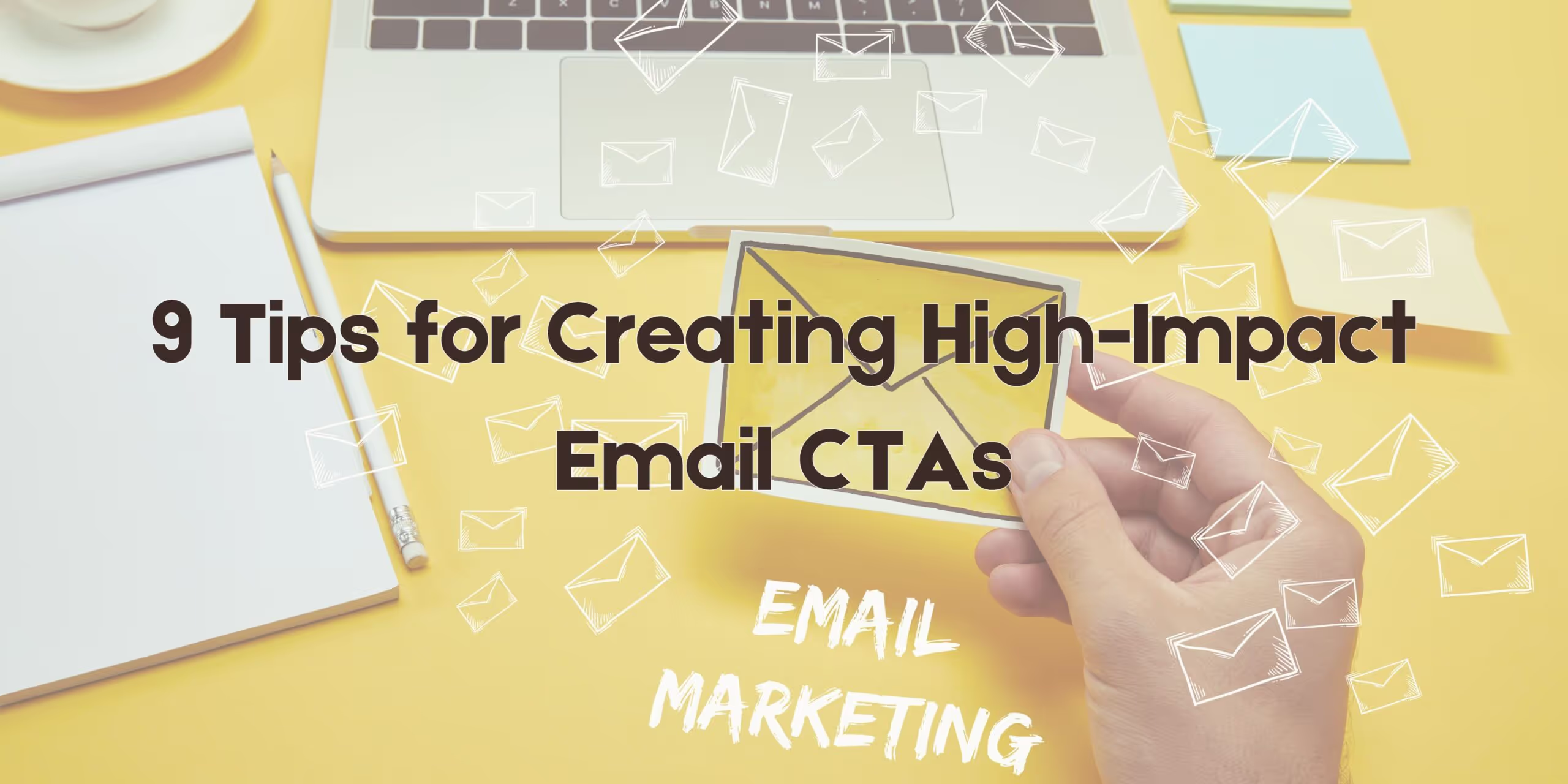
Email Marketing Series – #4: 9 Tips for Creating High-Impact Email CTAs


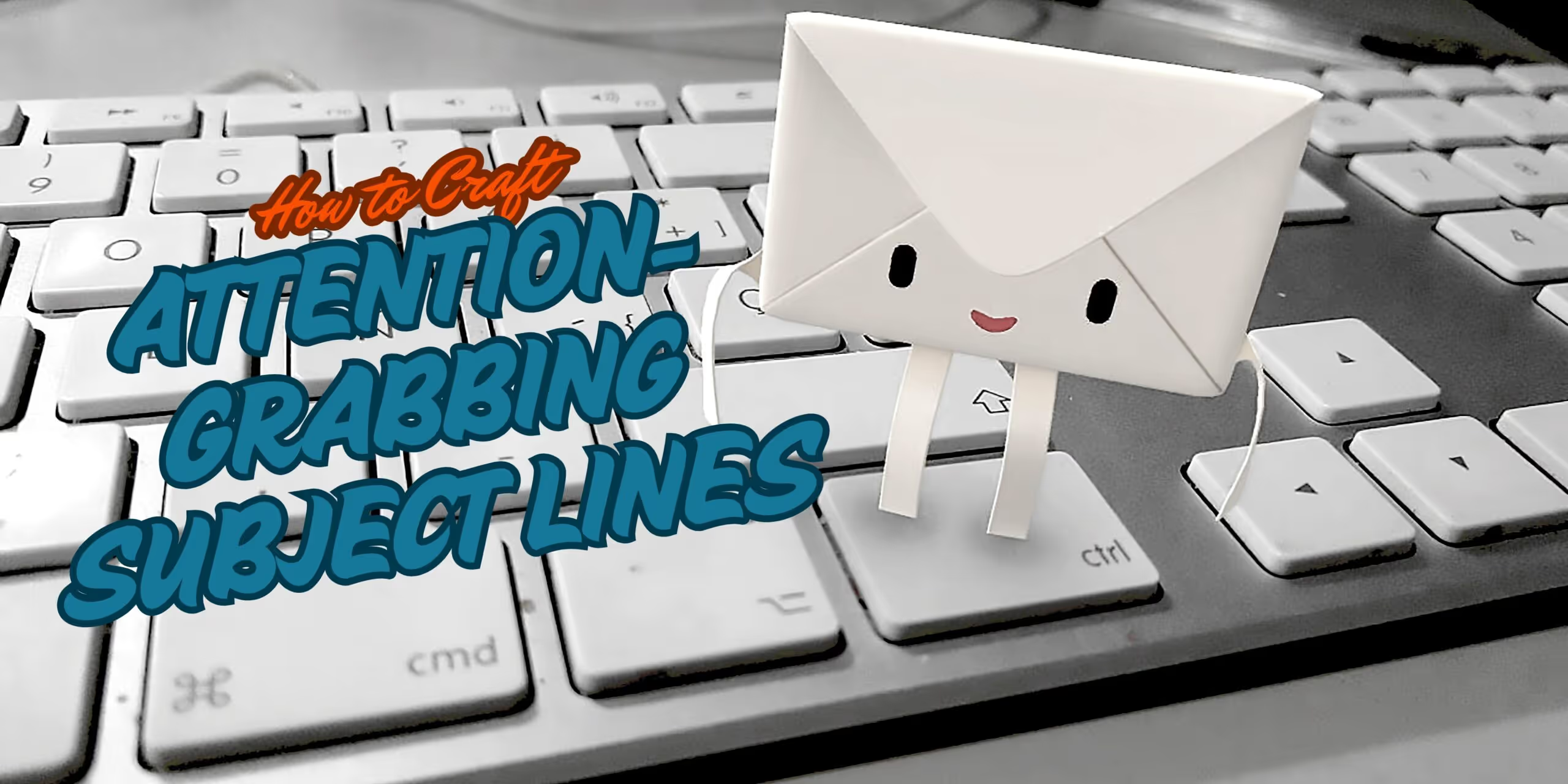
Email Marketing Series – #2: How to Craft Attention-Grabbing Subject Lines



Email Marketing vs. Social Media Marketing — Which Should I Use?



Email Marketing Series – #1: Crafting an Effective Email Marketing Strategy


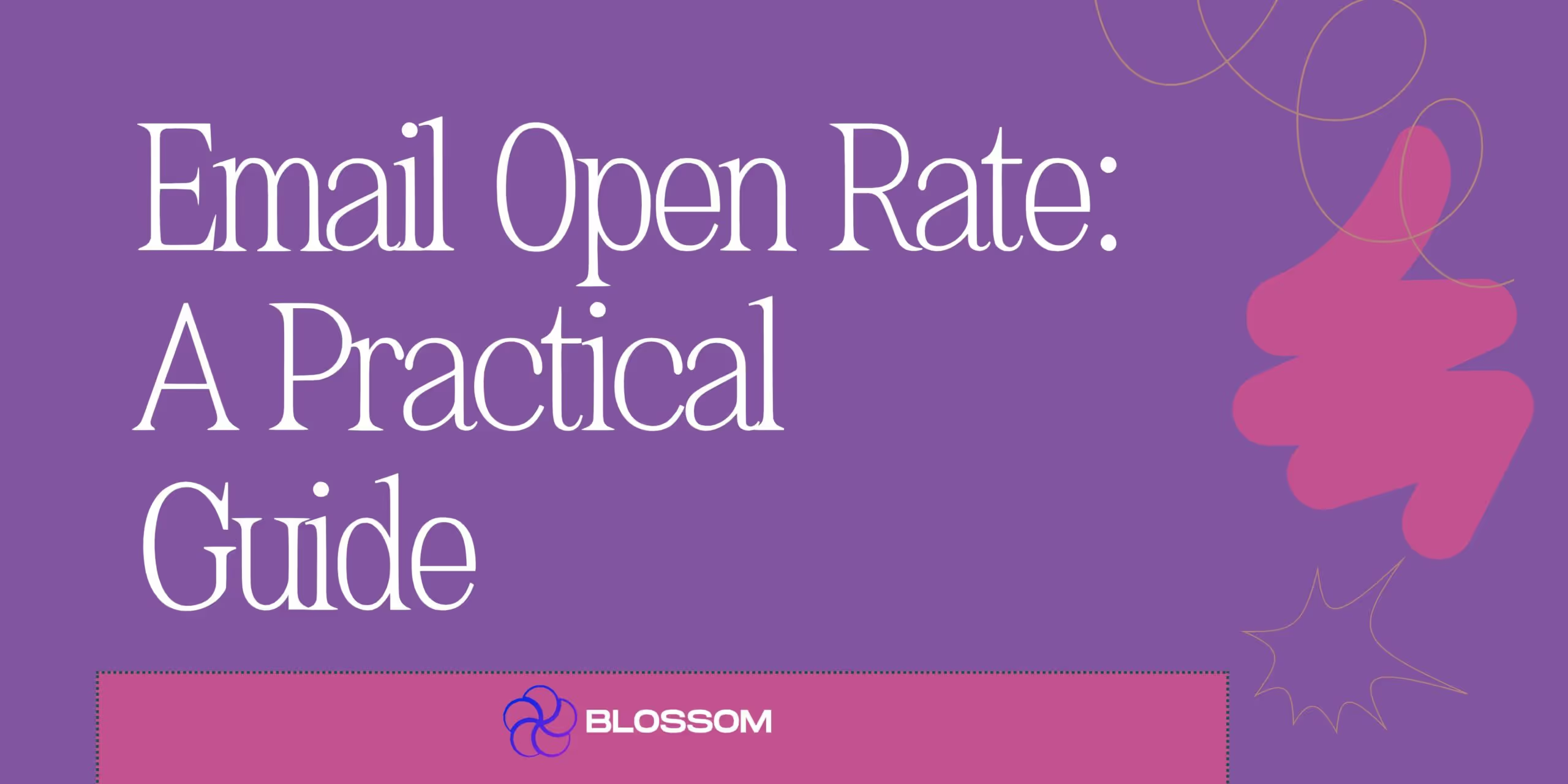
Email Open Rate: A Practical Guide



3 Effective Strategies to Make Email Your Marketing Heavyweight Champion



How to Attract New Leads with Video in Your Email Marketing



How to Determine the Profitability of Your eCommerce Website



Multi-Channel eCommerce: The Key to Growing Your Online Business



Understanding eCommerce Conversion Rate & Optimization



How to Optimize Your eCommerce Website for More Conversions



Top 3 eCommerce and Digital Marketing Trends for 2025



Optimizing Your Email Marketing Strategy: A/B Testing Explained



35 Eye-Opening Email Marketing Stats You Need to Know



7 Email Marketing Tips to Boost Your SEO



11 Common Email Marketing Mistakes That Are Tanking Your Conversions (And How to Fix Them)


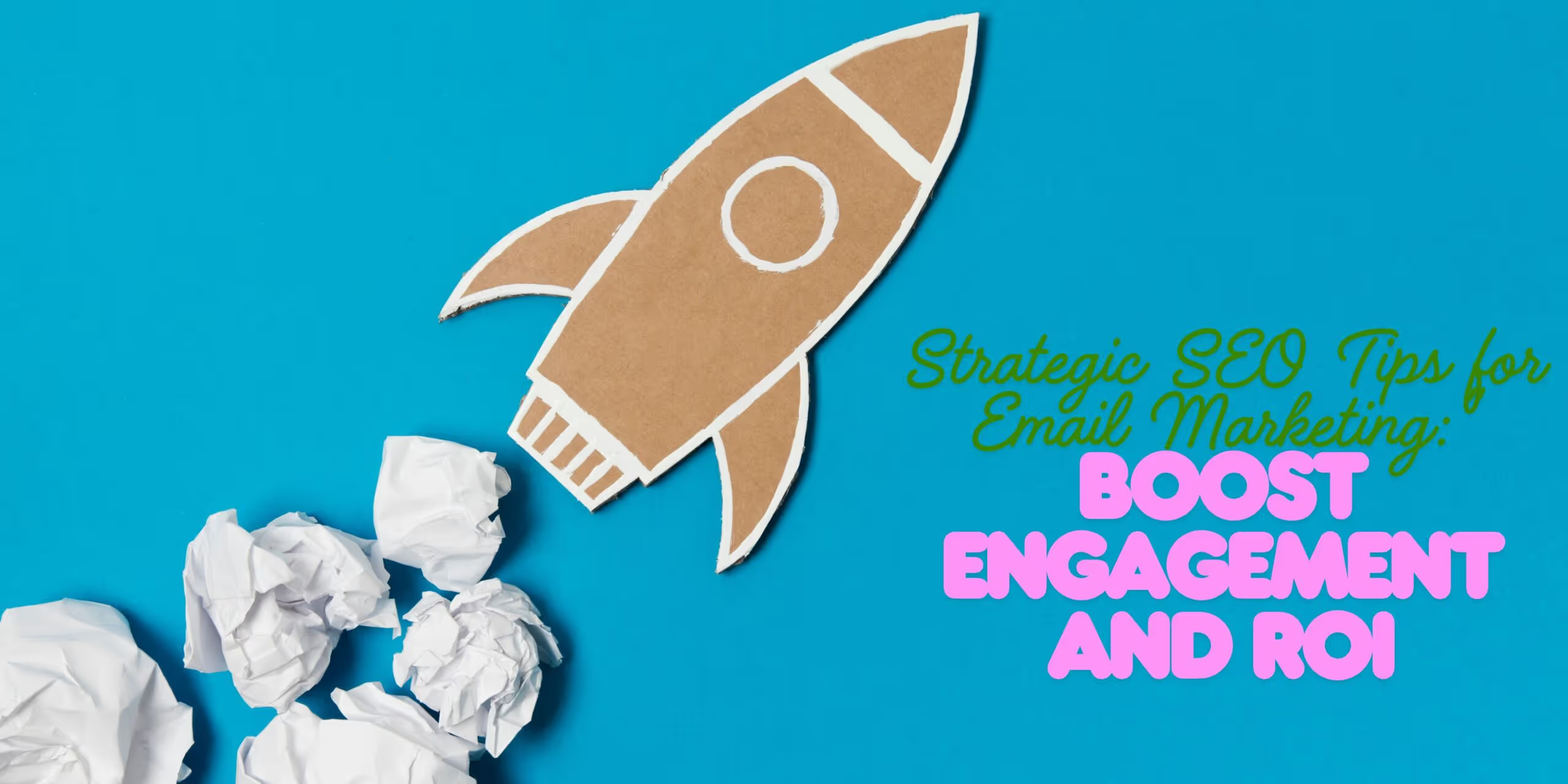
Strategic SEO Tips for Email Marketing: Boost Engagement and ROI



How to Measure and Increase Email Marketing ROI (Plus Templates That Convert!)



Do Lifecycle Email Campaigns Really Drive Conversions? Here’s What We Found



How to Use Remailing in Your Email Marketing Strategy



B2B Email Marketing: Building Relationships and Converting Leads


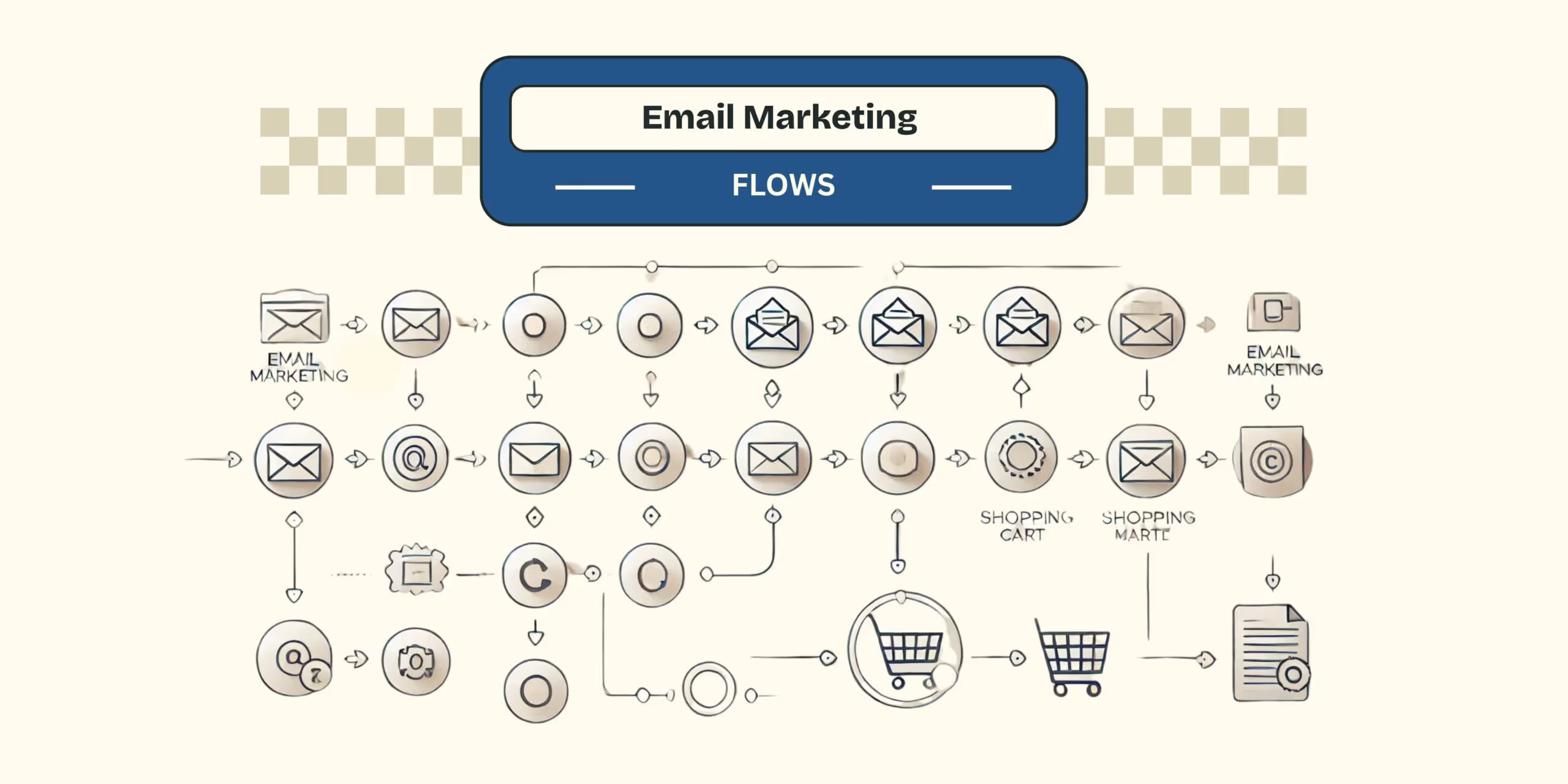
Core Email Marketing Flows: 2025 Essentials for Shopify



Top 5 Revenue-Generating Email Marketing Journeys (Straight from a Klaviyo Partner Agency)



The Long and the Short of It: Getting to “Yes” with Email Marketing



10 Email Marketing KPIs Every Marketer Needs to Know



3 Steps to Spring Clean Your Email Marketing Platform


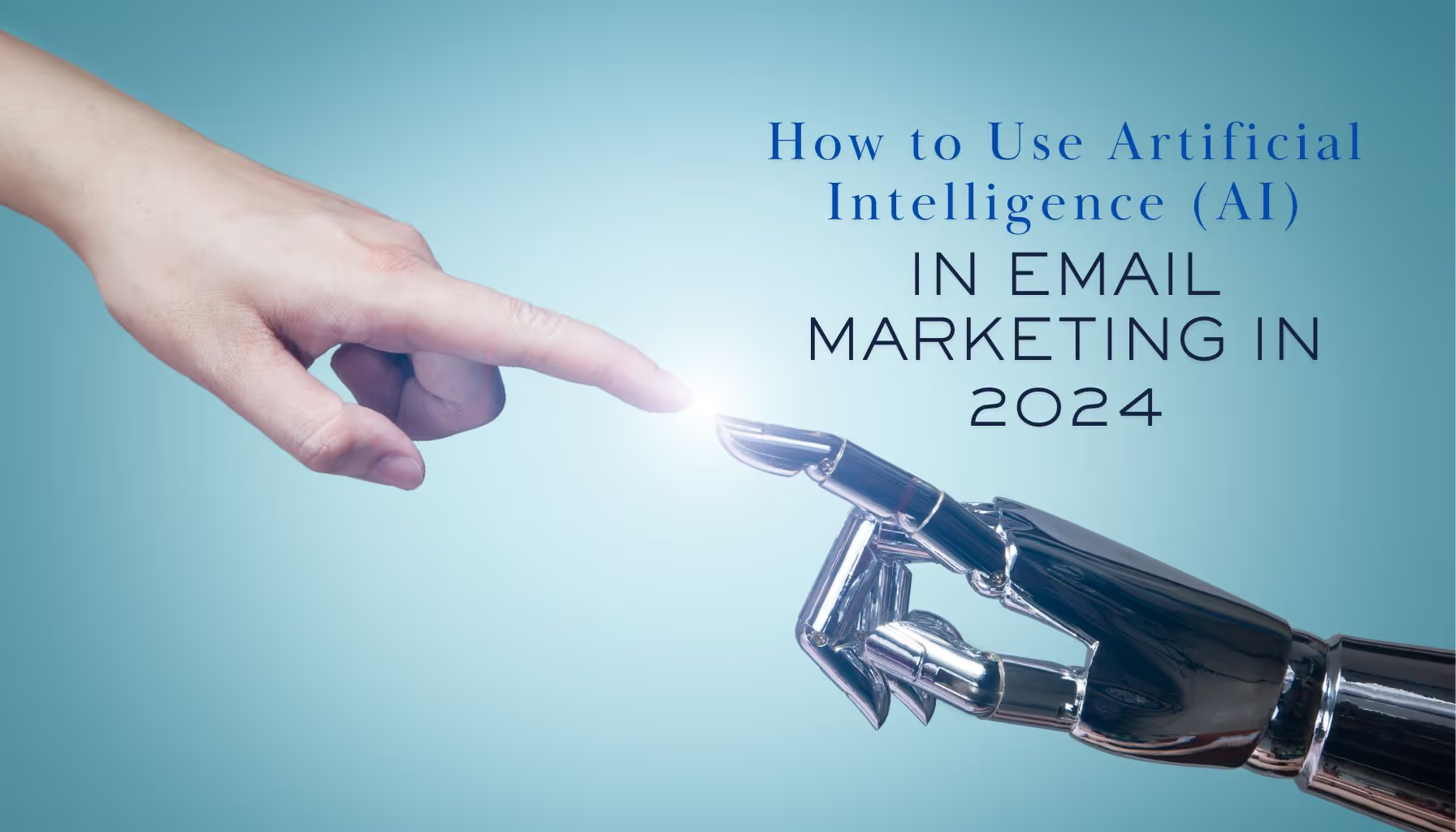
How to Use Artificial Intelligence (AI) in Email Marketing in 2024



Why SMS is the Perfect Addition to Any Marketing Mix


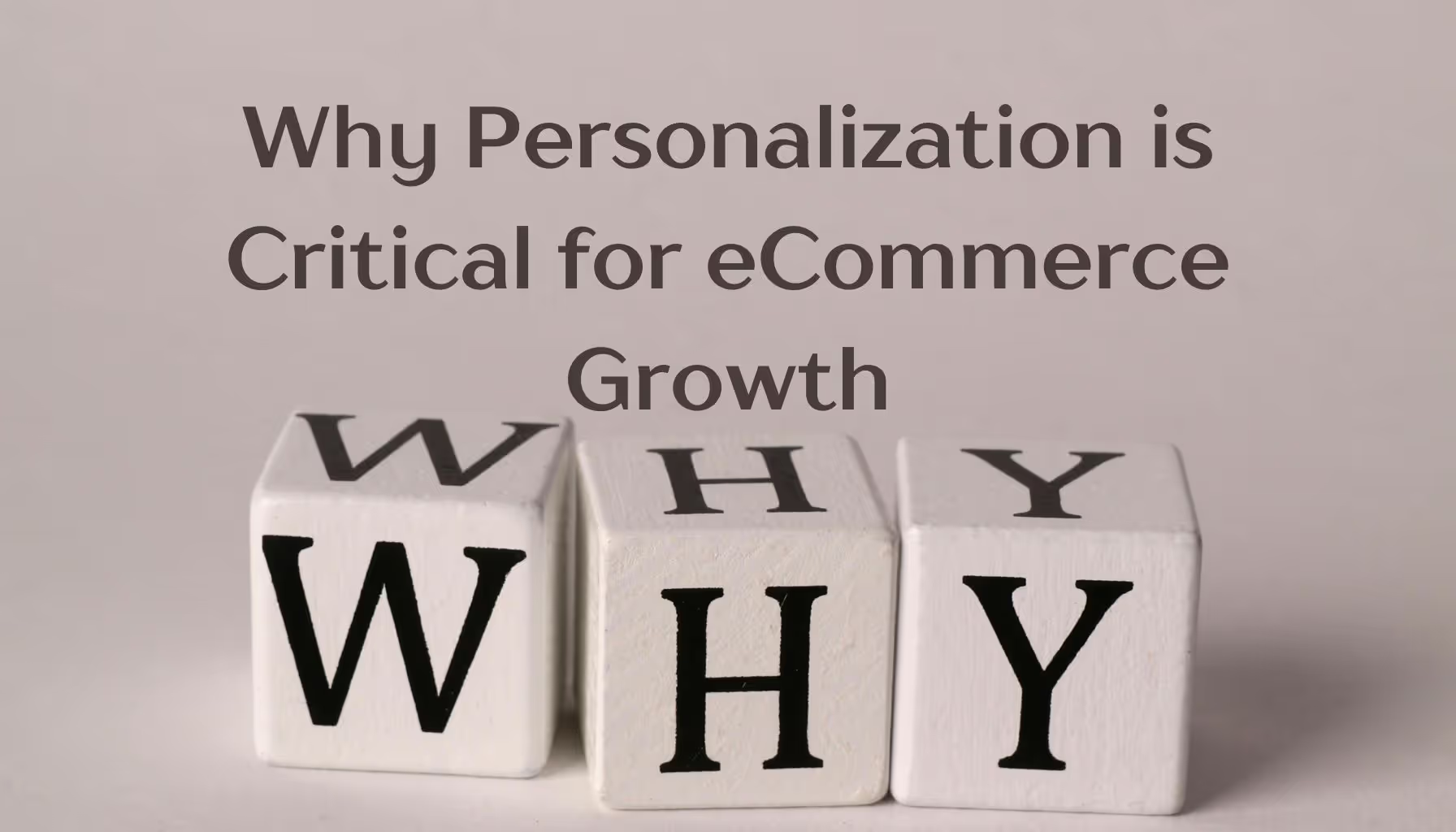
Why Personalization is Critical for eCommerce Growth



How to Grow Your Startup’s Email List: Lessons from Daycation



How We Achieved a 27% Winback Rate with a Smart Email Strategy for Dumpling



The Hidden Pitfalls of Email Marketing: Blacklists and Spam Traps



The iOS18 Mail Update: What Marketers Need to Know



Supercharging Customer Journey Automations with Email Touchpoints



Why Your Abandoned Cart Series Needs More Than One Email



13 Simple Design Hacks Using Klaviyo Email Marketing & Shopify



5 Simple Tactics to Grow Your Klaviyo SMS List Without Overcomplicating Things



Why Klaviyo SMS Crushes Other SMS Providers (And How Ignoring It Costs You Revenue)



10 Klaviyo Strategies That Drove Over $50 Million for Our Clients



Email Marketing Management for eCommerce: A Real Guide



Email Marketing 101: How to Create Emails That Convert



Shopify Email Marketing: Campaigns + Automations That Actually Grow Sales



7 eCommerce Trends to Watch in 2025


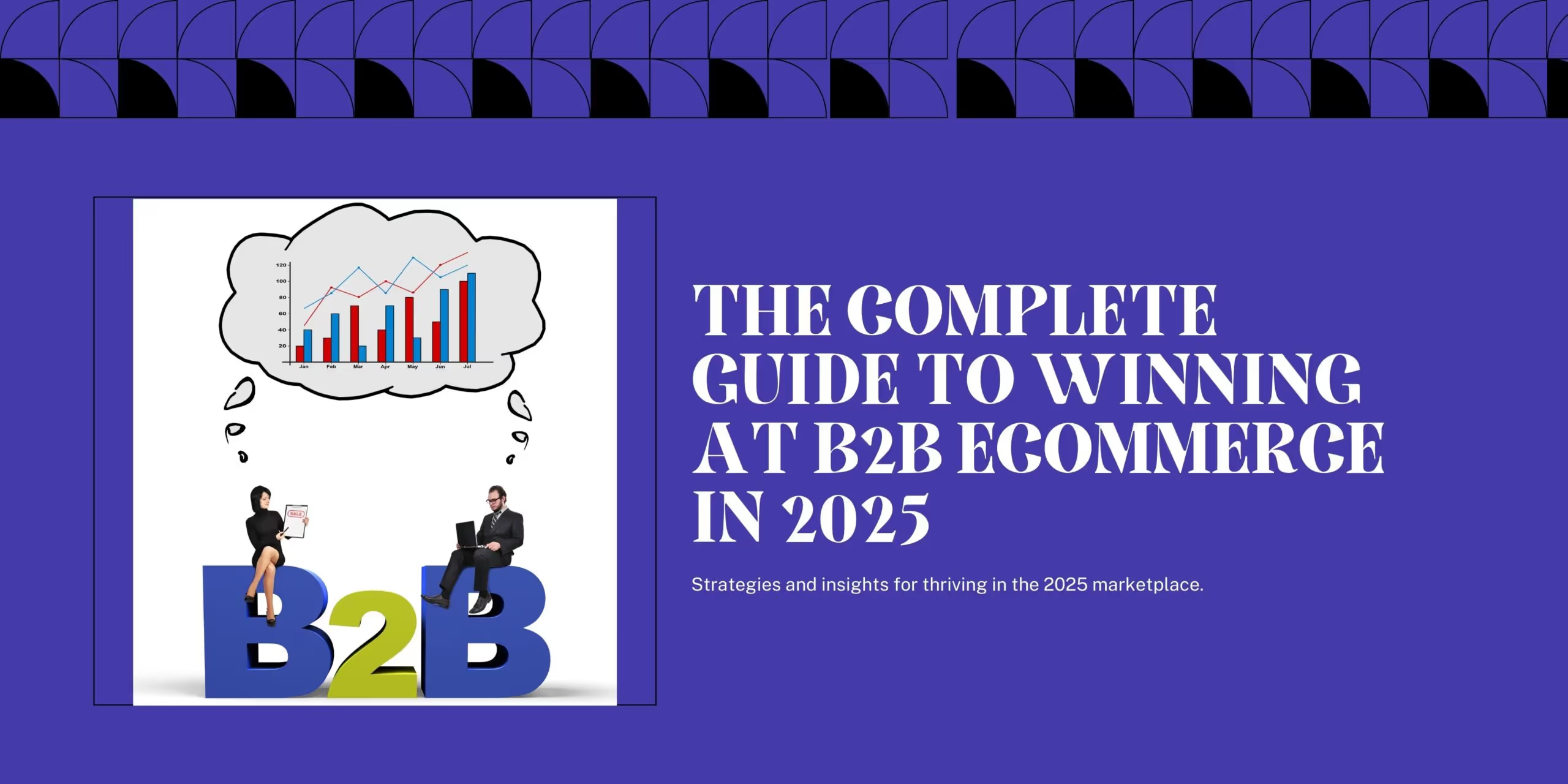
The Complete Guide to Winning at B2B eCommerce in 2025



Answering YOUR Email Marketing Questions



What Is Email Marketing and Why Does It Work So Well?


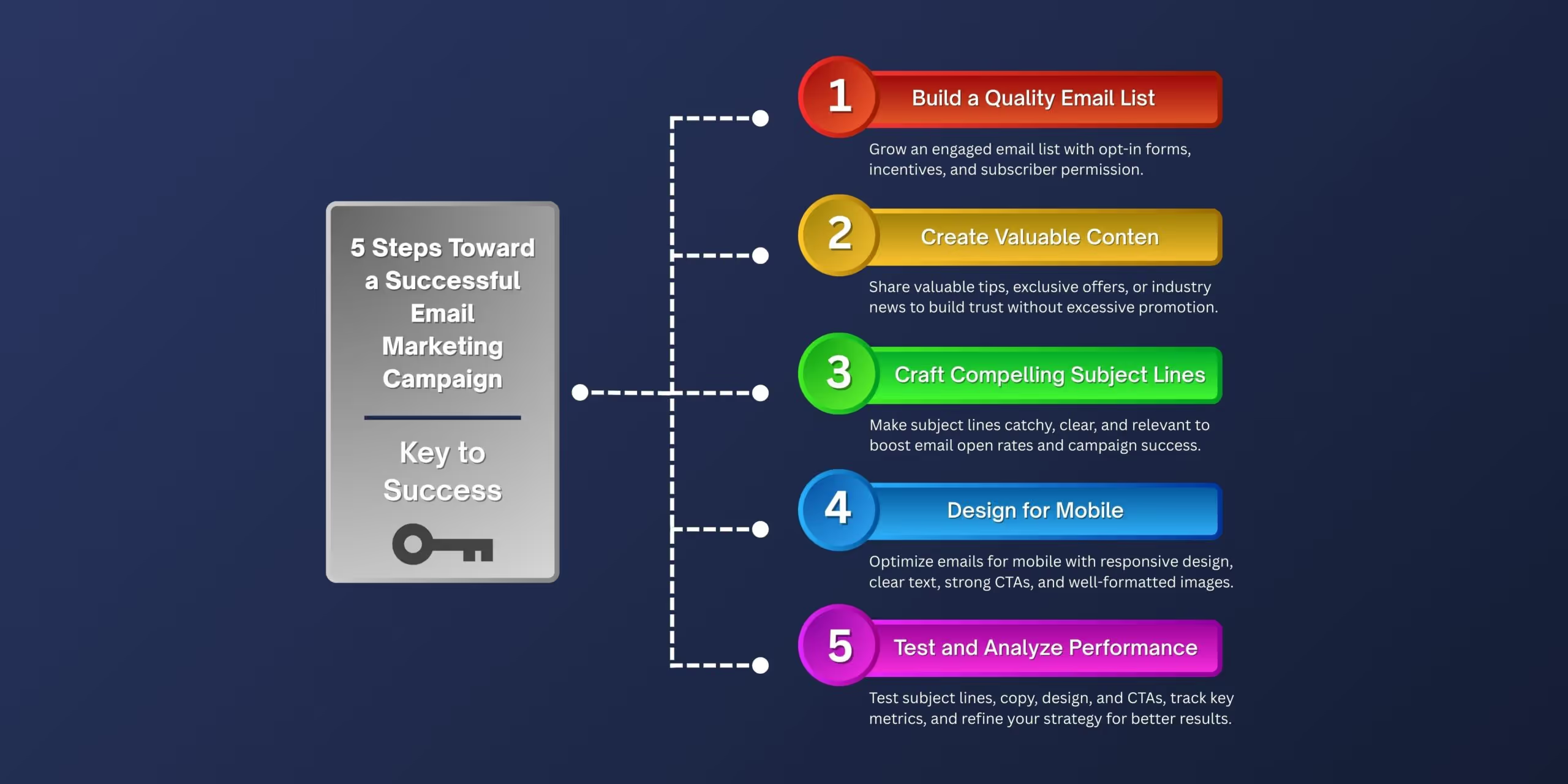
5 Steps Toward a Successful Email Marketing Campaign



8 Proven Strategies to Build Your Email Marketing Lists in 2025



How to Supercharge Your Social Media with Email Marketing


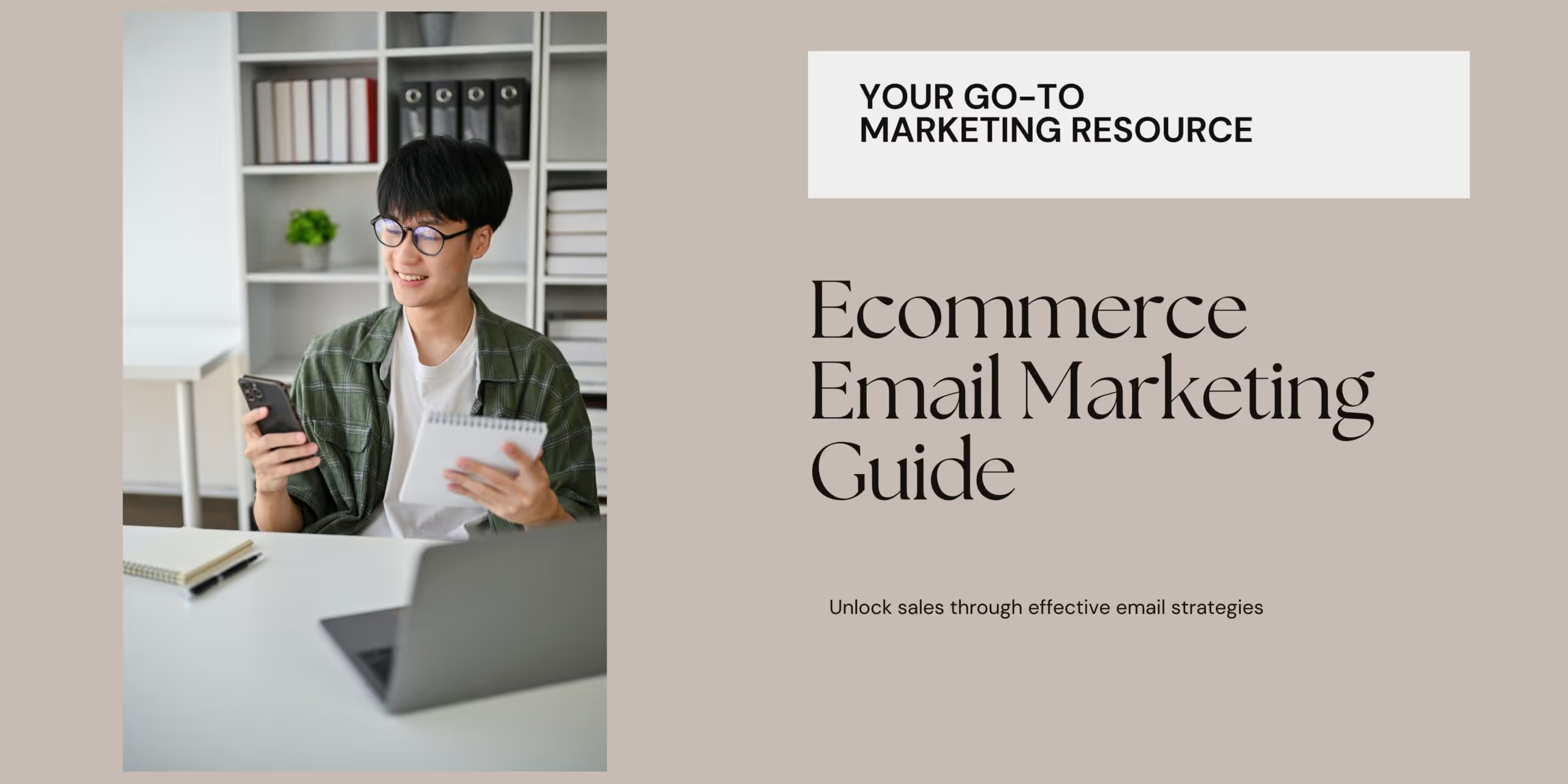
The No-B.S. Guide to Ecommerce Email Marketing


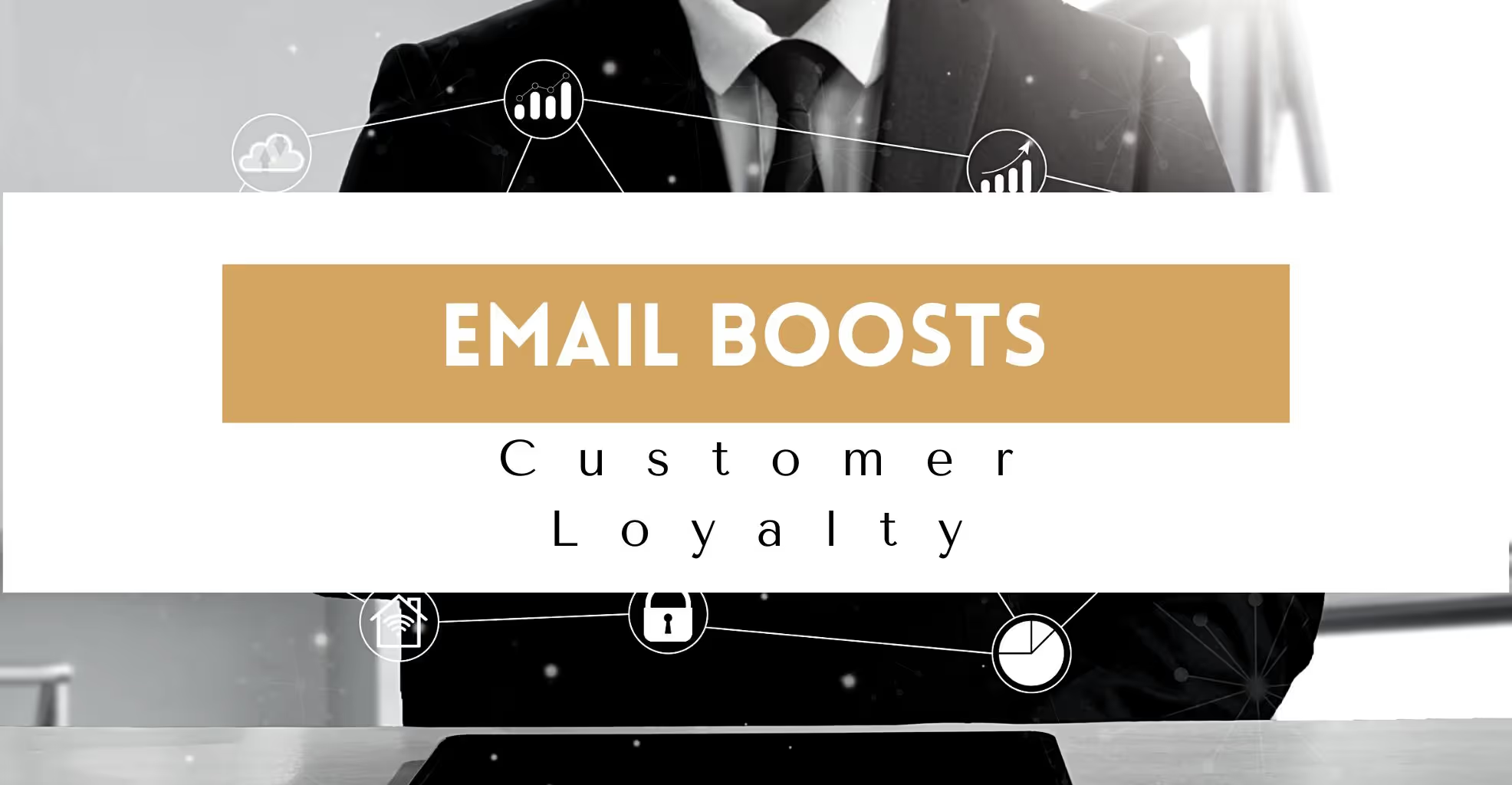
How Email Can Power Your Customer Loyalty



How Much Does Email Marketing Cost in 2025?



Email Marketing 101: How to Create Emails That Convert



Create a Winning Welcome Email Strategy



How to Revitalize Your eCommerce Sales in the New Year



Customer Survey Emails: Finding the REAL Reason People Aren’t Buying



E-commerce Email Marketing: Dos, Don’ts, and Essential Tips for CBD Brands



The Ultimate Crash Course Email Marketing for E-commerce Store


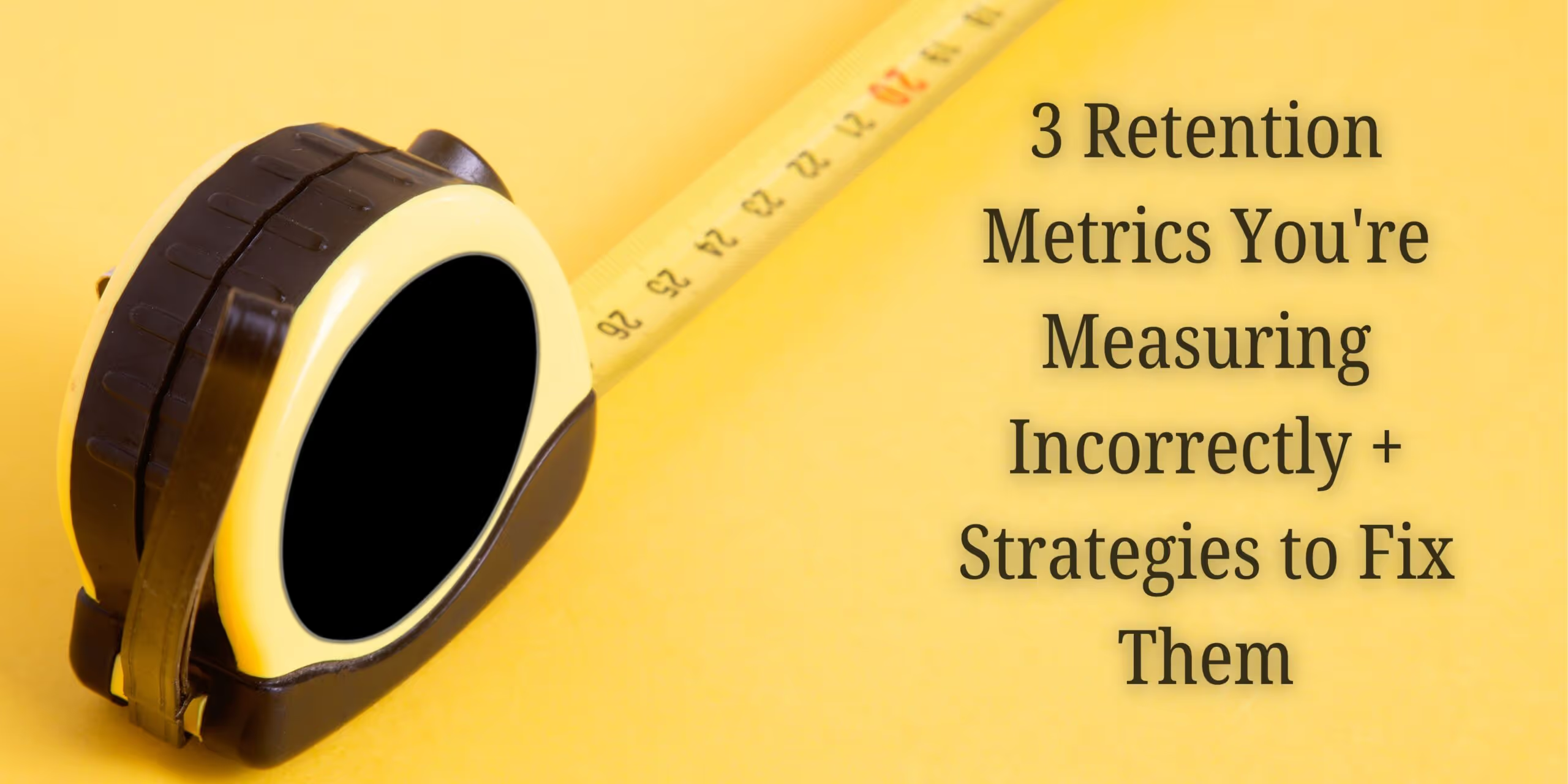
3 Retention Metrics You’re Measuring Incorrectly + Strategies to Fix Them


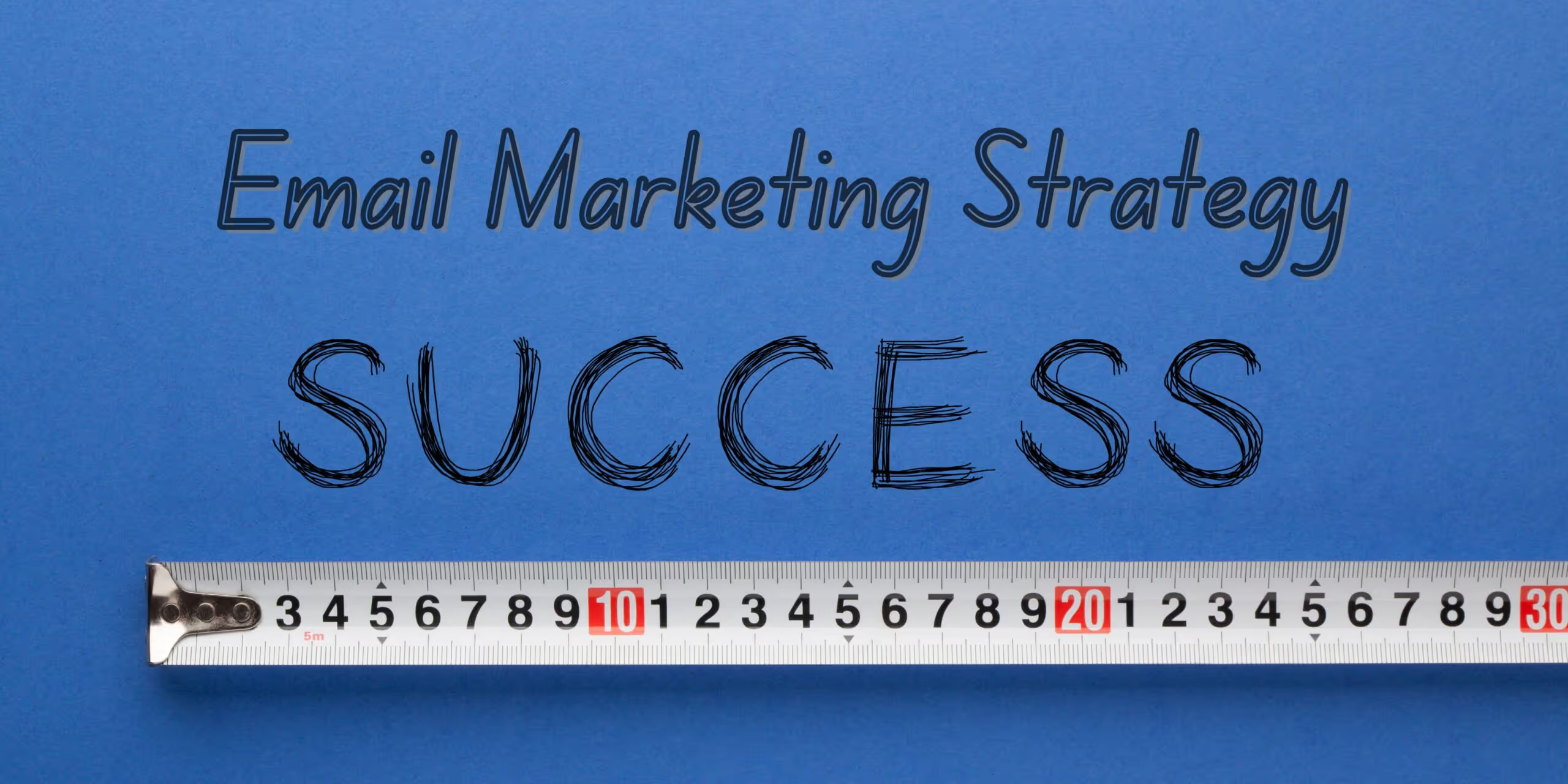
How to Measure the Success of Your Email Marketing Strategy


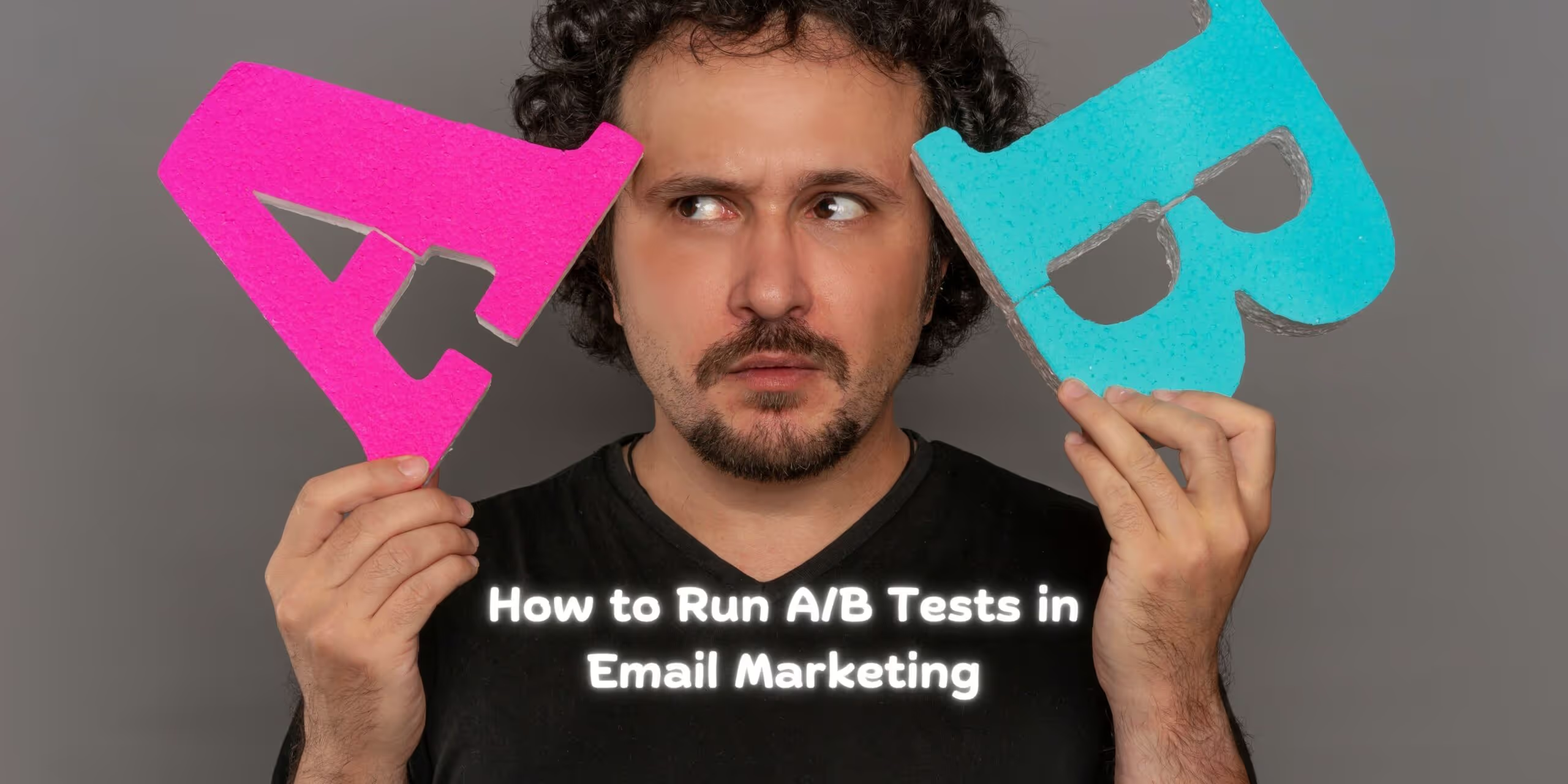
How to Run A/B Tests in Email Marketing


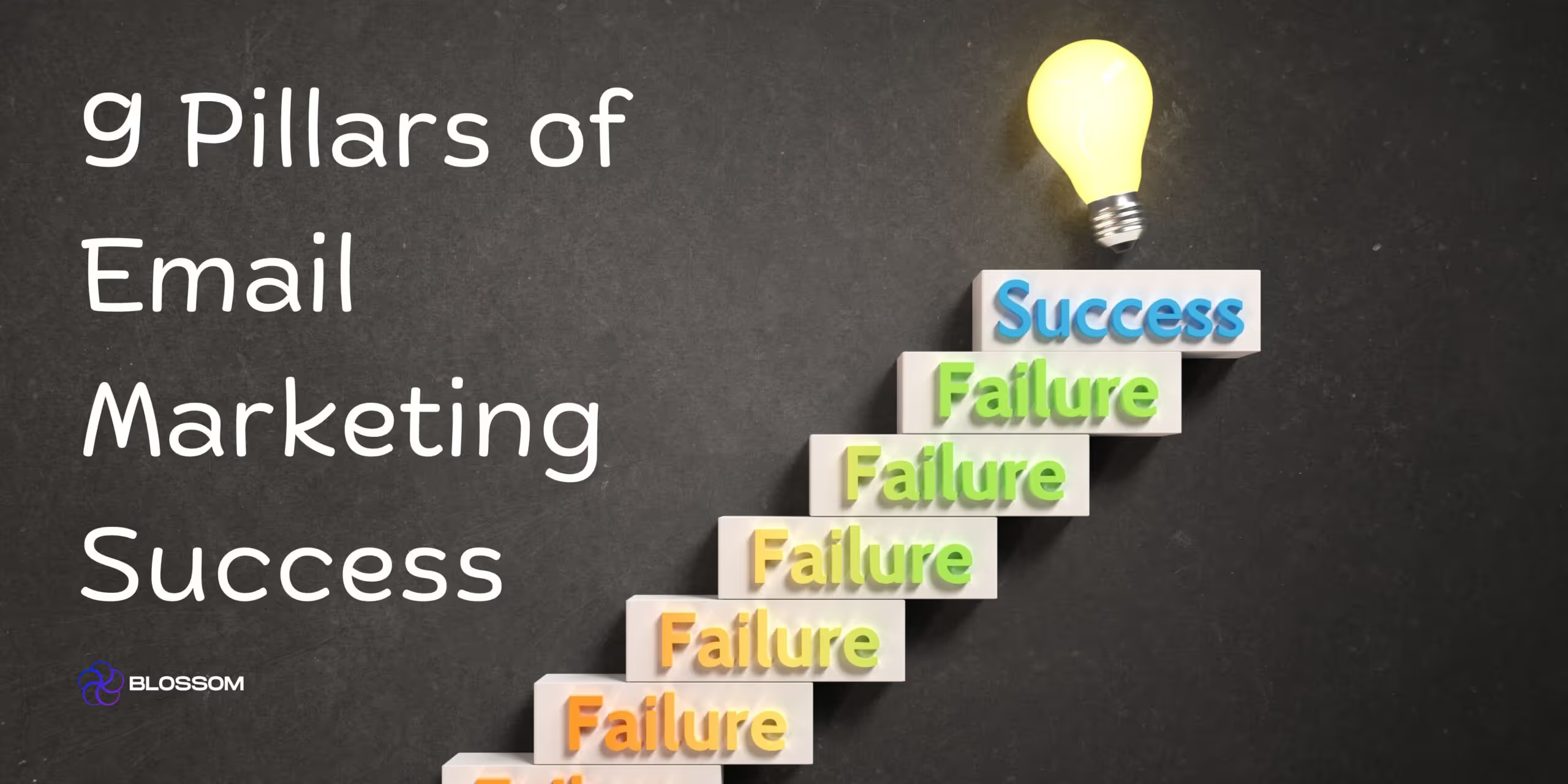
9 Pillars of Email Marketing Success



Rethink Customer Loyalty: 7 game-changing strategies to retain customers



Good Email Marketer vs Bad Email Marketer



What is MMS and Why You Should Start Now



Why SMS is the Marketing Channel of the Future



EDM Marketing vs Email Marketing: What’s the Difference?



Case Study: How Smart Klaviyo Email Segmentation Boosted Conversions by 323%



6 Marketing Strategies to Future-Proof Your Marketing


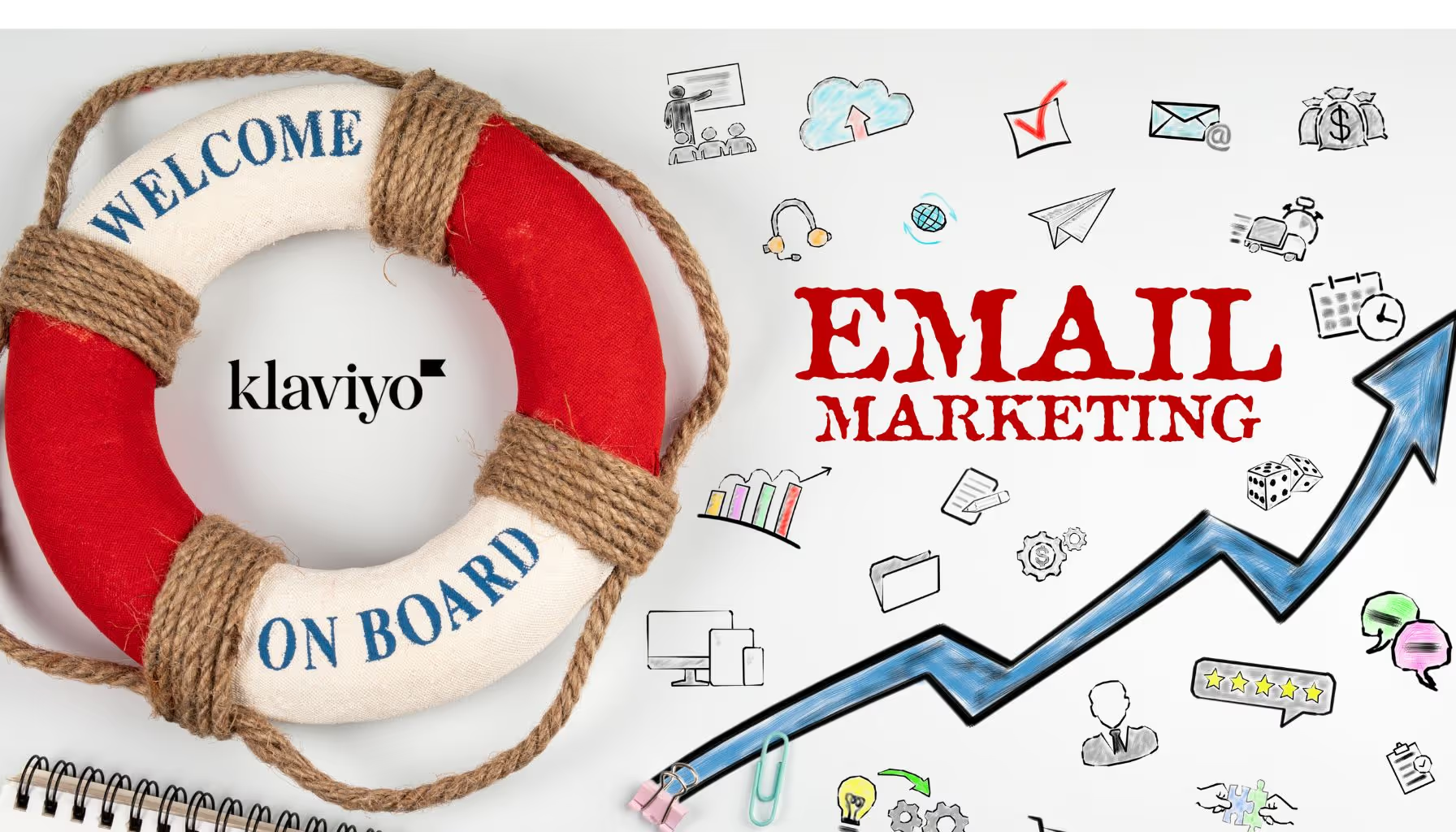
Mastering Klaviyo Email Design: 11 Tips That Actually Work



How to Customize Shopify Email Templates Quickly and Efficiently



The Next Frontier of E-Commerce: What’s Coming and How to Prepare



Three Steps to Increasing Your Marketing Email Open Rates


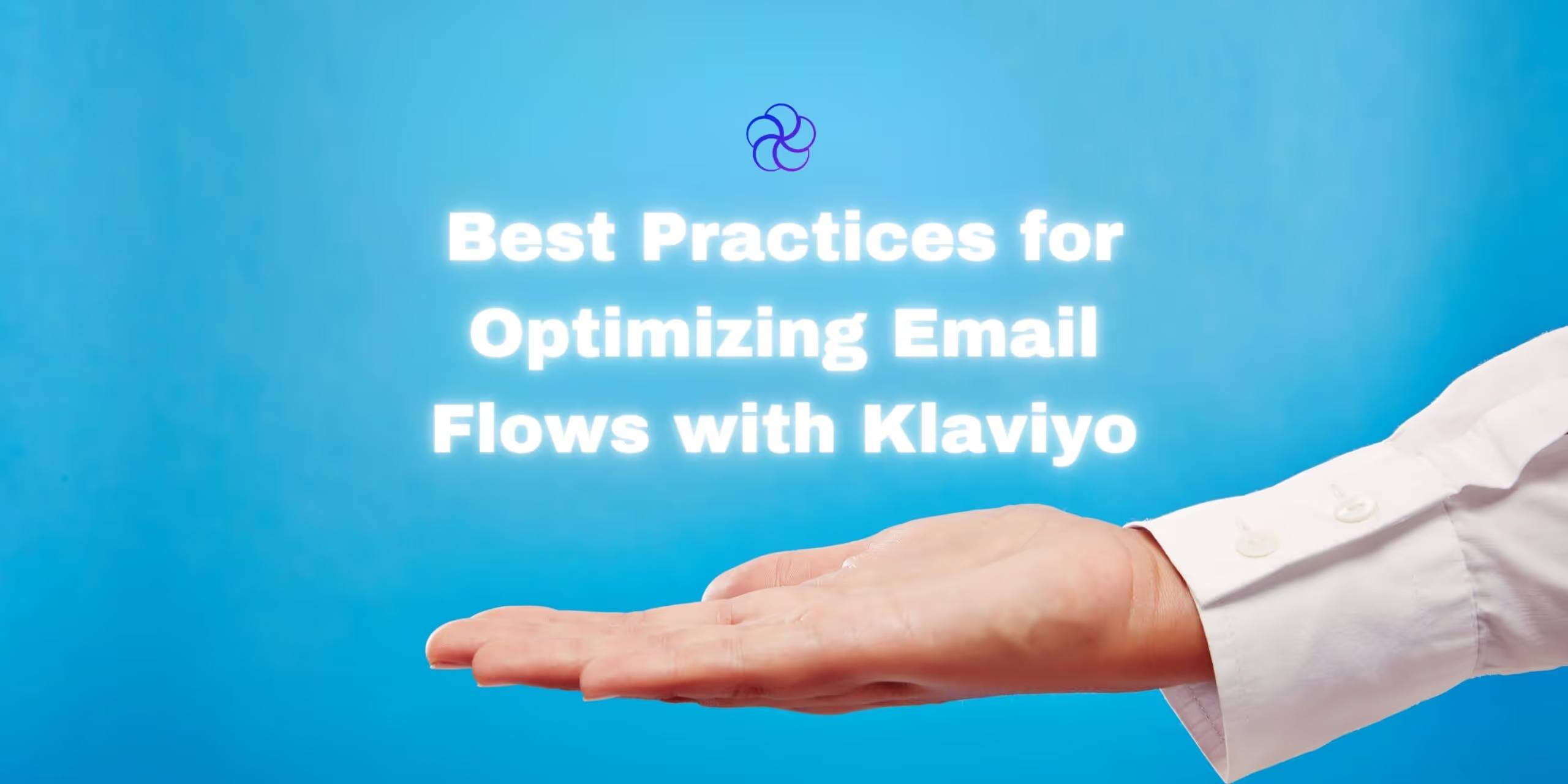
Best Practices for Optimizing Email Flows with Klaviyo



Email Marketing ROI: The Most Reliable Revenue Engine You’re Not Fully Using



Conquering the Gmail Inbox: How to Keep Your Emails Out of the Junk Folder




Not Sure Where to Start?
Let's find the biggest retention opportunities in your business. Get a free Klaviyo audit or retention consultation.





