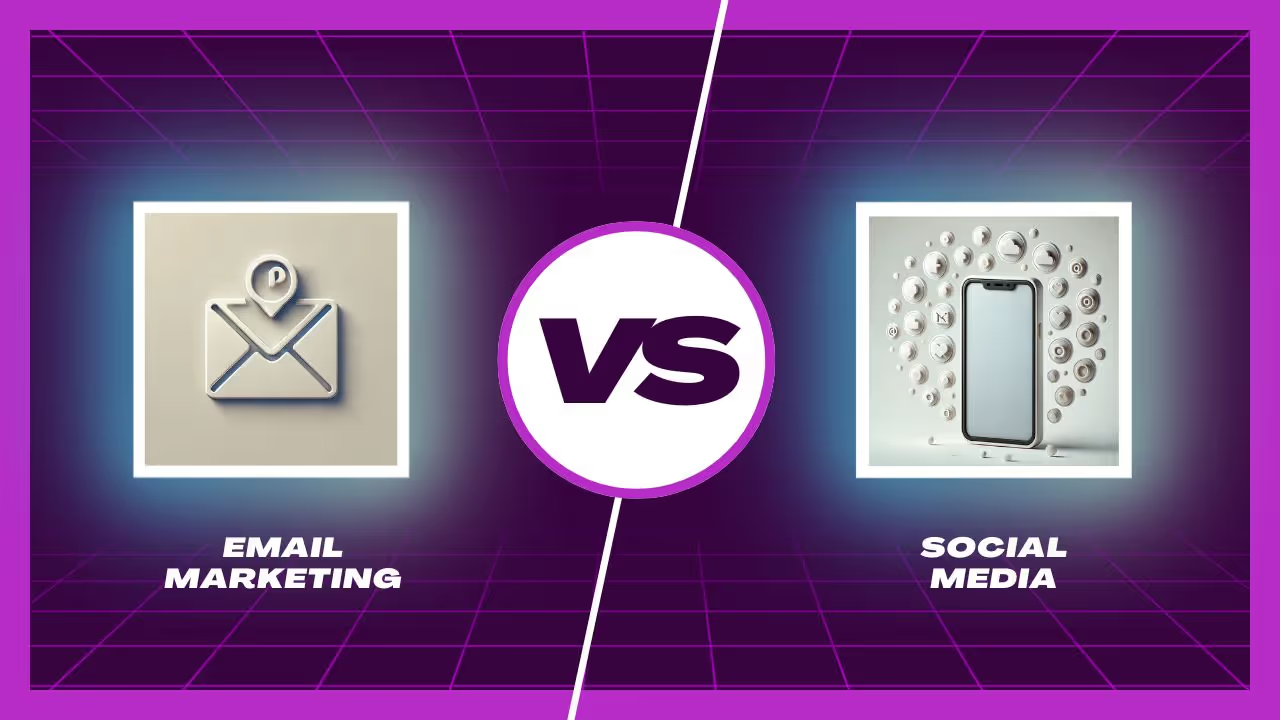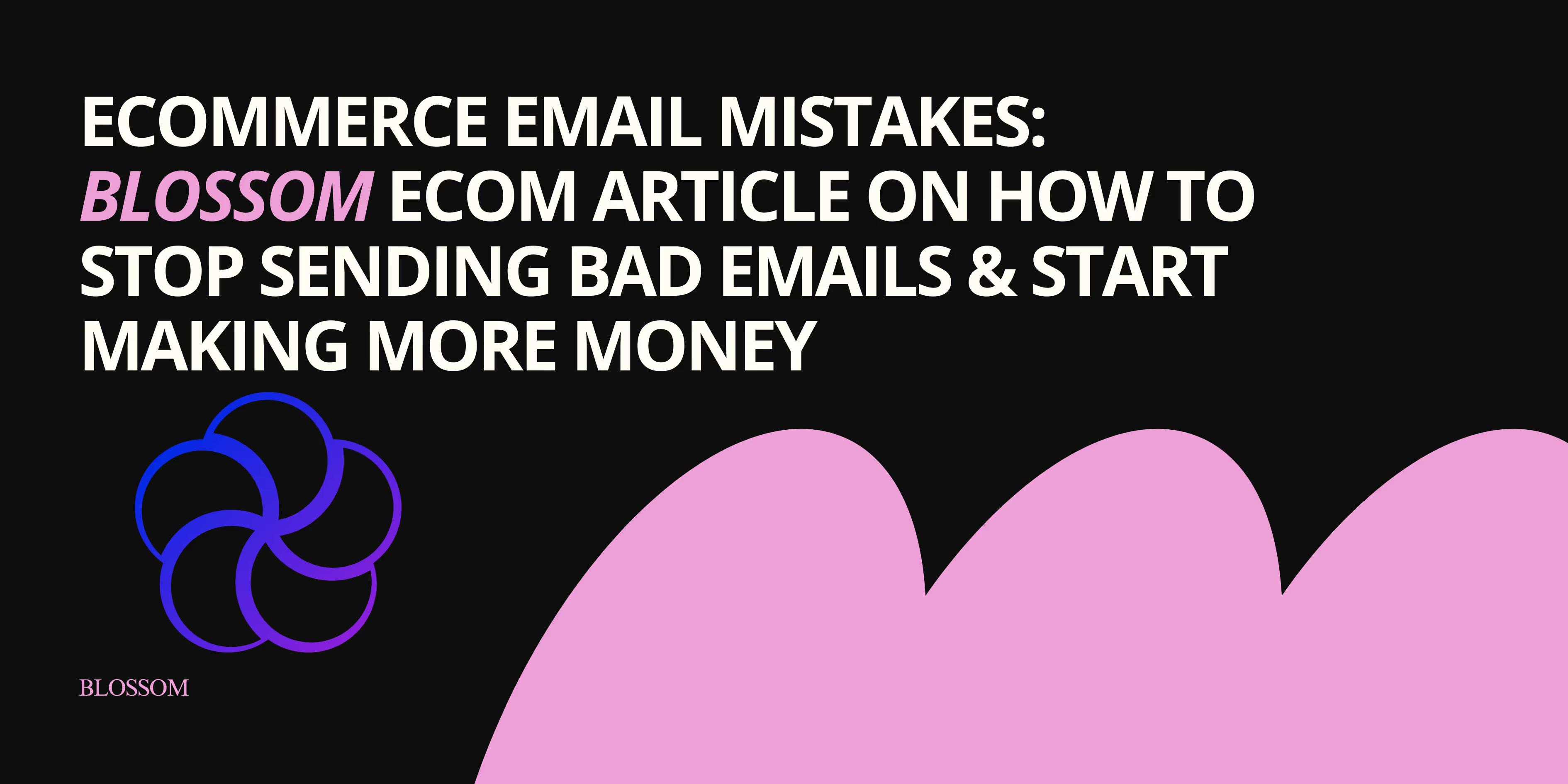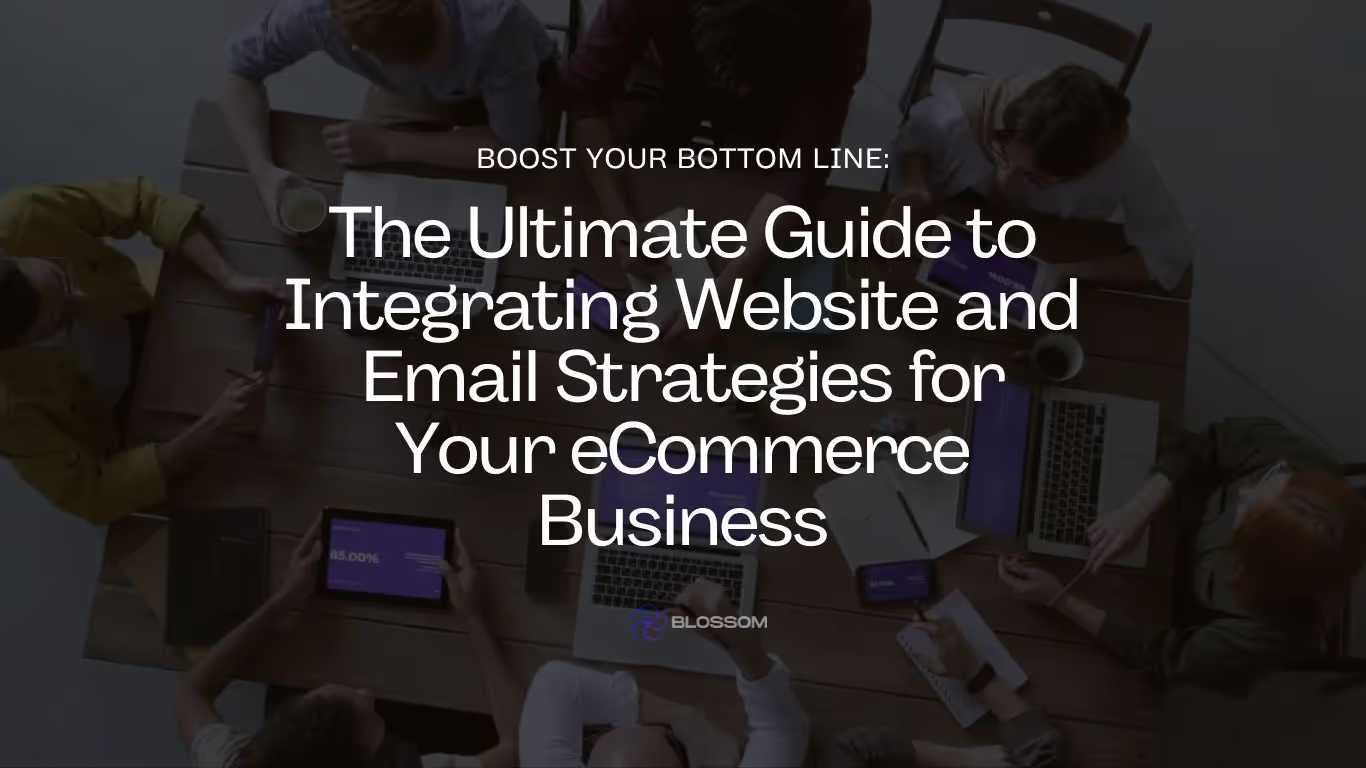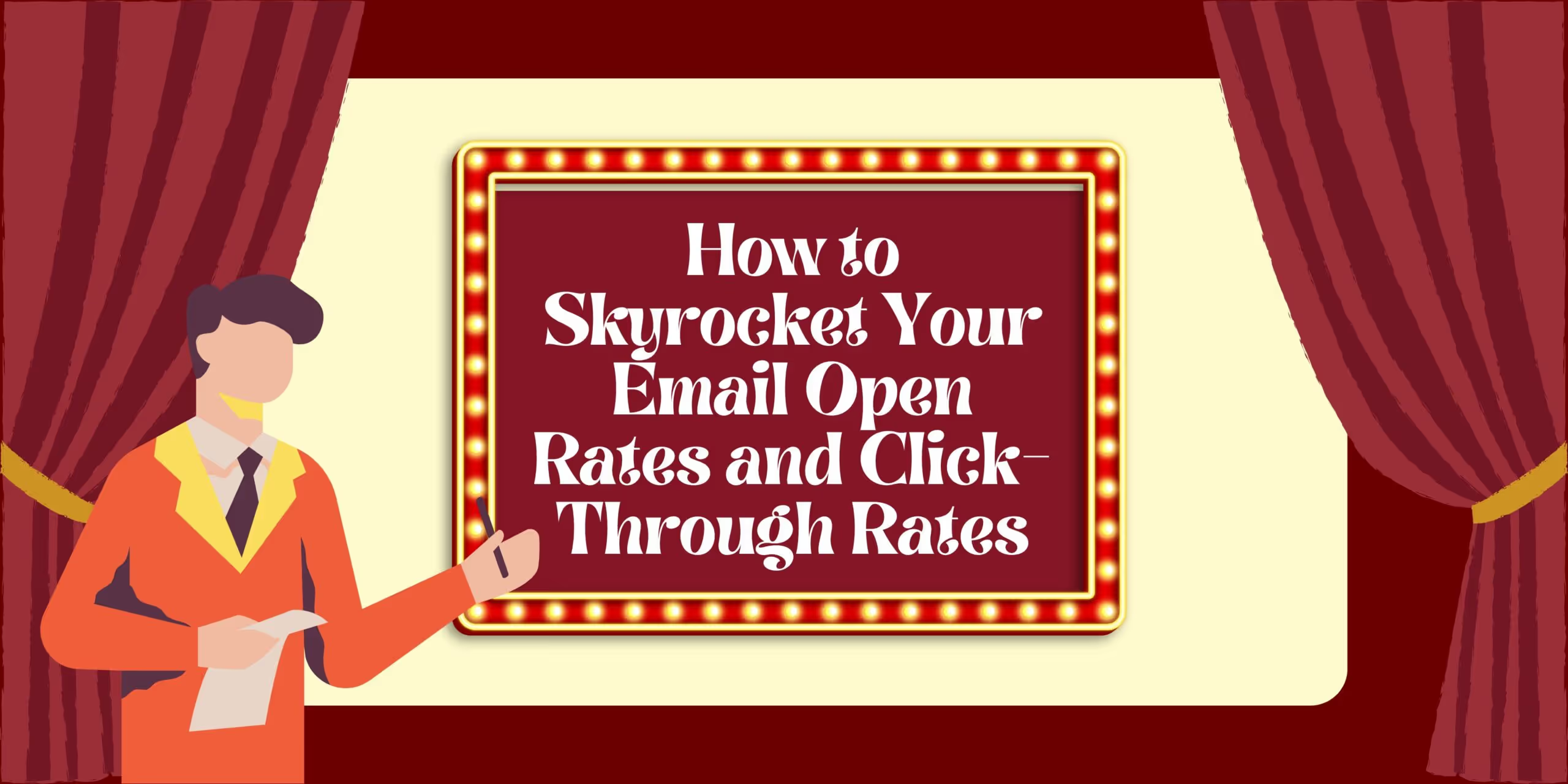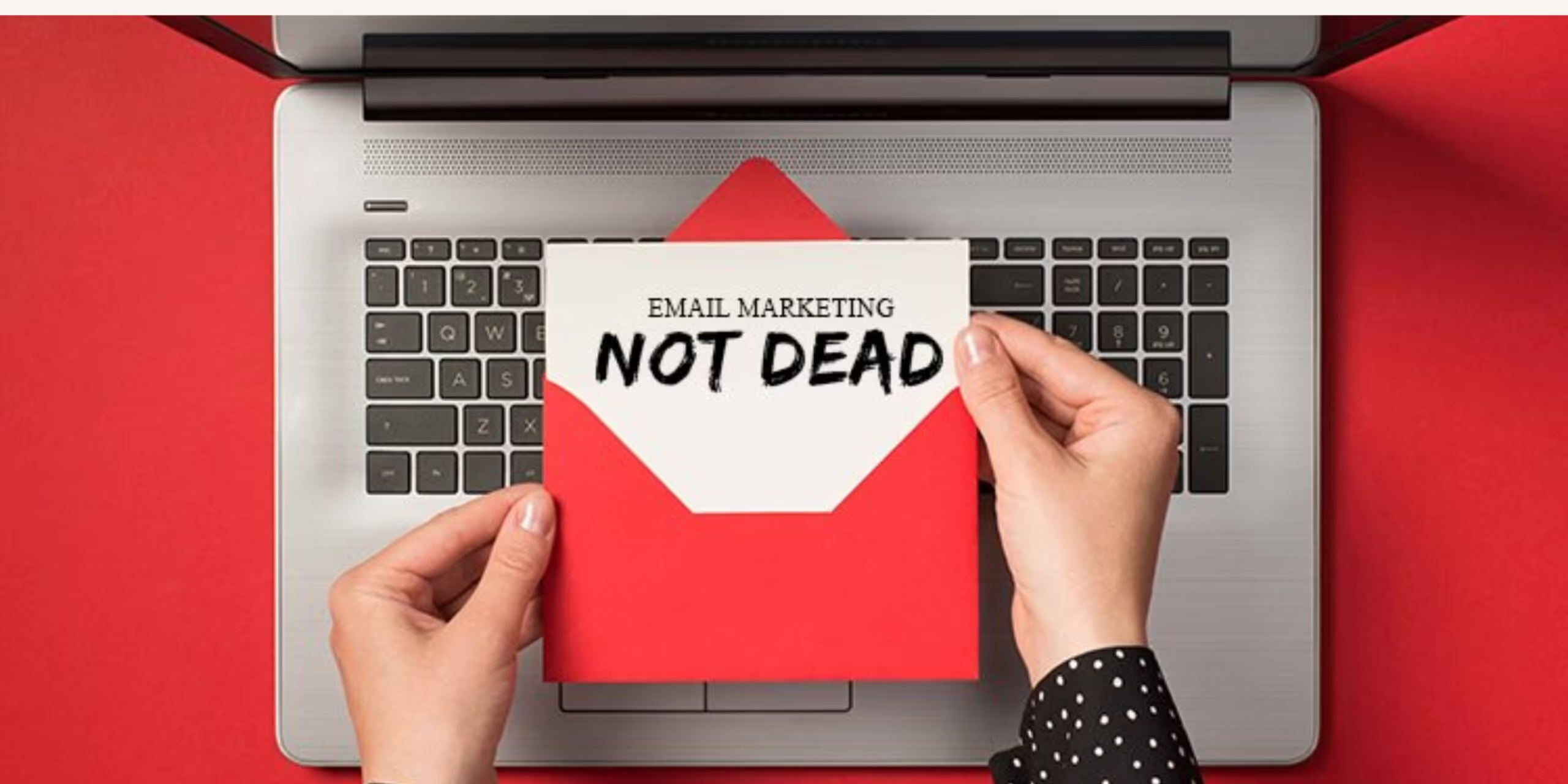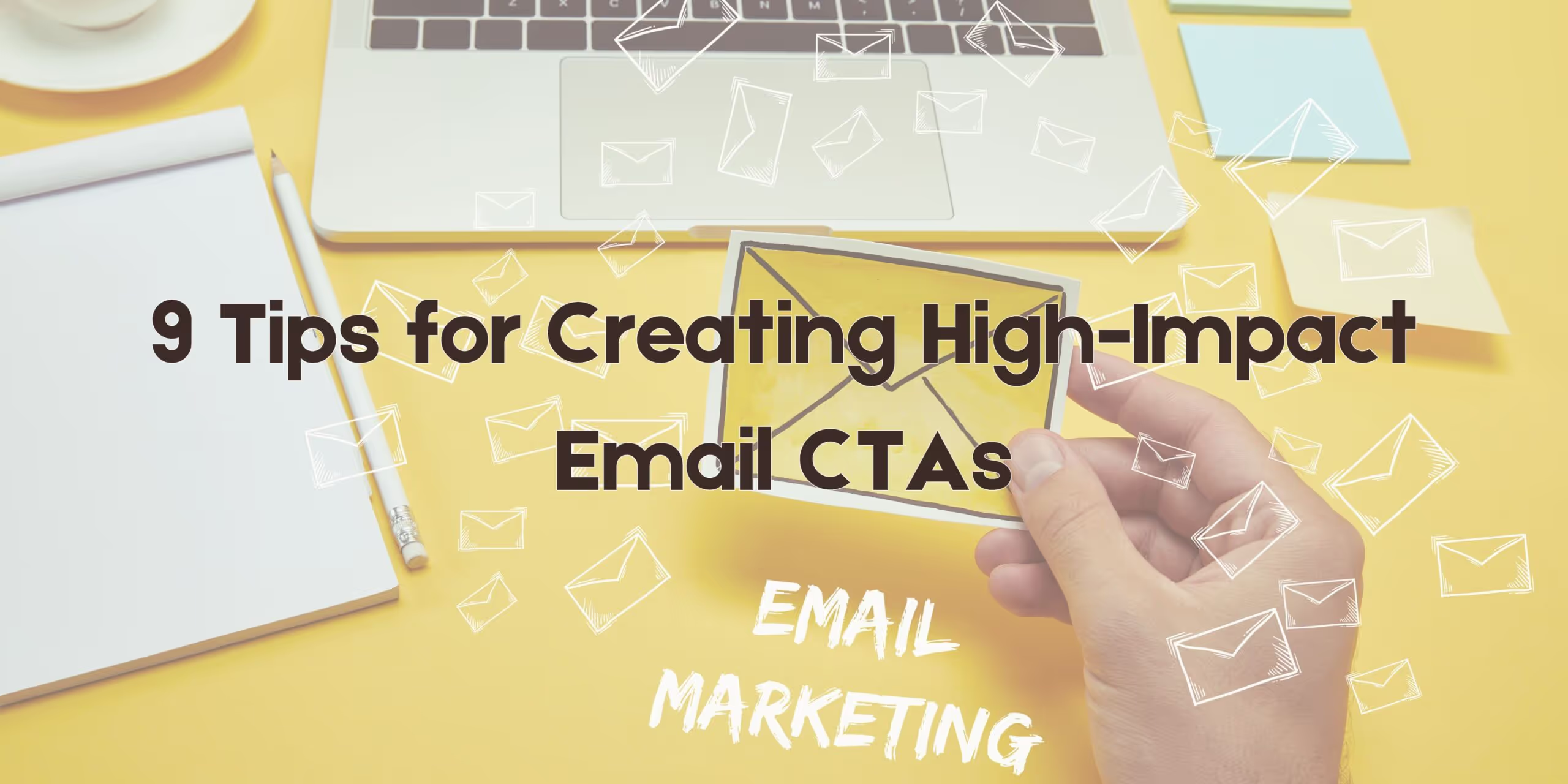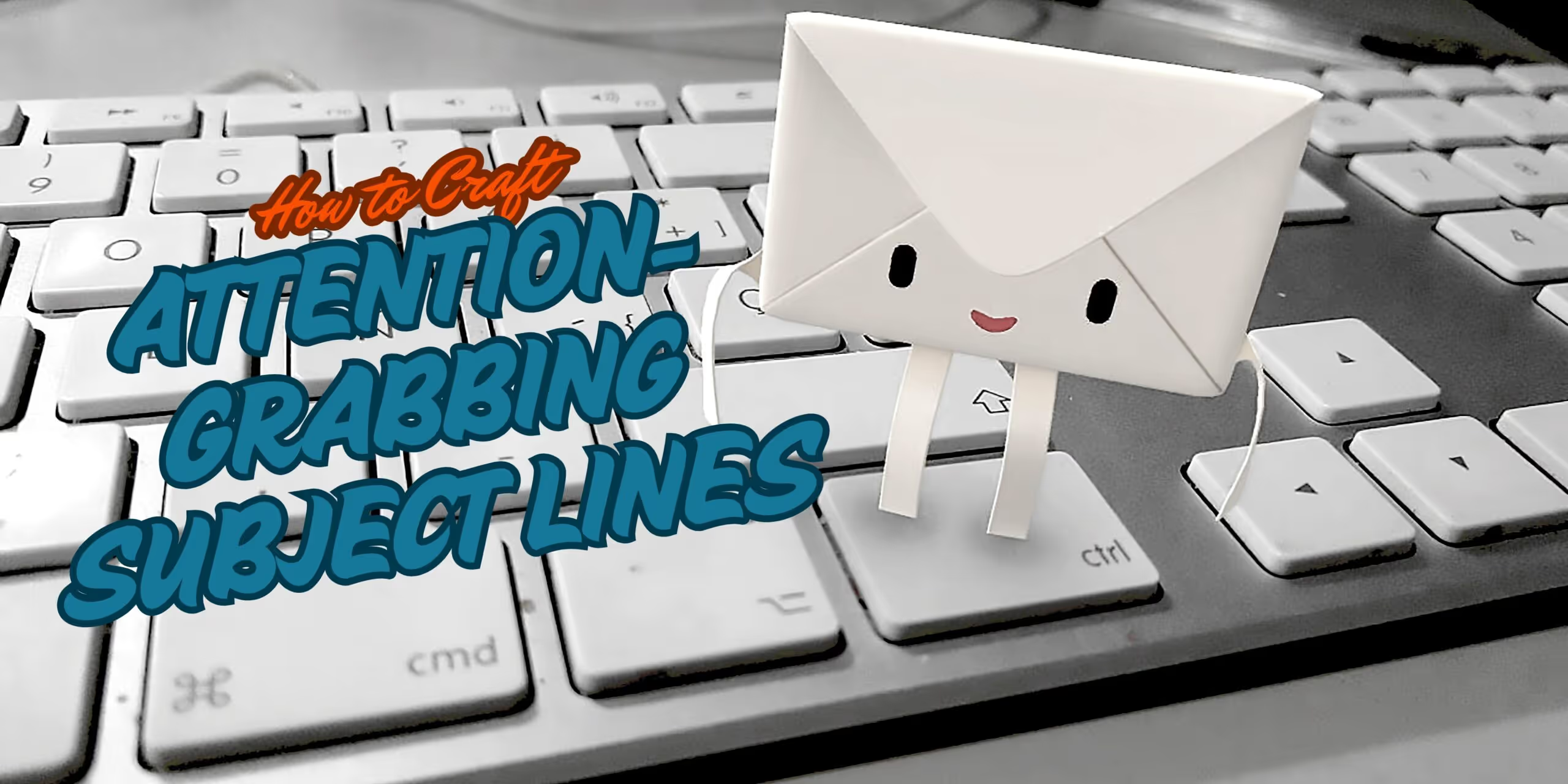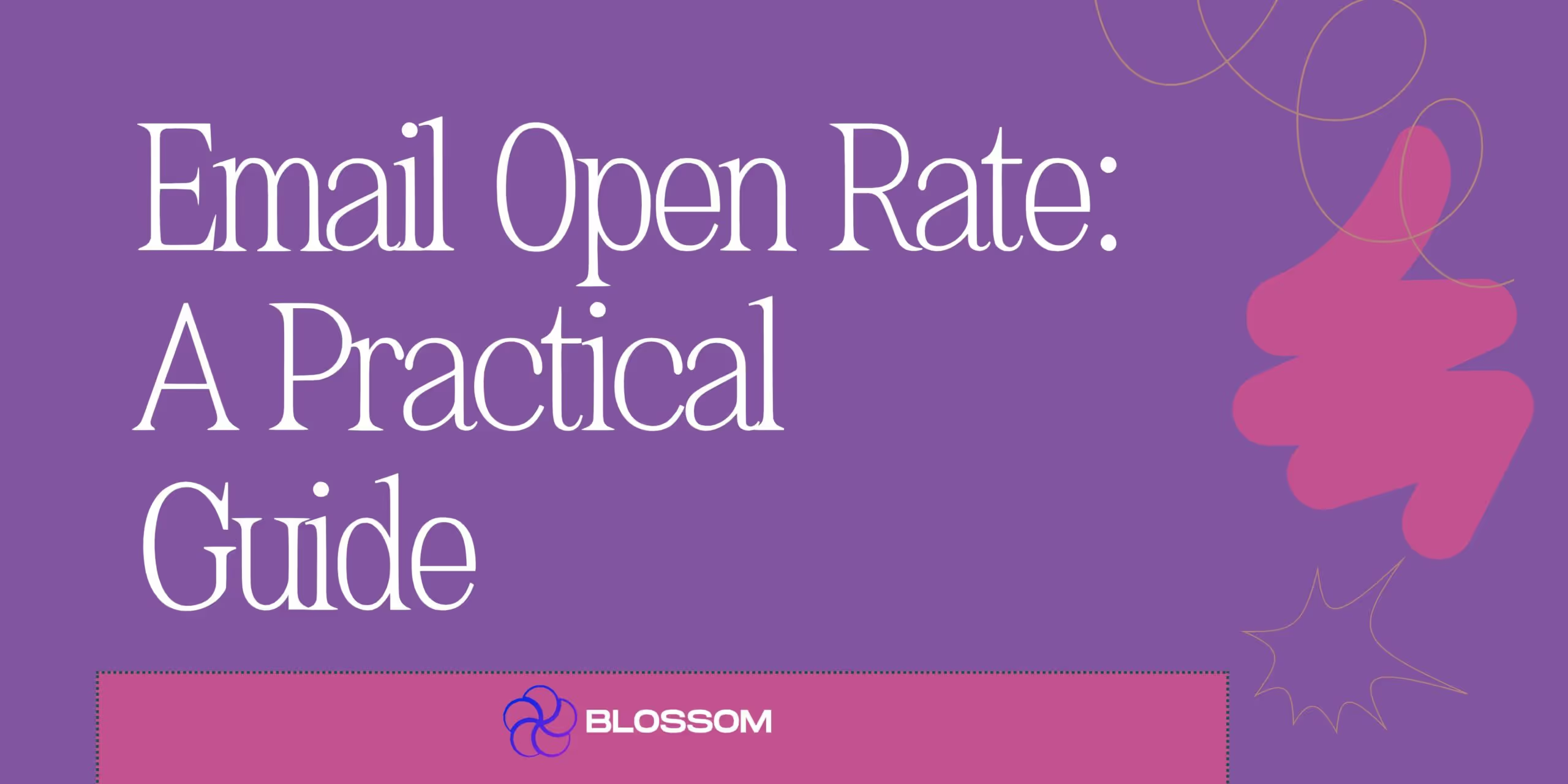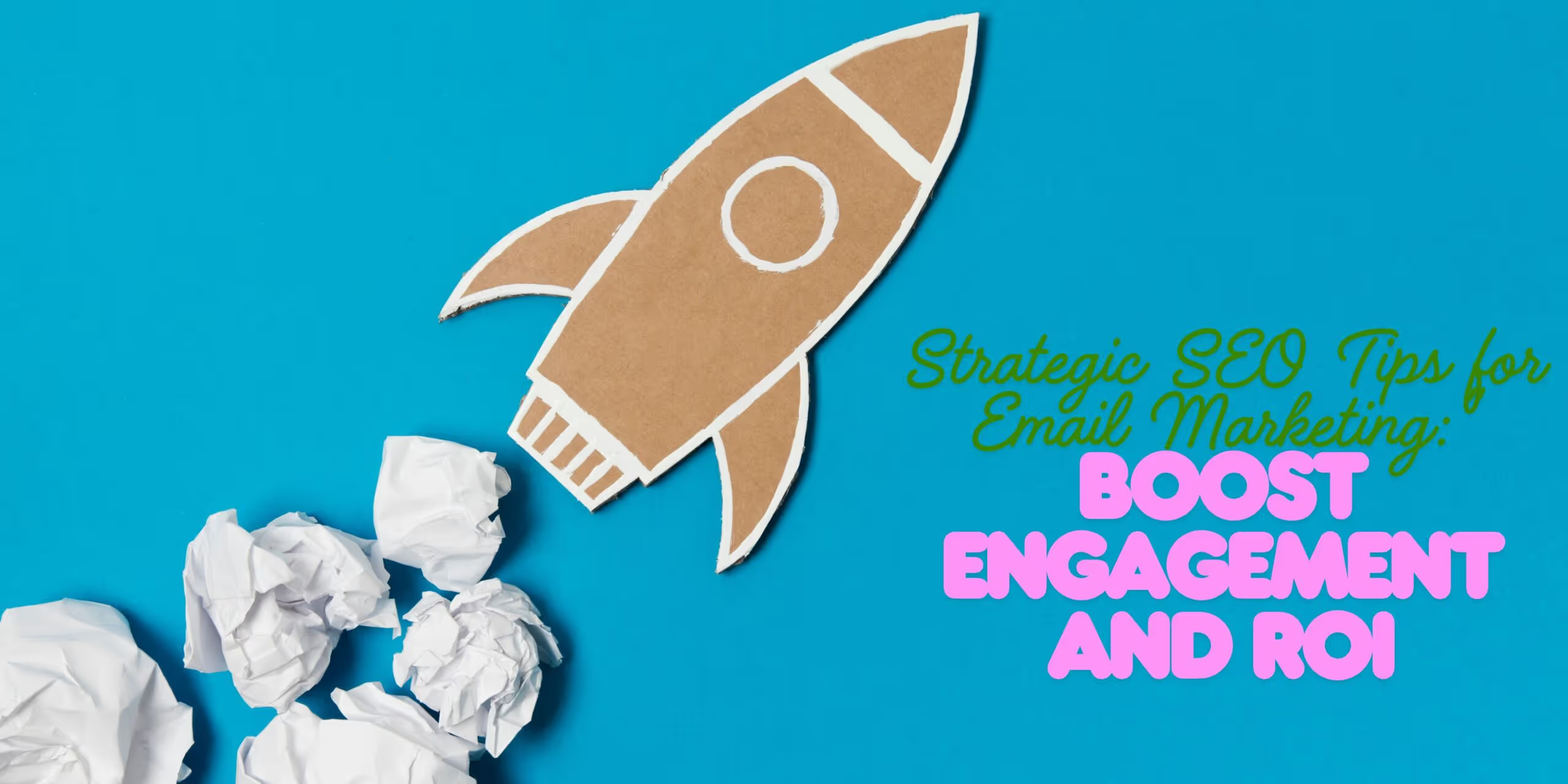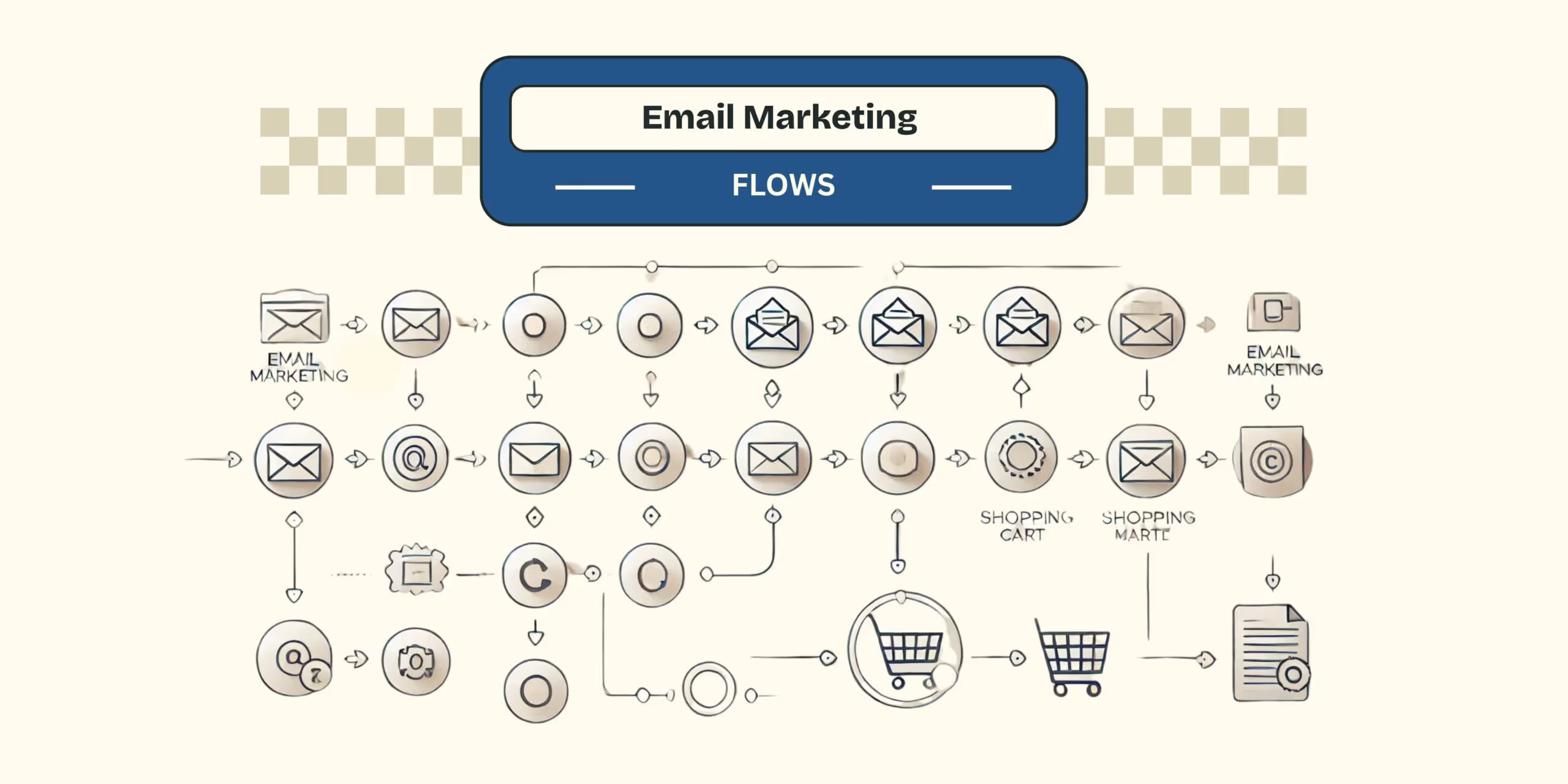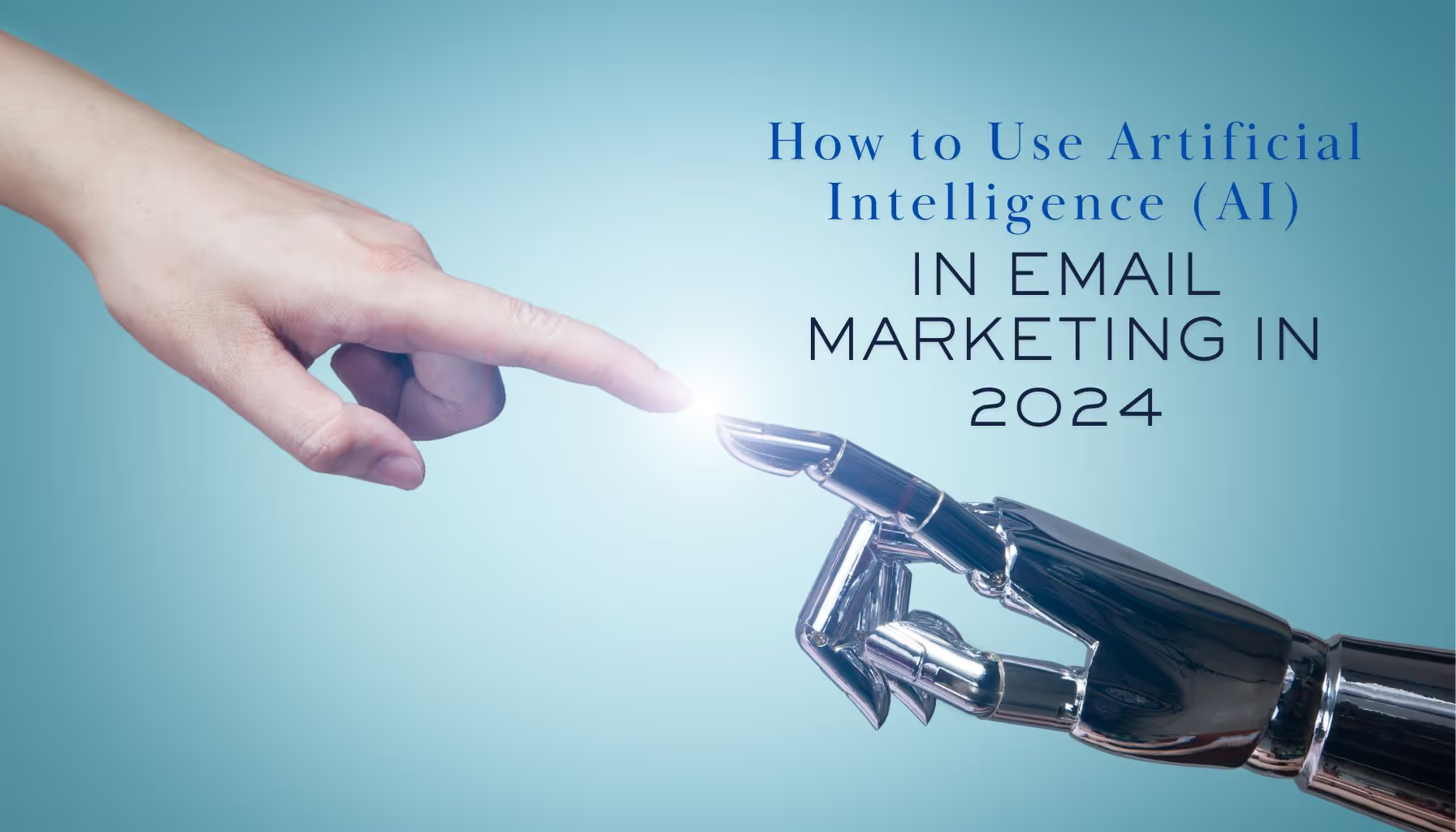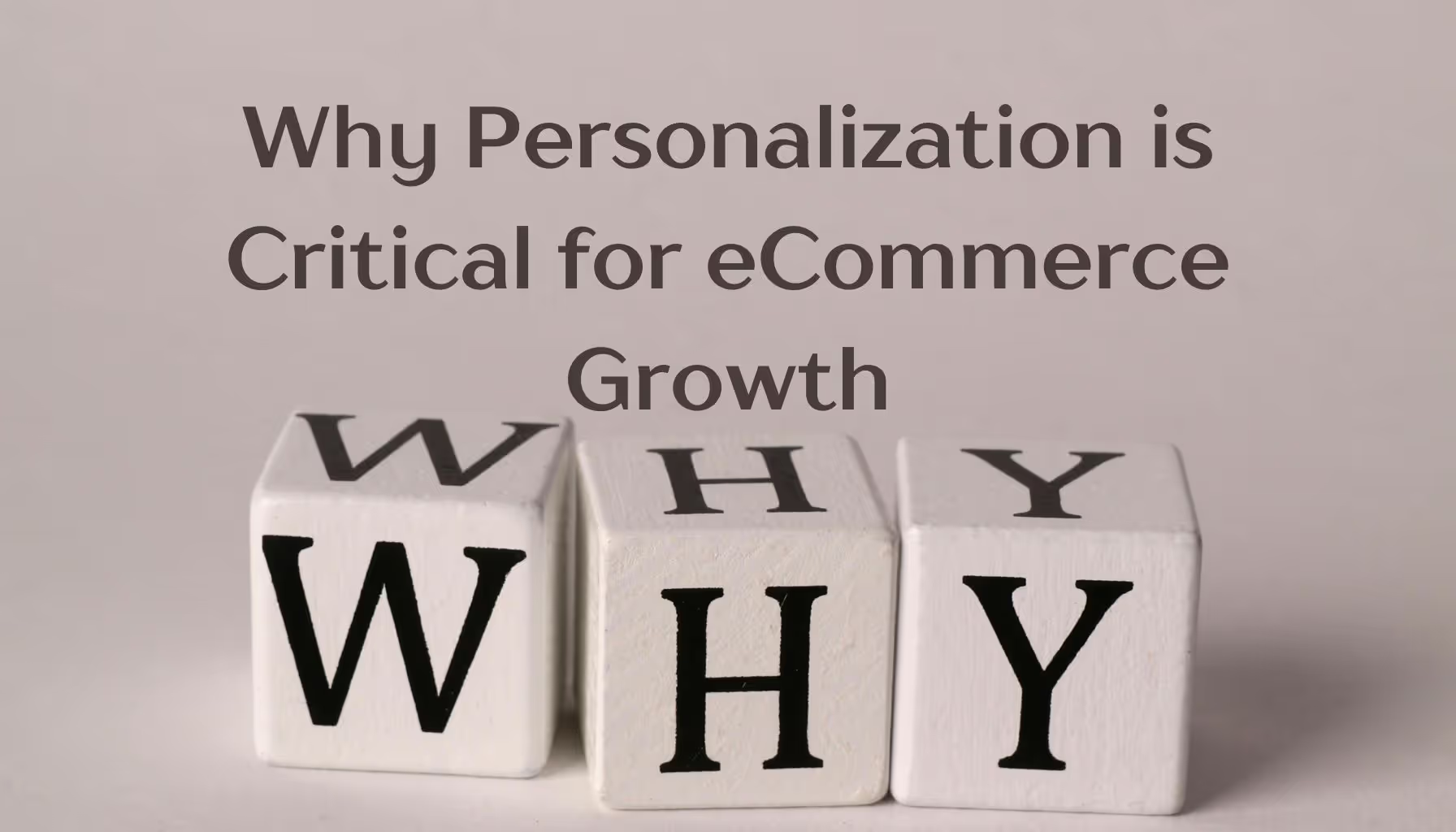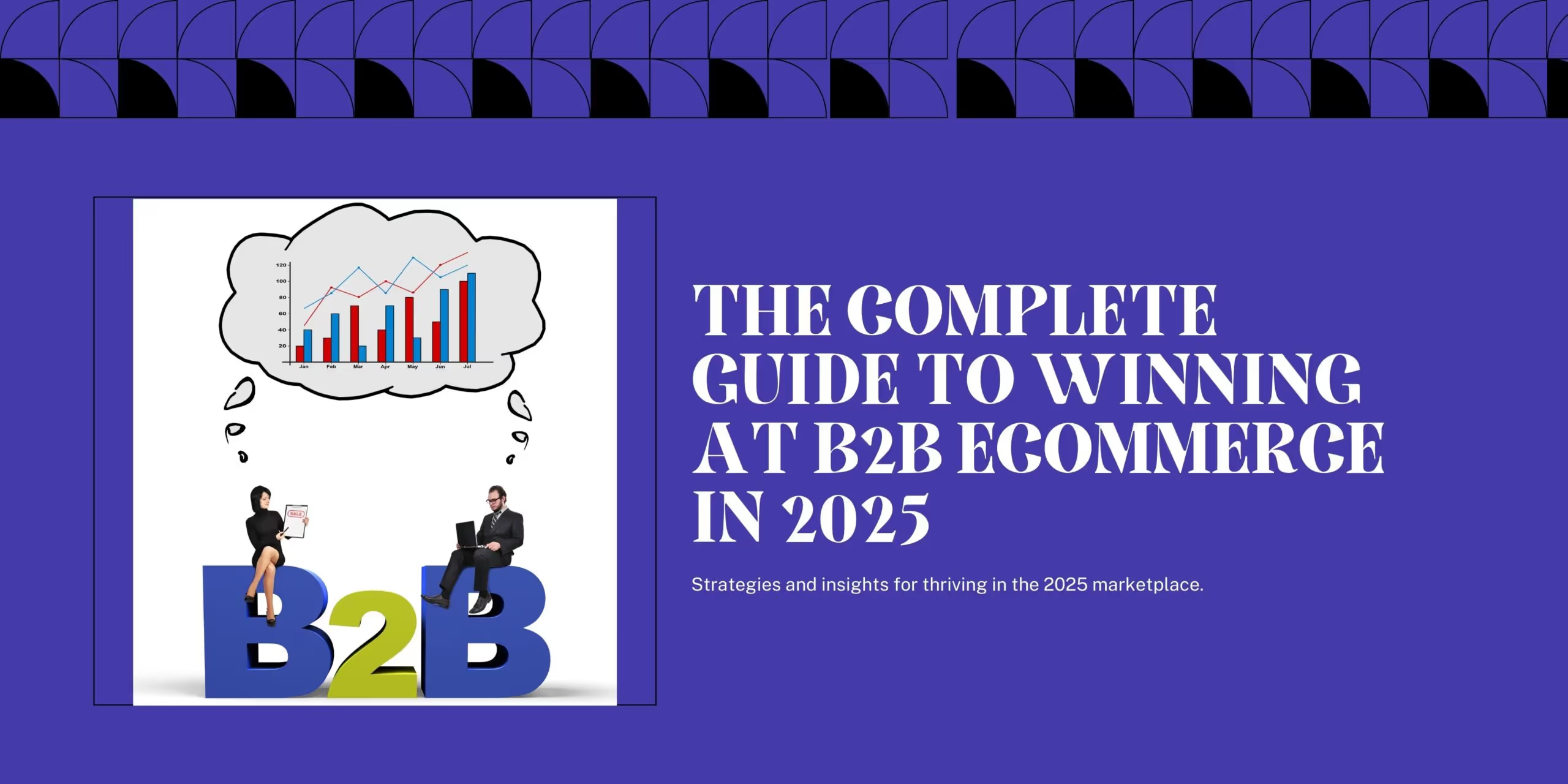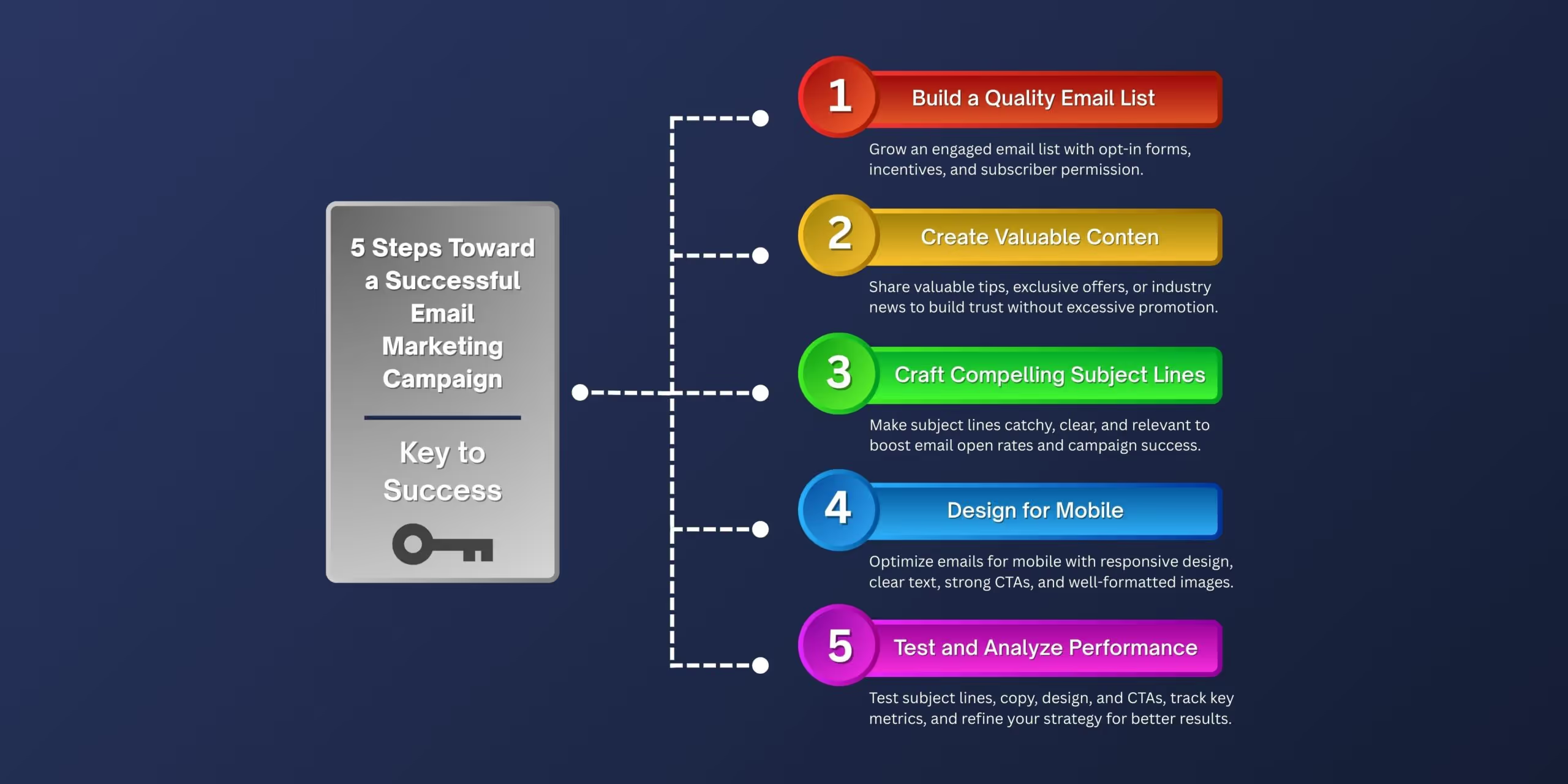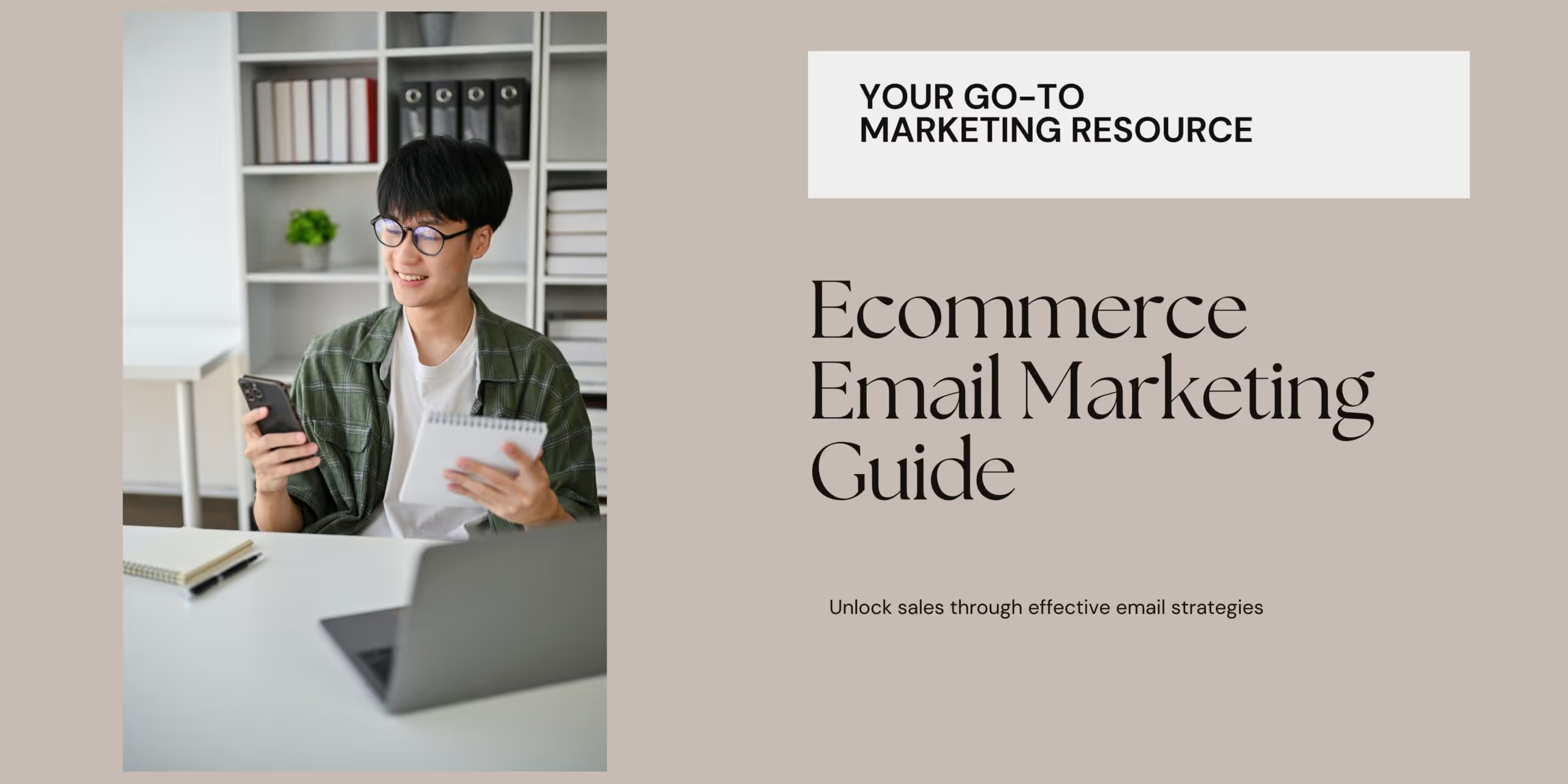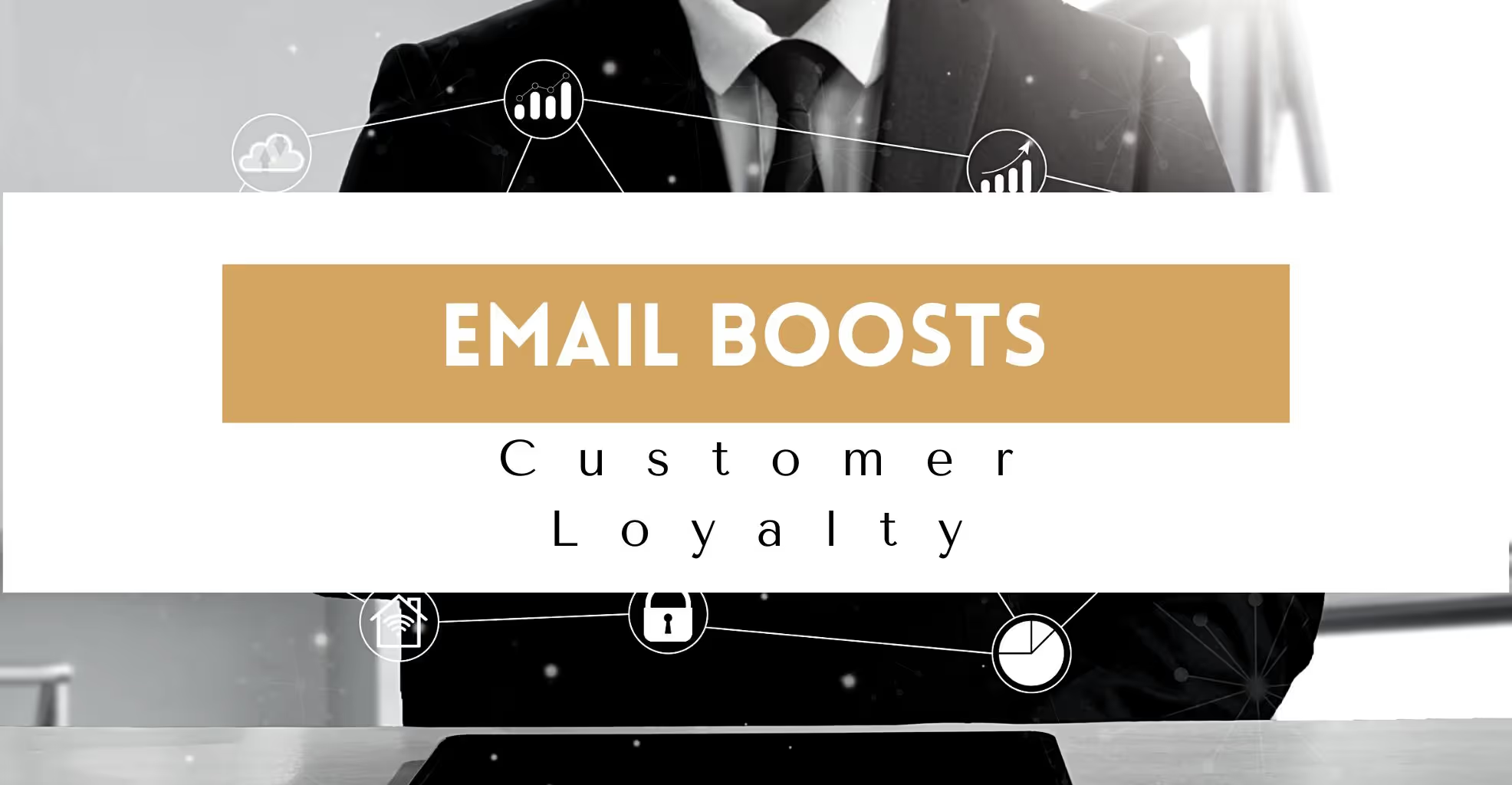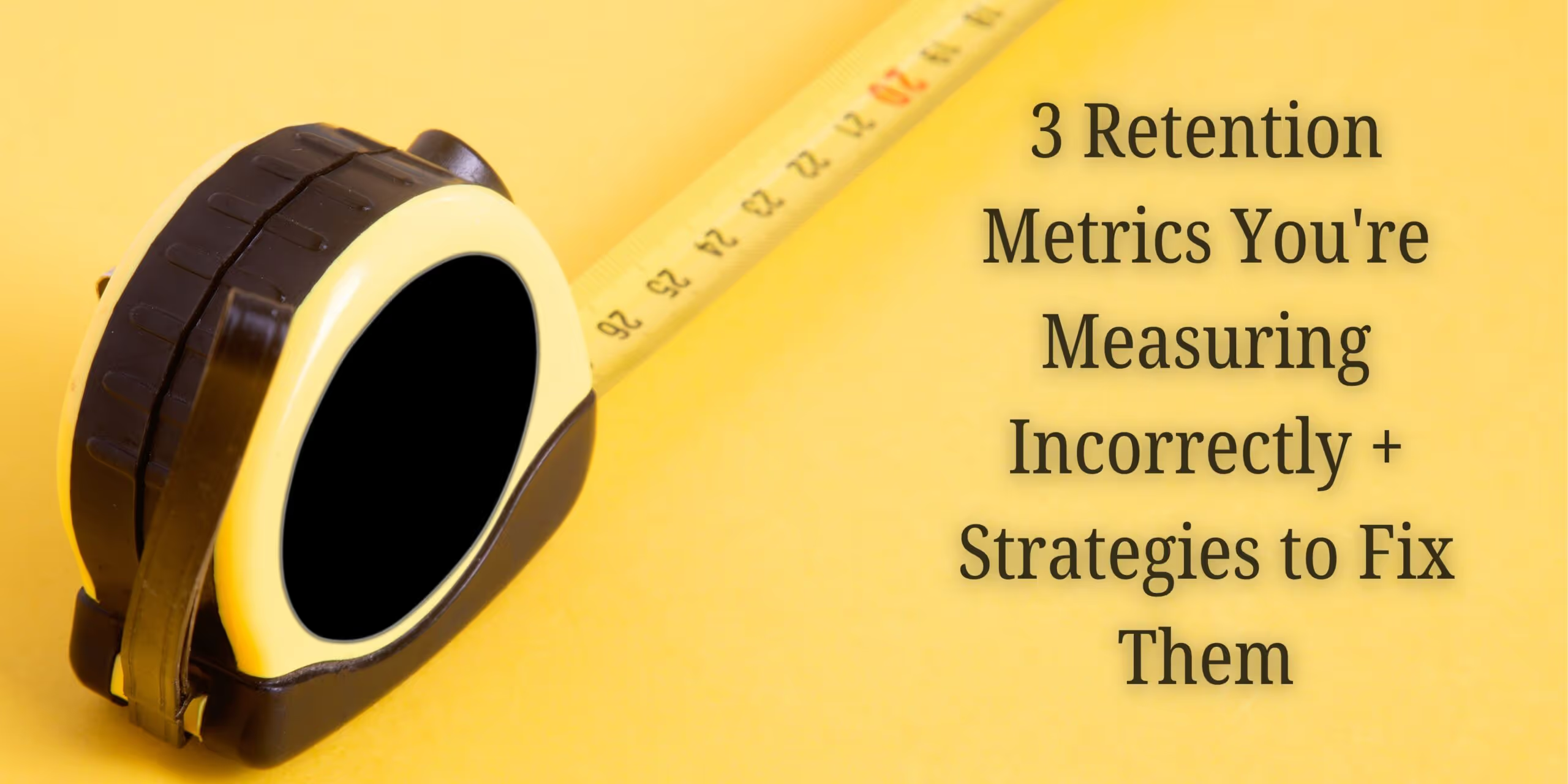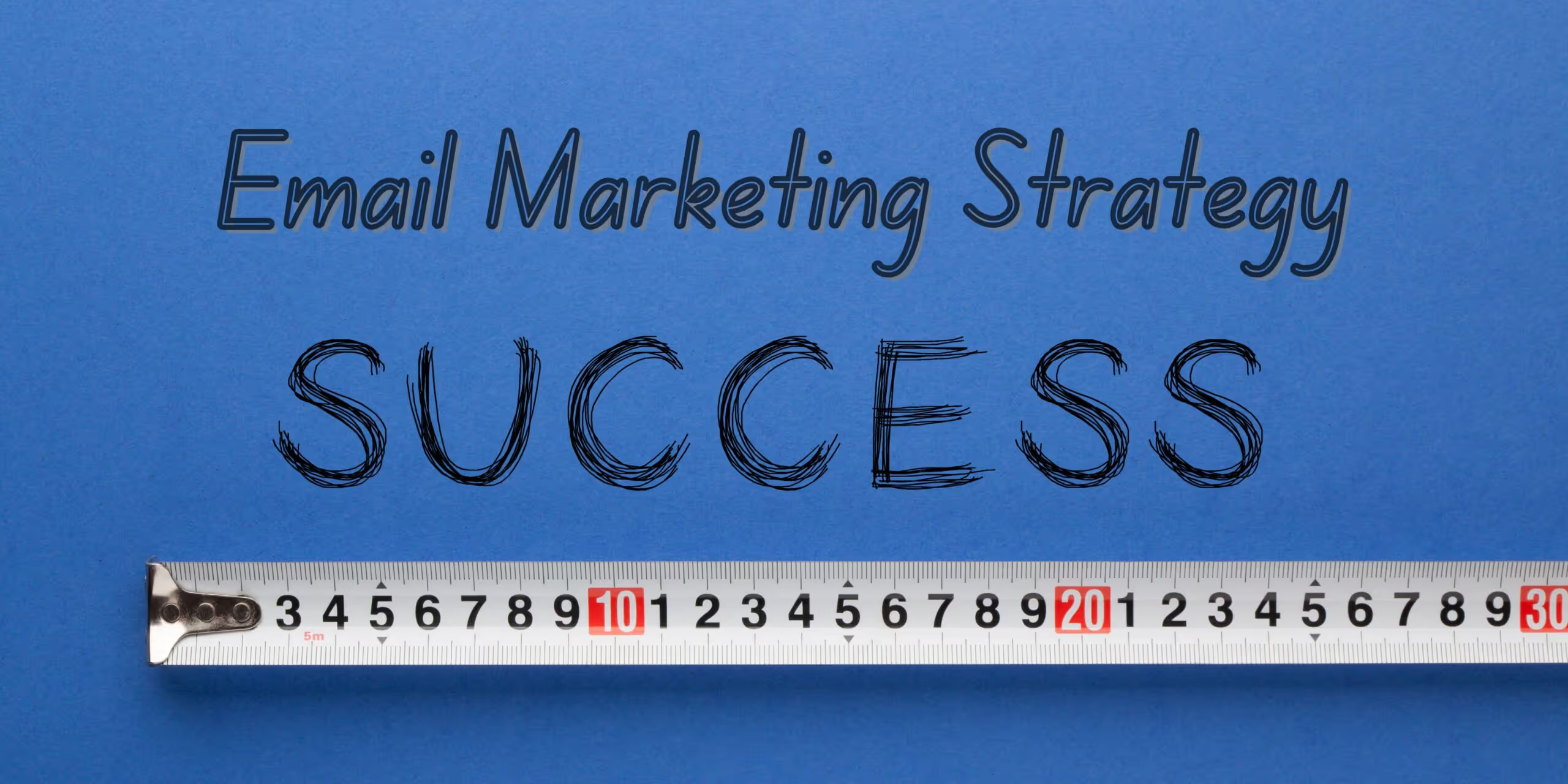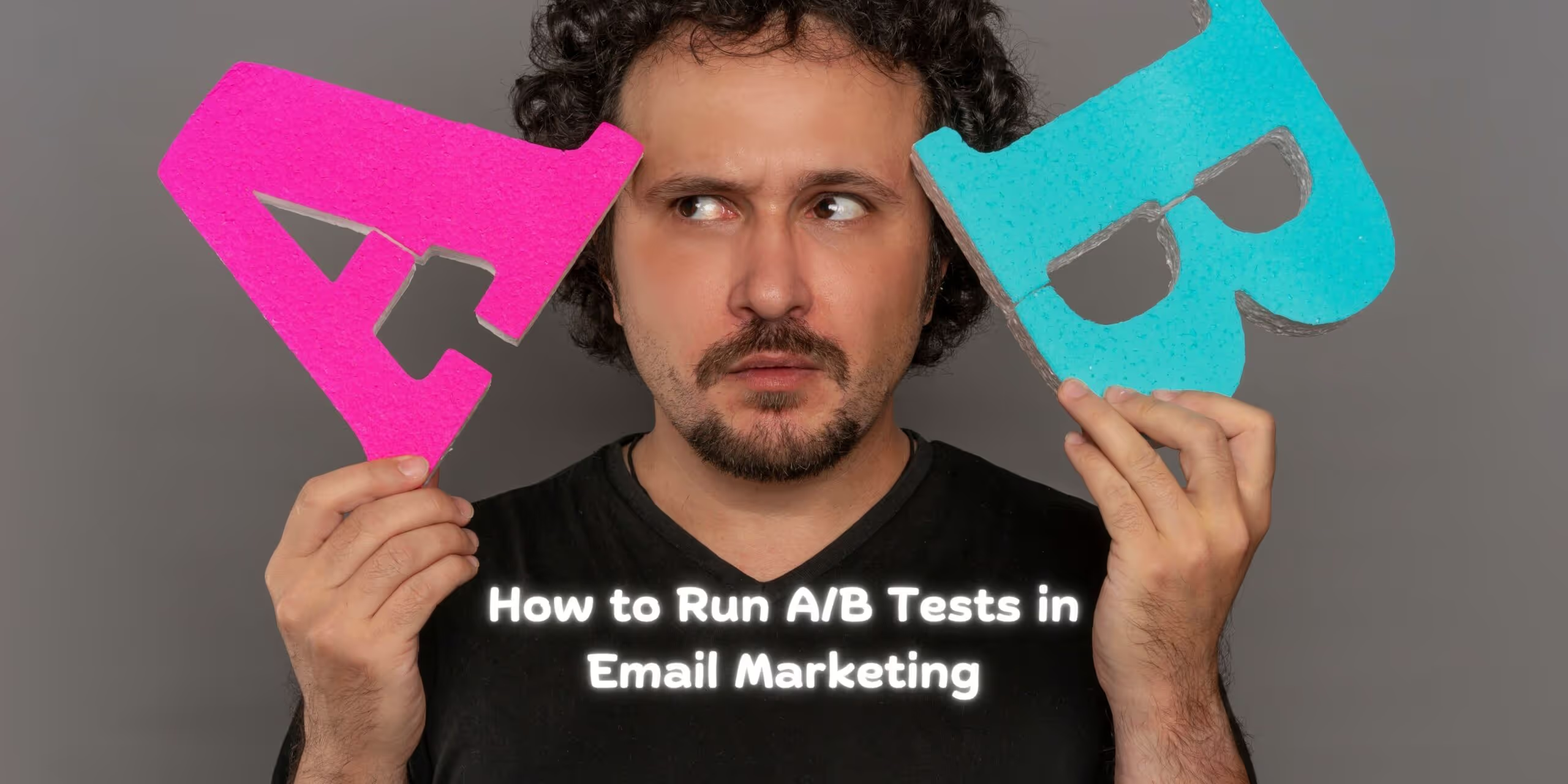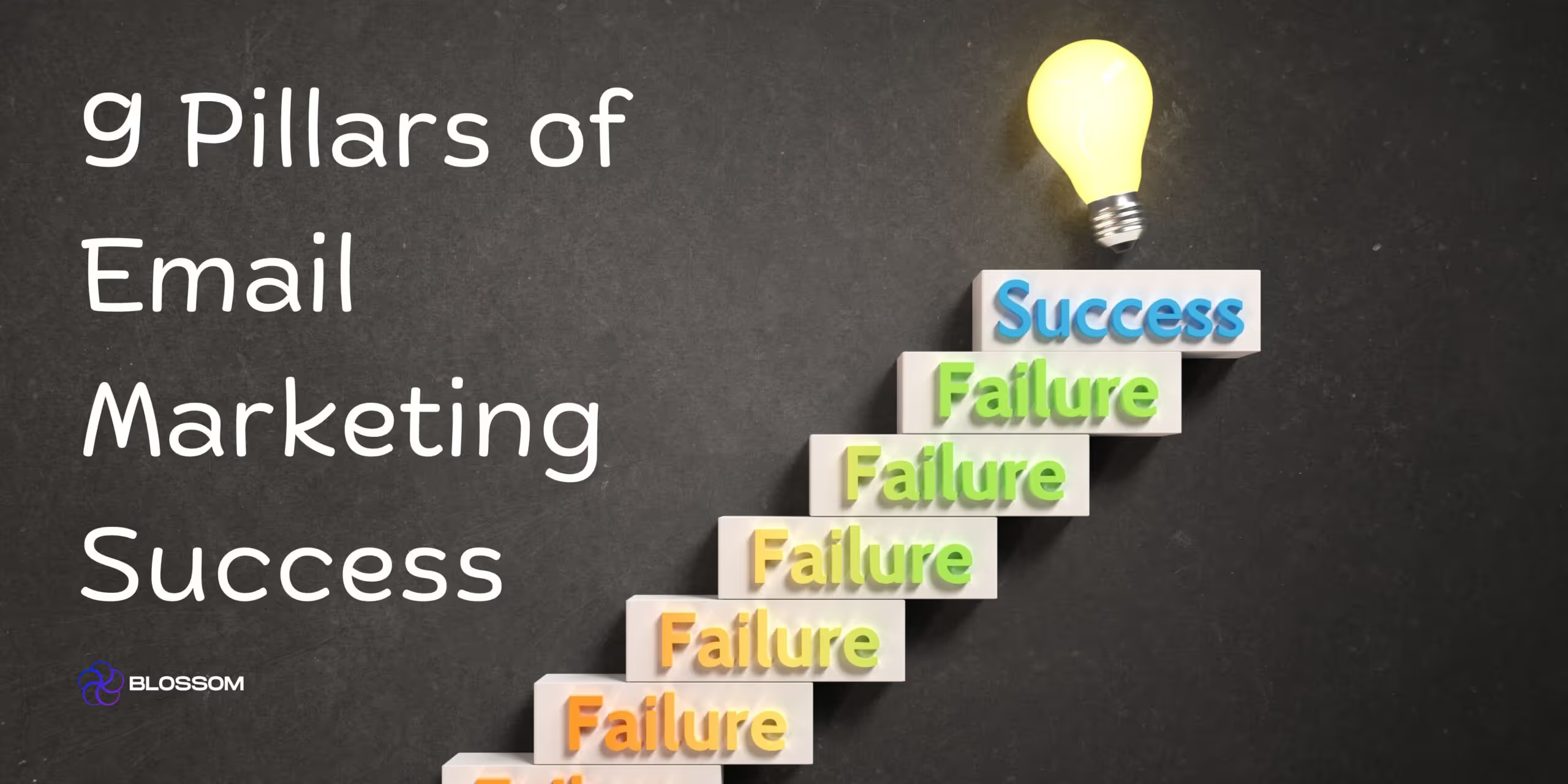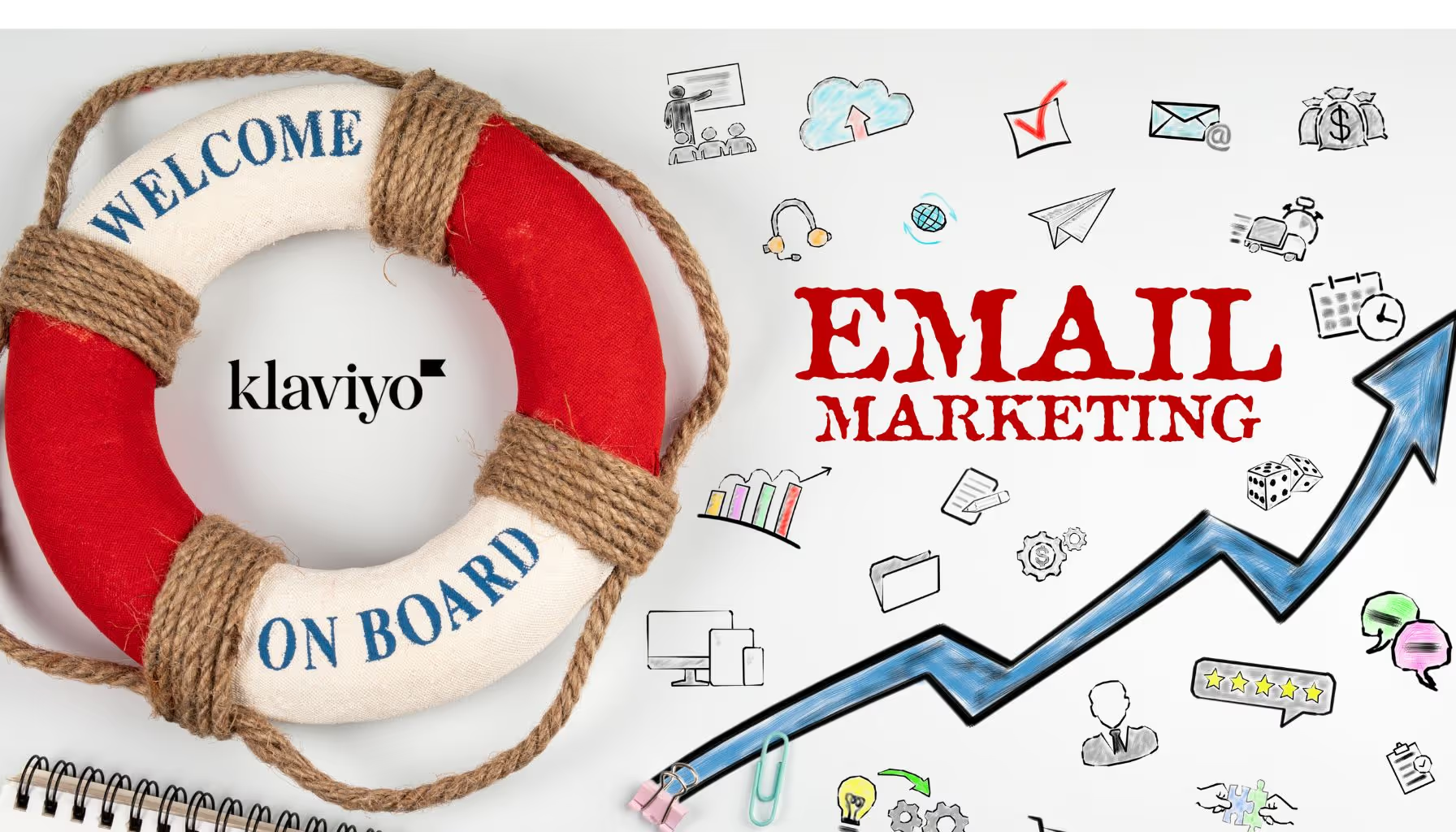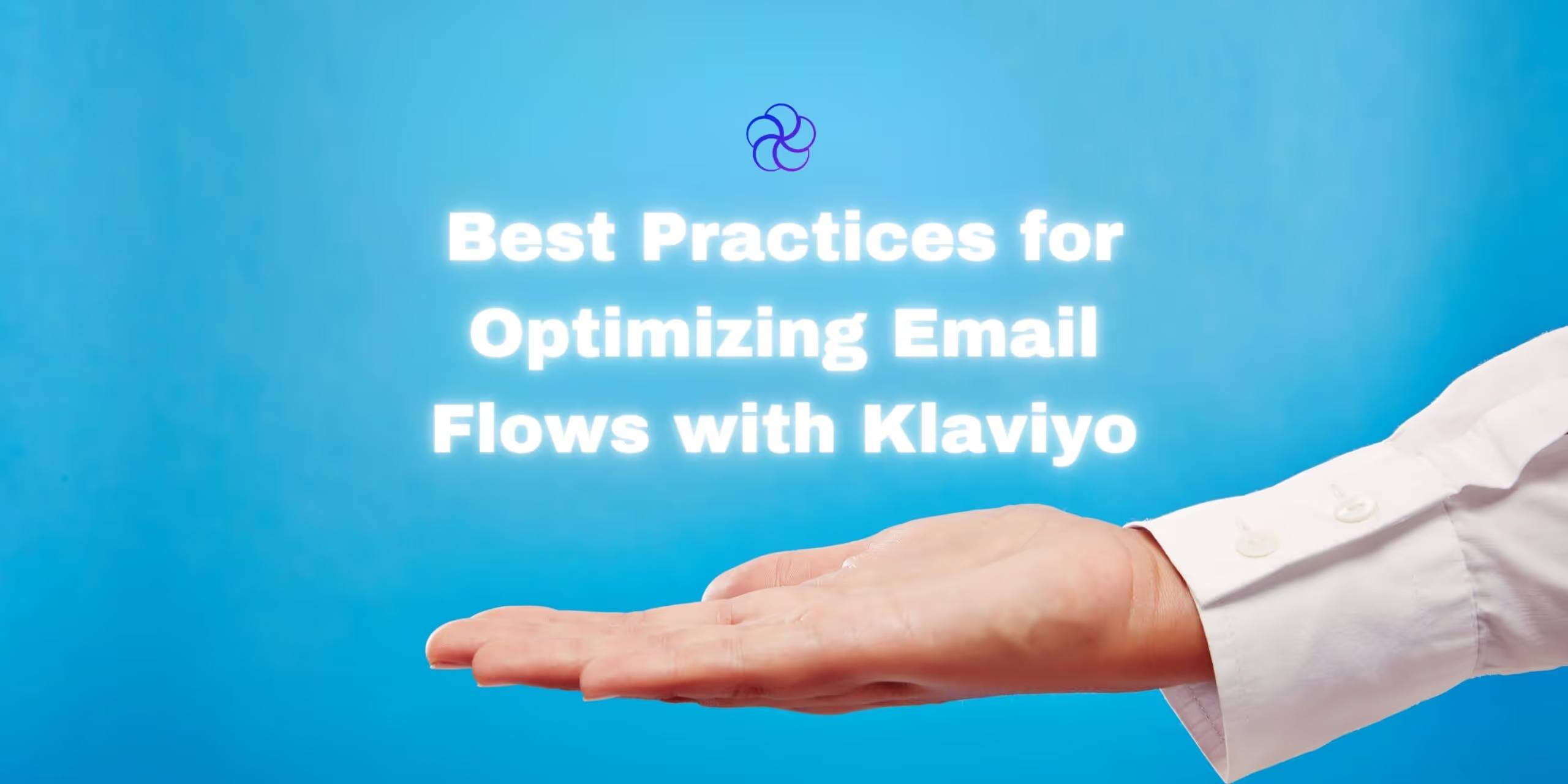Glossary of Email Design & Shopify Terms
| Term | Definition |
|---|---|
| Liquid | Shopify’s open-source template language used to pull dynamic data into emails (e.g., {{ customer.first_name }}). |
| MJML (Mailjet Markup Language) | A framework that simplifies the creation of responsive, cross-client HTML emails. |
| React Email | A modern way to code dynamic, component-based emails using React syntax. |
| Email Client | The platform where users view emails (Gmail, Outlook, Apple Mail, etc.). |
| CTA (Call-to-Action) | The clickable button or link that prompts a user to take action (e.g., “Shop Now”). |
| Dark Mode | A display setting that inverts colors for better nighttime readability—requires design consideration in email coding. |
| Preheader Text | The snippet that appears after the subject line in most inboxes—essential for increasing open rates. |
Why Custom Shopify Email Templates Are Worth It (and Why Defaults Won’t Cut It)
Shopify gives you the basics. But in today’s crowded inbox, “basic” won’t get clicks.

Custom email templates:
- Improve brand recognition
- Increase conversion rates
- Shorten production cycles
- Enable dynamic personalization
- Ensure accessibility + cross-client consistency
Stat: Personalized, branded emails can generate 6x more transactions than generic templates (Campaign Monitor, 2024).
Core Elements of High-Converting Email Templates
Let’s break down the essential components of an optimized Shopify email template—then show how to customize each for performance.
1. Preheaders: Your Secret Subject Line Weapon
Why it matters:
This tiny line of text drastically influences open rates. Without a preheader, email clients show generic body content.
Best Practices:
- Keep under 100 characters
- Make it complement (not repeat) the subject line
- Add urgency or value (e.g., “Hurry! Only 2 hours left to claim your reward”)
Optimization Tip:
Write your preheader as if it’s the second headline. Use personalization variables when appropriate:
“{{ customer.first_name }}, your cart misses you…”
2. Body Copy: Talk Like a Human (Not a Bot)
Email is a conversation, not a brochure.
Copy Guidelines:
| Do | Don’t |
|---|---|
| Keep it concise (50–125 words) | Ramble or over-explain |
| Speak in your brand voice | Use jargon or technical lingo |
| Personalize tone per segment | Use “Dear Valued Customer” |
Tools to Enhance Copywriting:
- Hemingway App (for readability)
- Grammarly (for tone + clarity)
3. Layout & Structure: Balance Is Everything
Visual-to-Text Ratio:
- Ideal = 60% text / 40% visuals
- Why? Image-only emails often trigger spam filters and don’t load in all clients.
Mobile-Friendly Structure:
| Element | Best Practice |
|---|---|
| Email width | Max 600px |
| Font size | Min 16px |
| CTA buttons | At least 44px high for tap targets |
| Columns | Stick to 1-column for mobile |
4. Accessibility & Dark Mode: Design for Everyone
If your emails aren’t readable for all users, you’re leaving conversions on the table.
Accessibility Checklist:
- ✅ Use semantic HTML
- ✅ Add alt text for all images
- ✅ High contrast between text and background
- ✅ Avoid image-only CTAs
Dark Mode Testing Tools:
- Litmus
- Email on Acid
- Stripo
5. Personalization at Scale: Speak to One, Not All
Thanks to Shopify’s customer data + Liquid, you can tailor emails dynamically.
Dynamic Data Examples:
- First name
- Last product viewed or purchased
- Last location
- Loyalty points
- Abandoned cart items
Example CTA:
“Hey {{ customer.first_name }}, your {{ cart.items.first.title }} is still waiting…”
Out-of-the-Box Shopify Email Templates: Good, But Limited
Shopify Includes:
- Order confirmation
- Abandoned checkout
- Shipping updates
- Welcome messages
- POS receipts
But They’re Missing:
- Brand identity
- Modular design control
- Dynamic customer logic
- Modern UX/UI elements
- Segmentation support (especially for high-LTV segments)
Why You Need a Custom Email Framework (Beyond One-Off Templates)
Creating a component-based custom email system is the most scalable way to manage 30+ Shopify templates.
Benefits of a Framework:
| Benefit | Impact |
|---|---|
| Speed | Update 30 templates in 1 hour, not 3 days |
| Consistency | Maintain branding across campaigns and flows |
| Personalization | Pull in advanced data using Liquid |
| Version Control | Modular components reduce dev risk |
How to Build Your Own Custom Email Framework
Let’s break this into actionable steps.
Step 1: Choose a Framework That Works With Shopify
| Tool | Why Use It |
|---|---|
| MJML | Responsive-first, simple syntax, compiles to HTML |
| React Email | Reusable components, React ecosystem |
| Maizzle | Tailwind CSS-friendly, great for dev teams |
| Stripo | Drag-and-drop with HTML export + Liquid support |
Pro Tip: Use MJML if you want a fast setup with responsive defaults. React Email is best for dev-heavy teams with multiple products.
Step 2: Create Modular Components
These are blocks you’ll reuse in every email:
- Header
- Hero block
- Product block (with Liquid for dynamic info)
- Discount banner
- Footer
- Social links
Example Workflow: Update a “Summer Sale Banner” once → automatically update across 20+ emails using that component.
Step 3: Use Global Variables for Speed
Variables to Define:
- Brand colors
- Fonts
- CTA styles
- Spacing
Changing the font globally in one file updates all templates instantly.
Step 4: Preview and Test Before Upload
Testing Shopify emails isn’t always fun—there’s no live editor.
Workflow:
- Build locally using VS Code or your preferred IDE
- Preview in MJML or Litmus
- Copy-paste the compiled HTML into Shopify admin
Tools to Speed Things Up:
- Mailchimp sandbox
- Shopify Email Preview App (unofficial but useful)
- Email frameworks with built-in previewers
Step 5: Optimize for Every Email Client
Don’t assume Gmail = everyone. Outlook still owns 10–12% of desktop opens.
Client-Specific Quirks to Watch:
| Client | Known Issues |
|---|---|
| Outlook | Limited CSS support |
| Yahoo | Ignores margin styling |
| Apple Mail | Auto-activates dark mode |
| Gmail | Cuts emails >102KB |
Testing Tools:
- Email on Acid
- Litmus
- MJML live preview
Benefits of Going Fully Custom
| Feature | Standard Shopify | Custom Framework |
|---|---|---|
| Visual Design | Generic | On-brand, interactive |
| Personalization | Basic | Hyper-targeted |
| Update Speed | Manual per template | One-click global changes |
| Mobile Optimization | Template-limited | Tailored layout |
| Performance | Functional | High-performing, consistent |
Frequently Asked Questions
1. How many Shopify email templates can I customize?
Shopify offers 30+ templates across transactional emails. You can customize each using HTML and Liquid—there’s no hard limit if you maintain modularity.
2. Do I need a developer to build a custom framework?
Not always. Tools like MJML or Stripo can be used by marketers. But for advanced personalization, a developer with Liquid experience helps.
3. Will a custom email affect deliverability?
Not if coded properly. In fact, lighter, personalized emails often perform better. Always test and avoid image-only templates.
4. Can I still use Shopify’s drag-and-drop email editor with custom code?
No. Shopify Email (campaign builder) and transactional templates are separate systems. You can use HTML/Liquid for the latter.
5. What’s the ROI of customizing email templates?
Brands see up to 45% higher conversion rates from personalized, on-brand email experiences—especially in post-purchase and abandoned cart flows.
6. How do I future-proof my email system?
Use modular components, define global variables, and test across devices. That way, you can quickly adapt to seasonal changes or branding updates without rebuilding.
Final Word: Build Emails That Sell and Scale
Your Shopify email templates are not a checkbox.
They’re one of the most visible, high-ROI assets in your stack.
Customized emails don’t just look better—they:
- Perform better
- Convert faster
- Build trust
- Save time (and money)
Need Help Customizing Your Shopify Emails?
At Blossom Ecom, we build high-performing, fully responsive Shopify email frameworks that make your emails not just beautiful—but profitable.
Whether you’re:
✅ Starting from scratch
✅ Rebranding
✅ Scaling your campaign volume
→ Book your free Shopify Email Audit now
Let’s build templates that turn clicks into conversions.
Related Reads Handpicked for You
- How to Customize Shopify Email Templates Quickly and Efficiently
- The Next Frontier of E-Commerce: What’s Coming and How to Prepare
- B2B Email Marketing: Building Relationships and Converting Leads
- Three Steps to Increasing Your Marketing Email Open Rates
- How to Customize Shopify Email Templates Quickly and Efficiently
Need help implementing this?
Let us take the hassle of managing your email marketing channel off your hands. Book a strategy call with our team today and see how we can scale your revenue, customer retention, and lifetime value with tailored strategies. Click here to get started.
Curious about how your Klaviyo is performing?
We’ll audit your account for free. Discover hidden opportunities to boost your revenue, and find out what you’re doing right and what could be done better. Click here to claim your free Klaviyo audit.
Want to see how we’ve helped brands just like yours scale?
Check out our case studies and see the impact for yourself. Click here to explore
Follow us to get in touch with our more blogs about how to customize Shopify Email Templates series.
Need help implementing this?
Let us take the hassle of managing your email marketing channel off your hands. Book a strategy call with our team today and see how we can scale your revenue, customer retention, and lifetime value with tailored strategies. Click here to get started.
Curious about how your Klaviyo is performing?
We’ll audit your account for free. Discover hidden opportunities to boost your revenue, and find out what you’re doing right and what could be done better. Click here to claim your free Klaviyo audit.
Want to see how we’ve helped brands just like yours scale?
Check out our case studies and see the impact for yourself. Click here to explore.

Read Our Other Blogs

Personalizing Push Notifications for Better Retention Outcomes



How to Craft Email Newsletters That Build Real Brand Loyalty



Top 3 Best eCommerce Content Management Systems of 2025




Not Sure Where to Start?
Let's find the biggest retention opportunities in your business. Get a free Klaviyo audit or retention consultation.