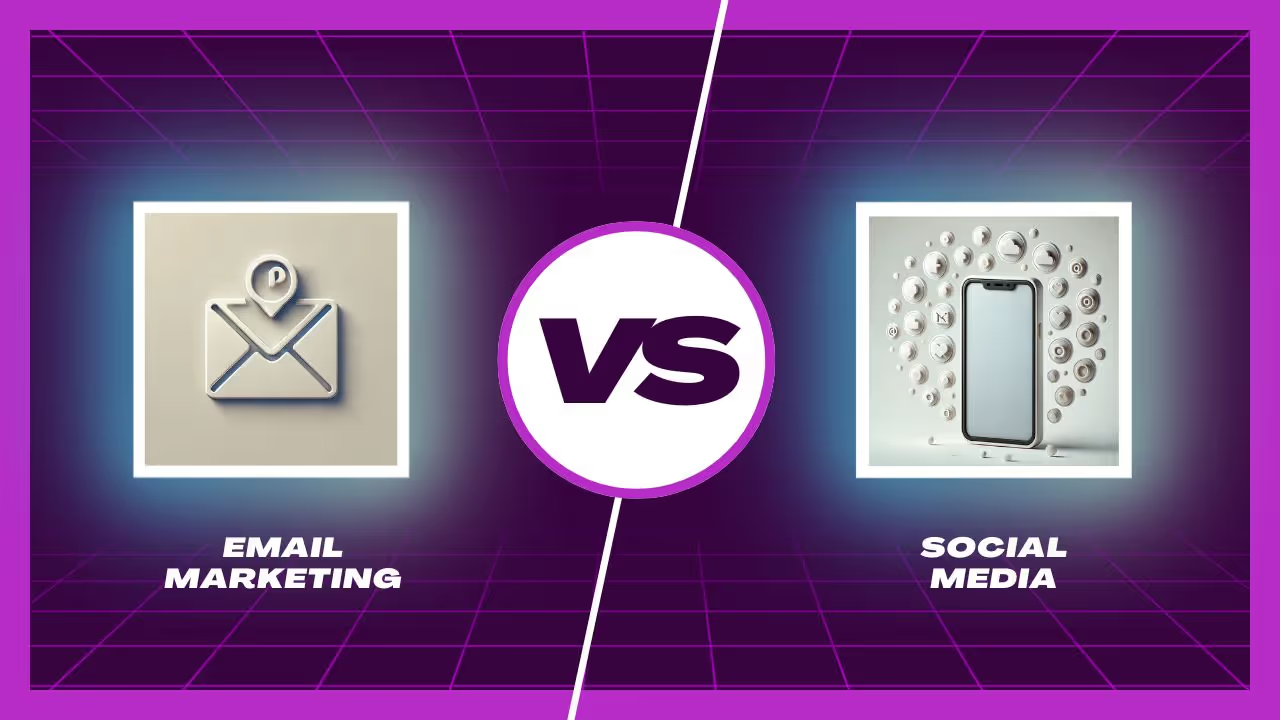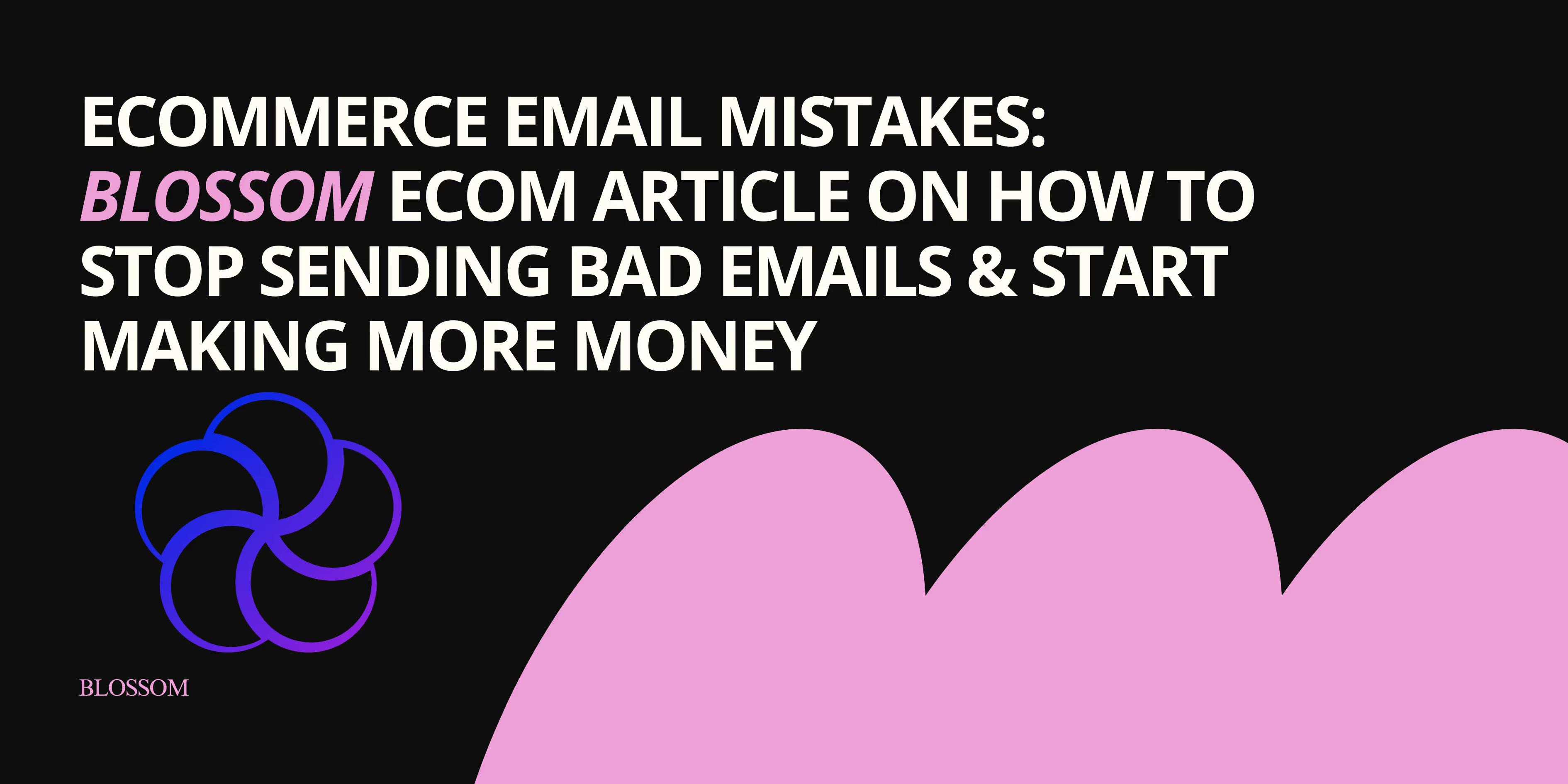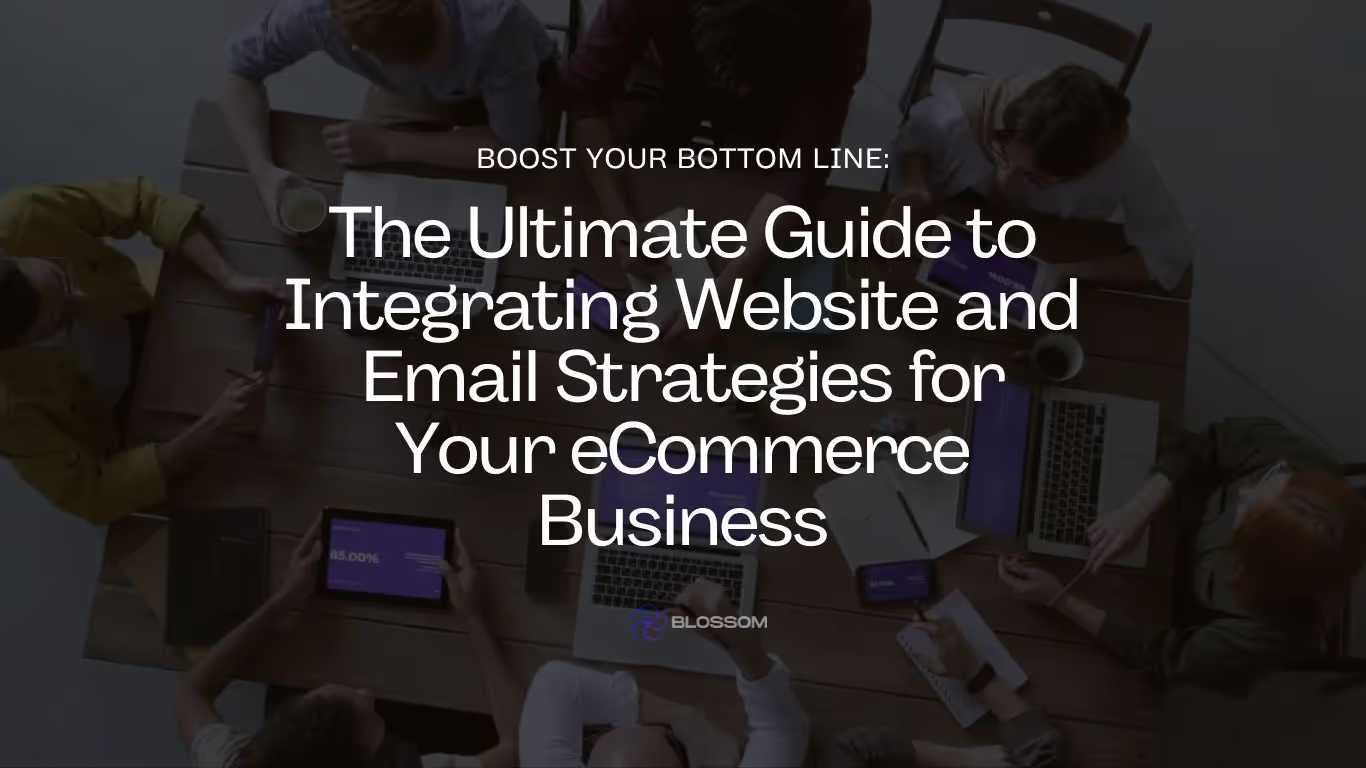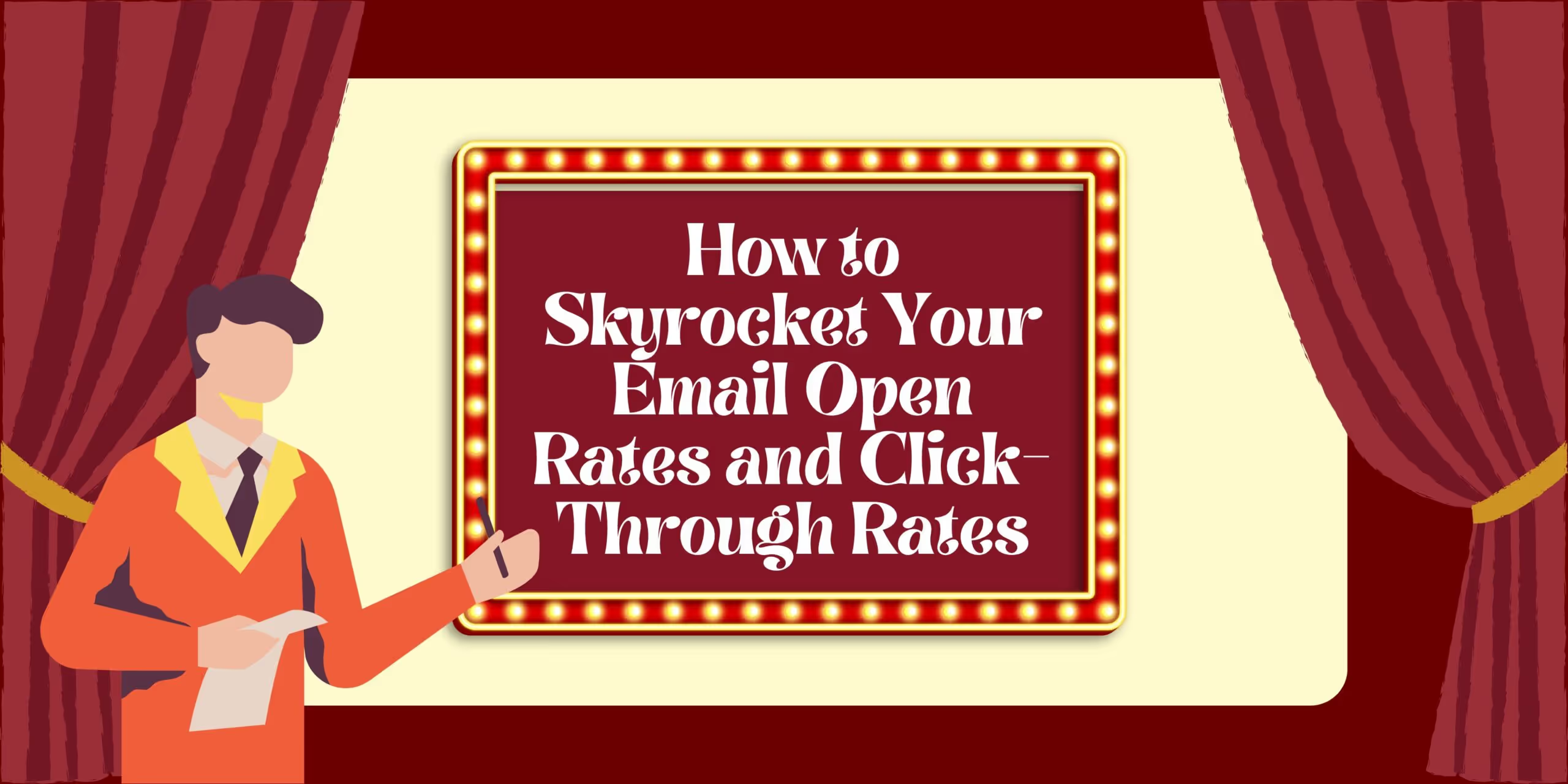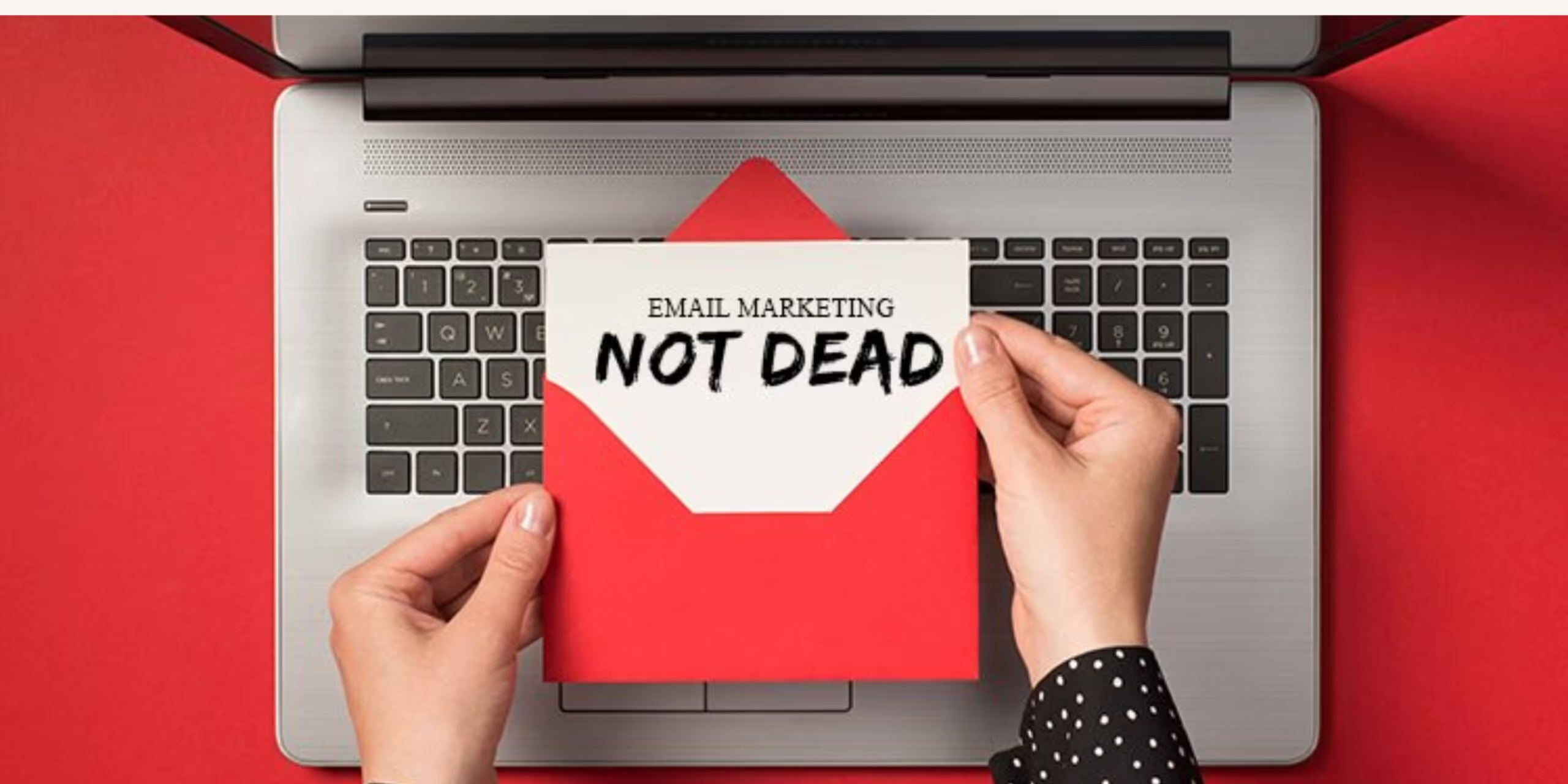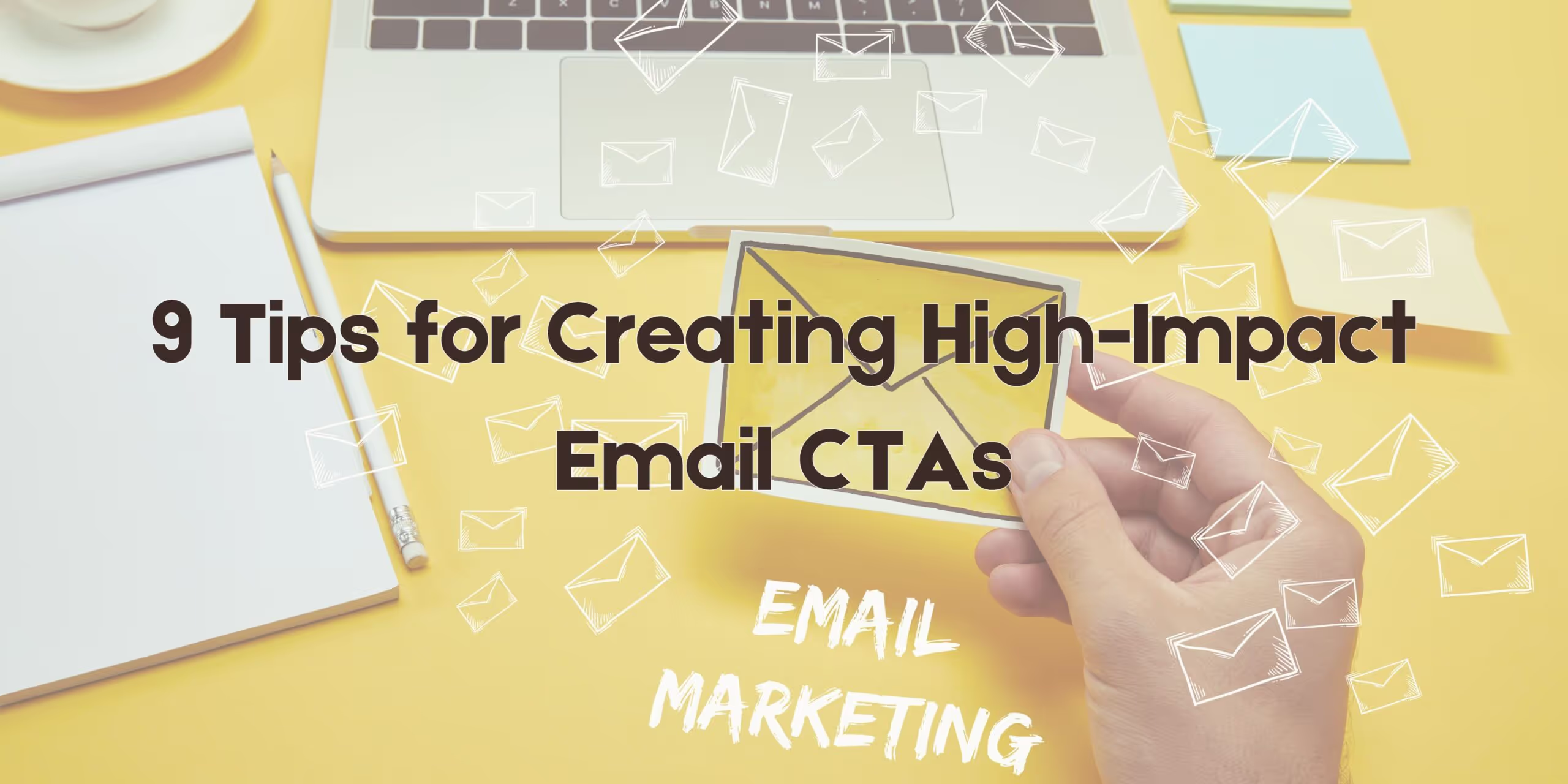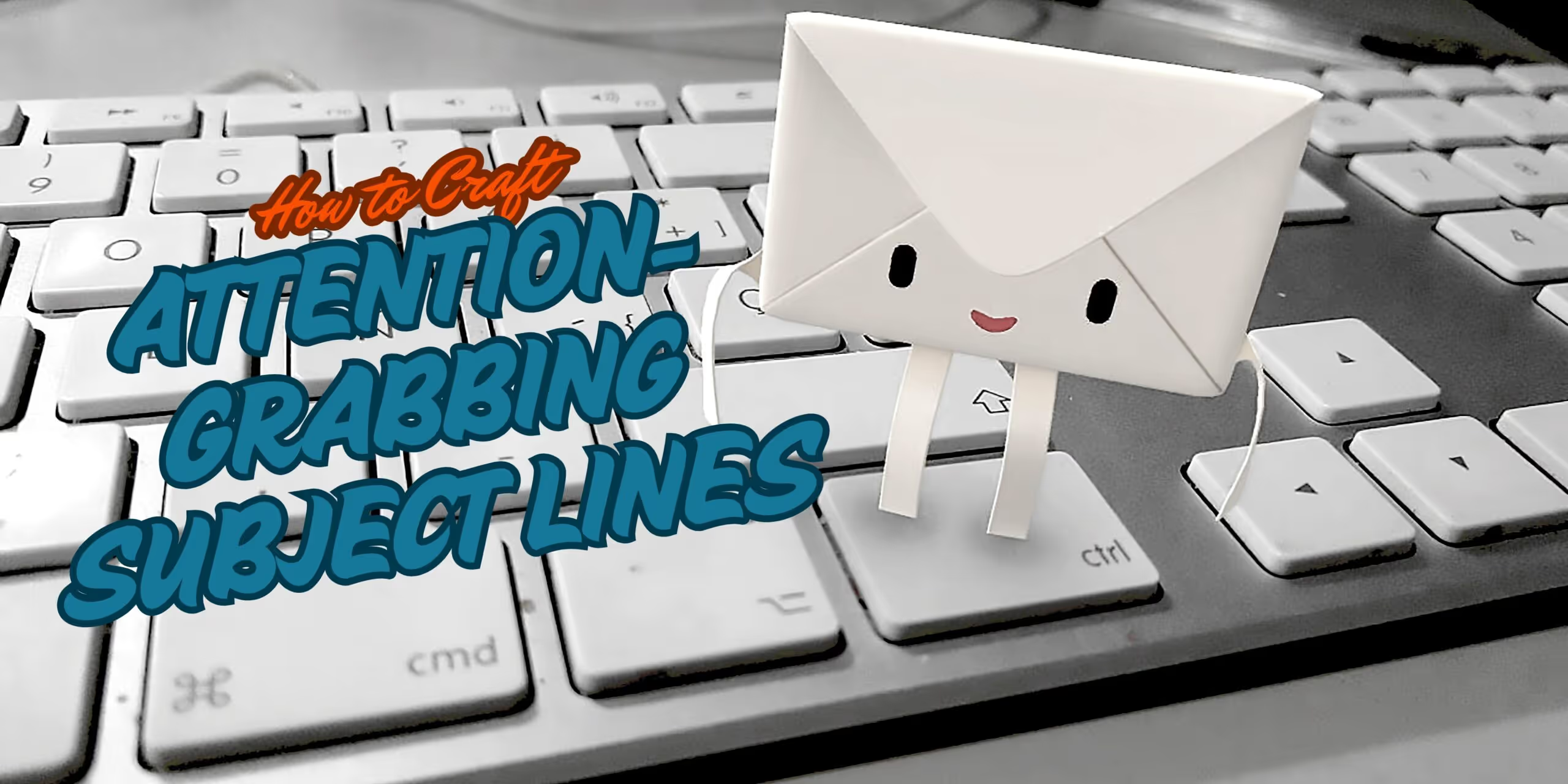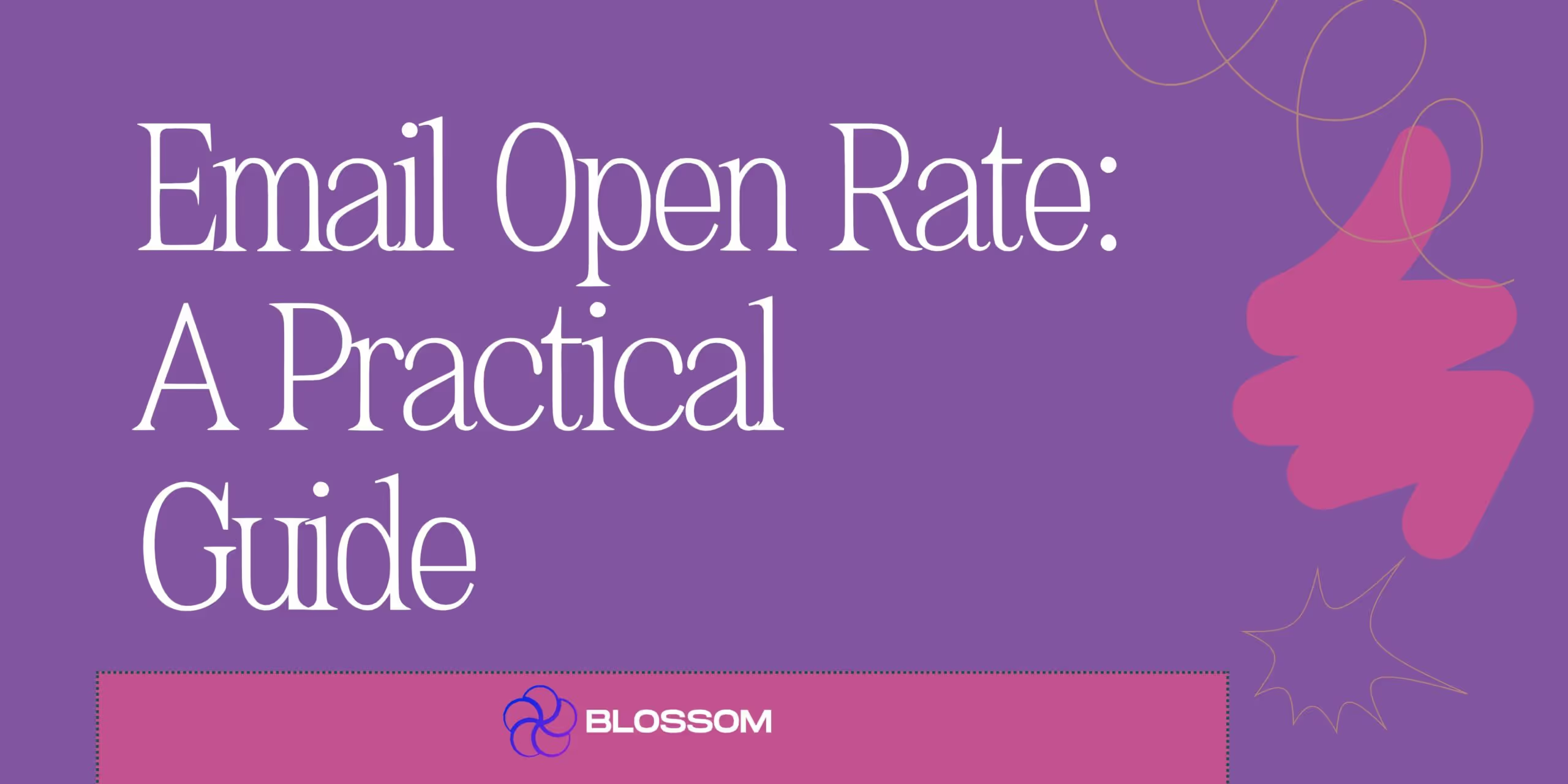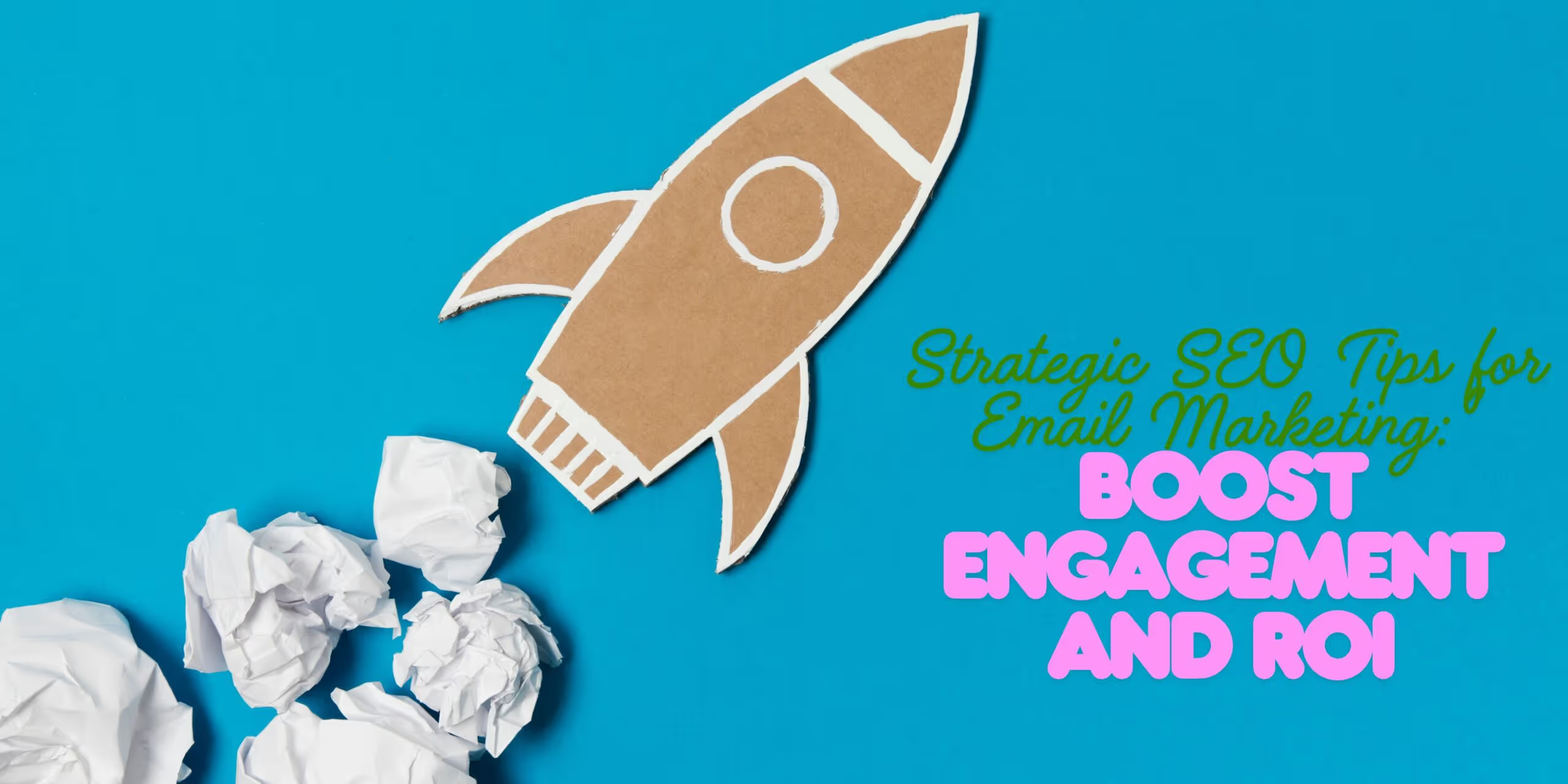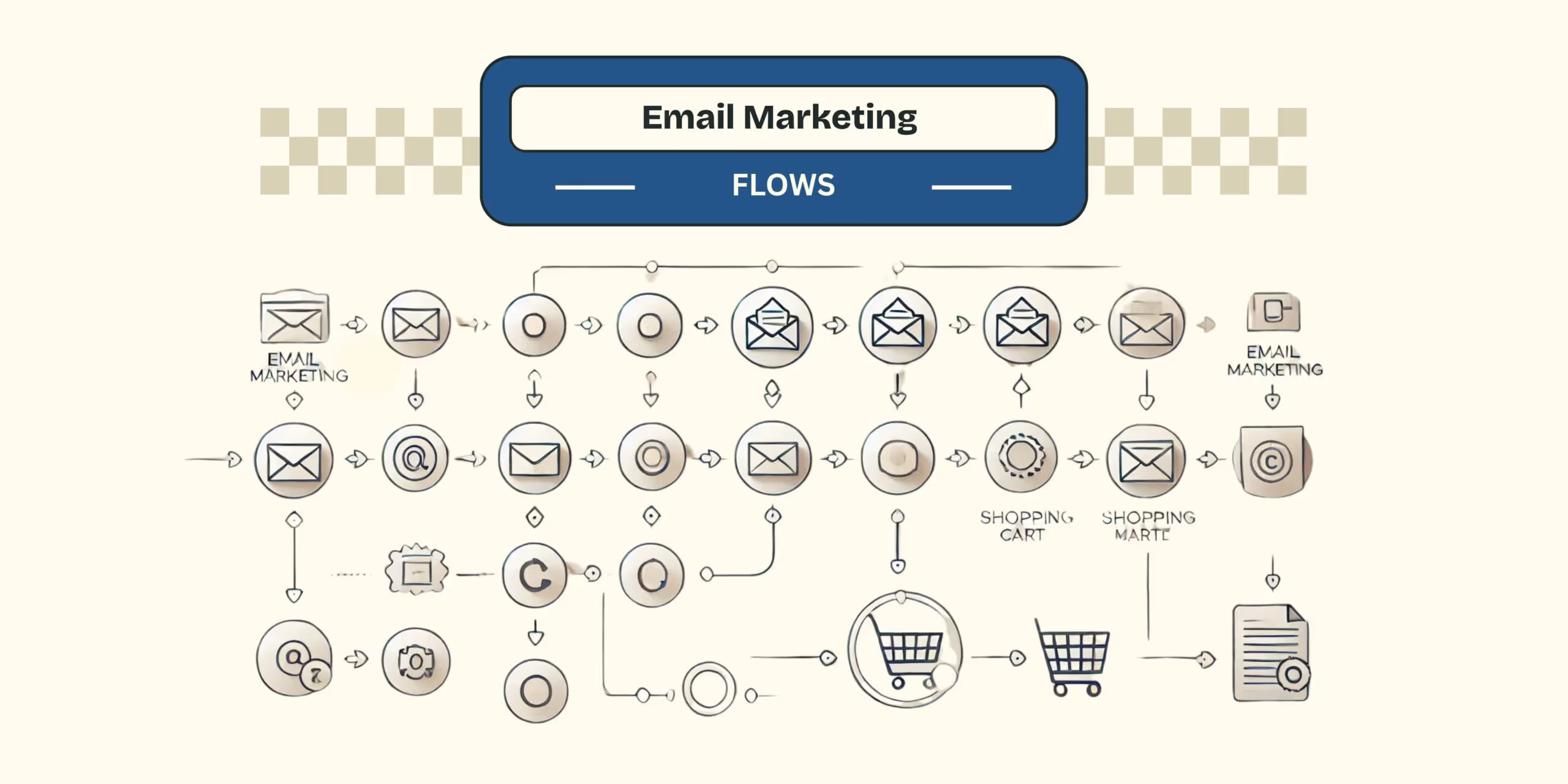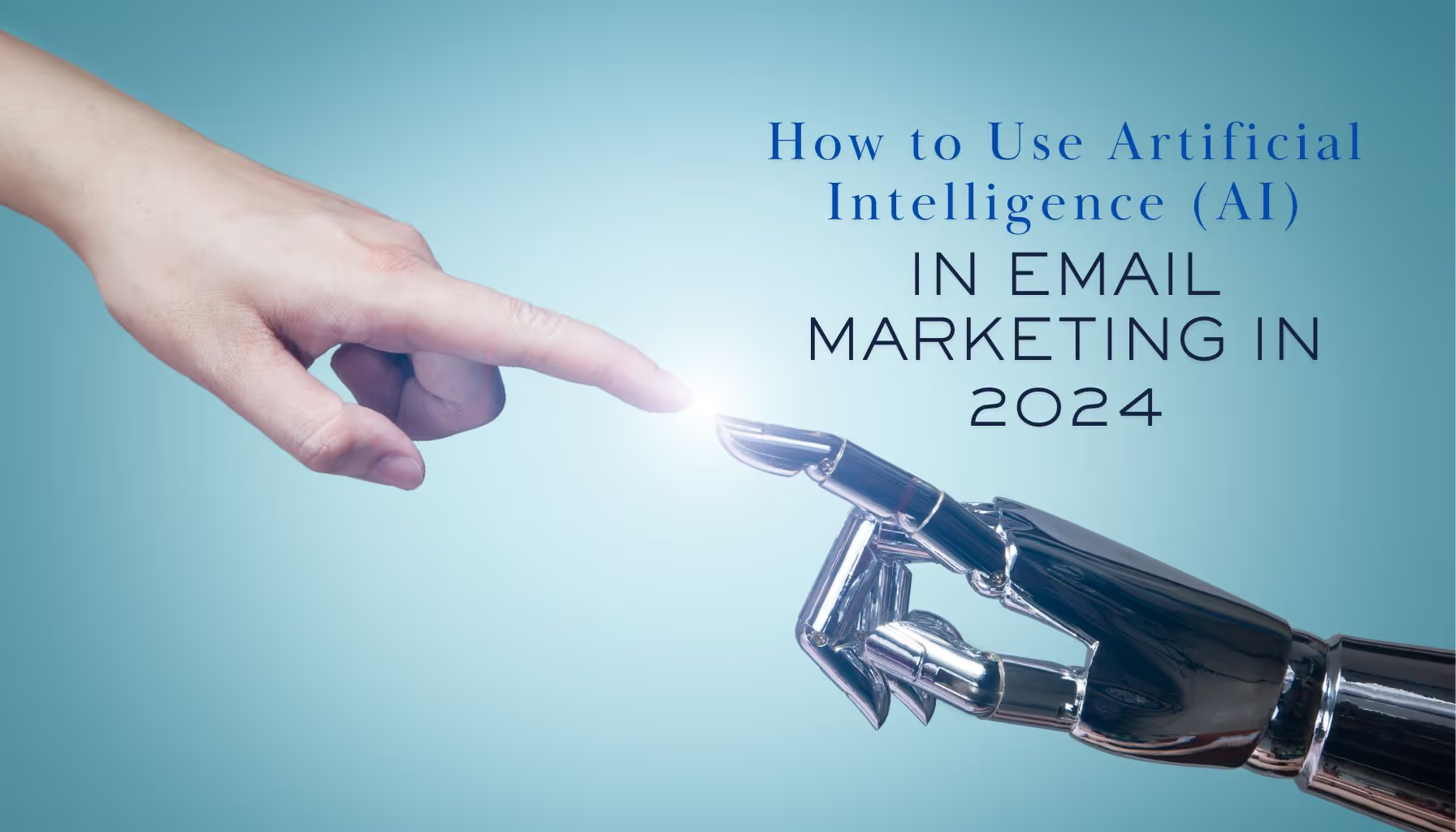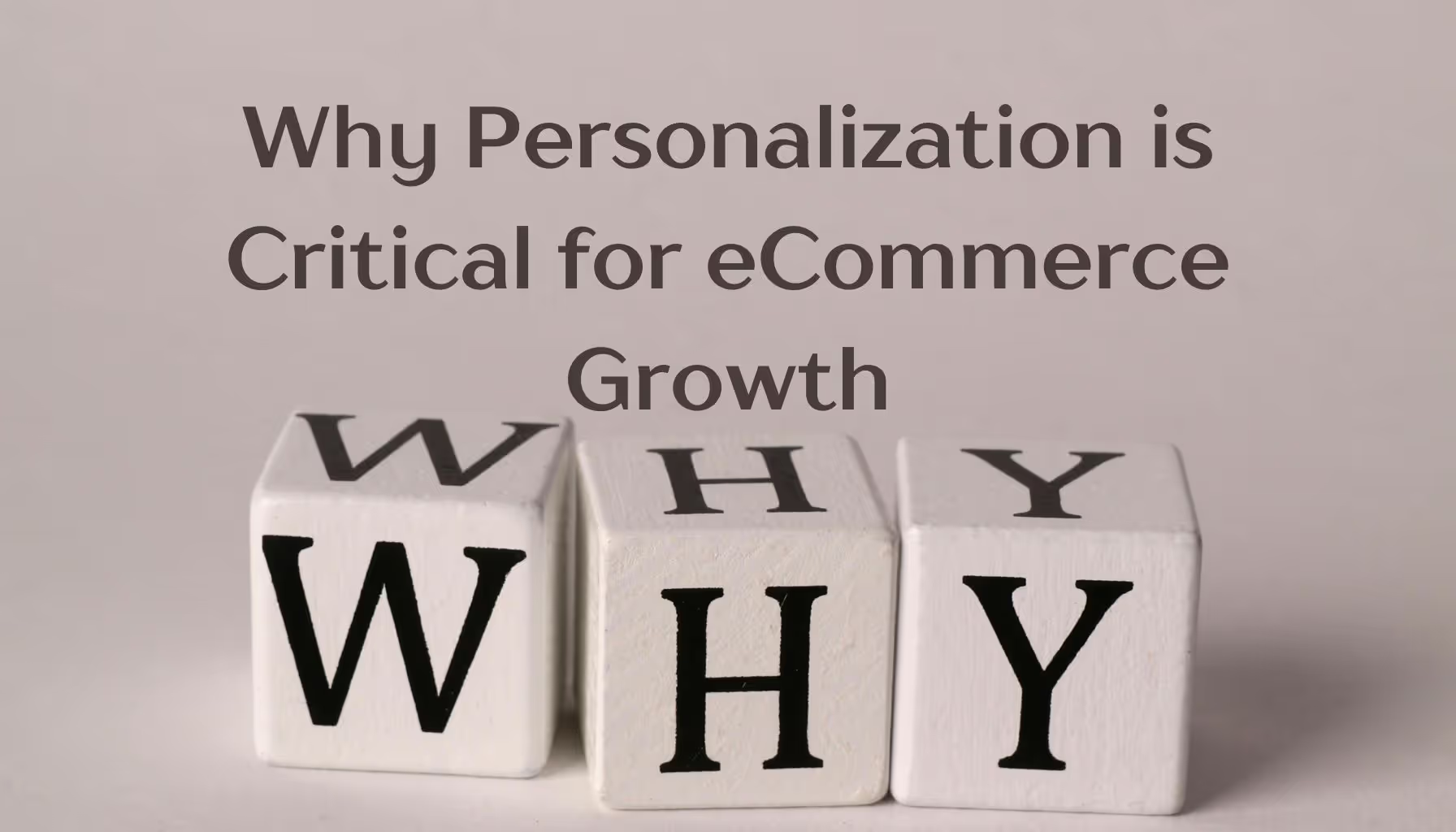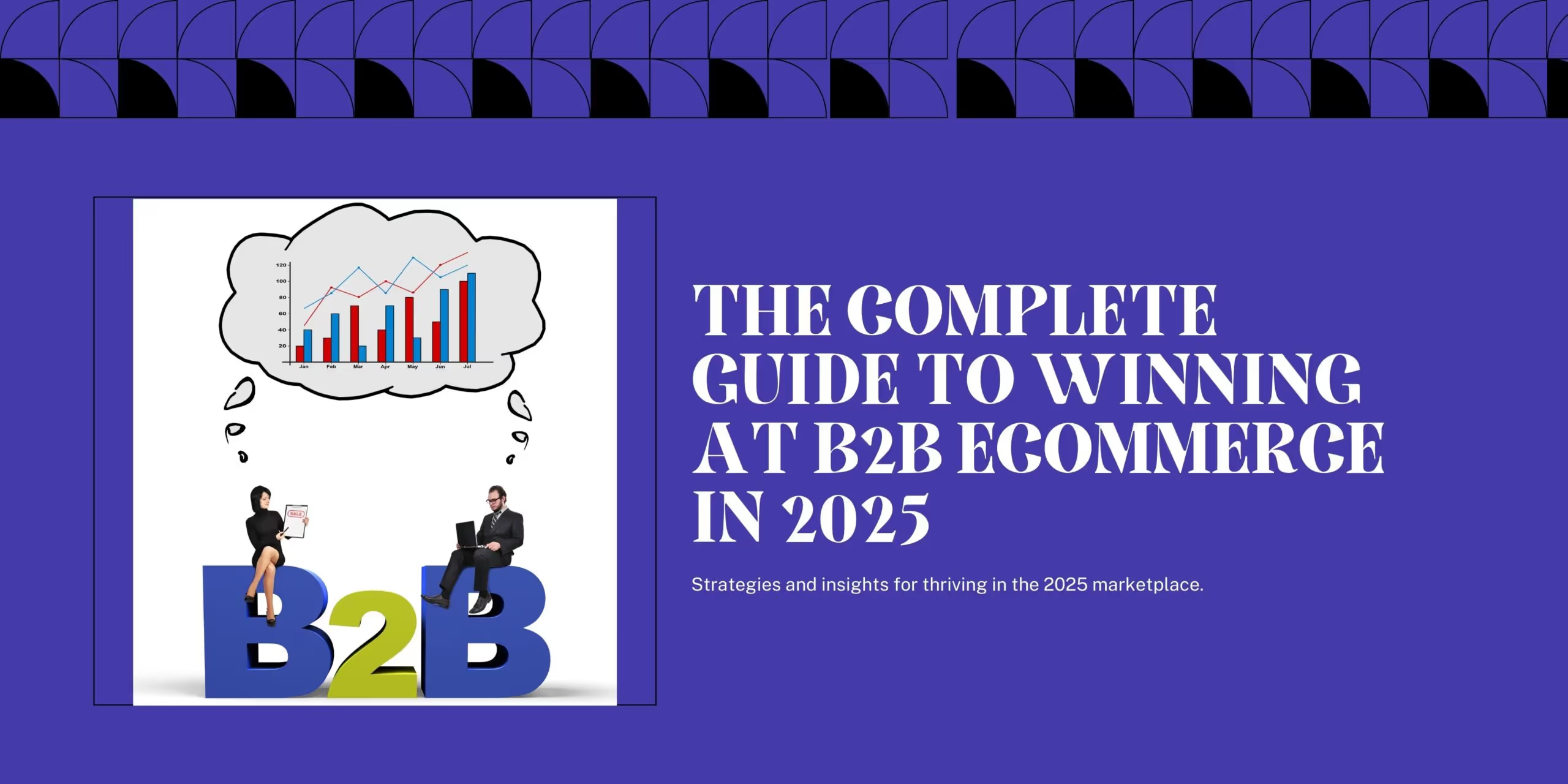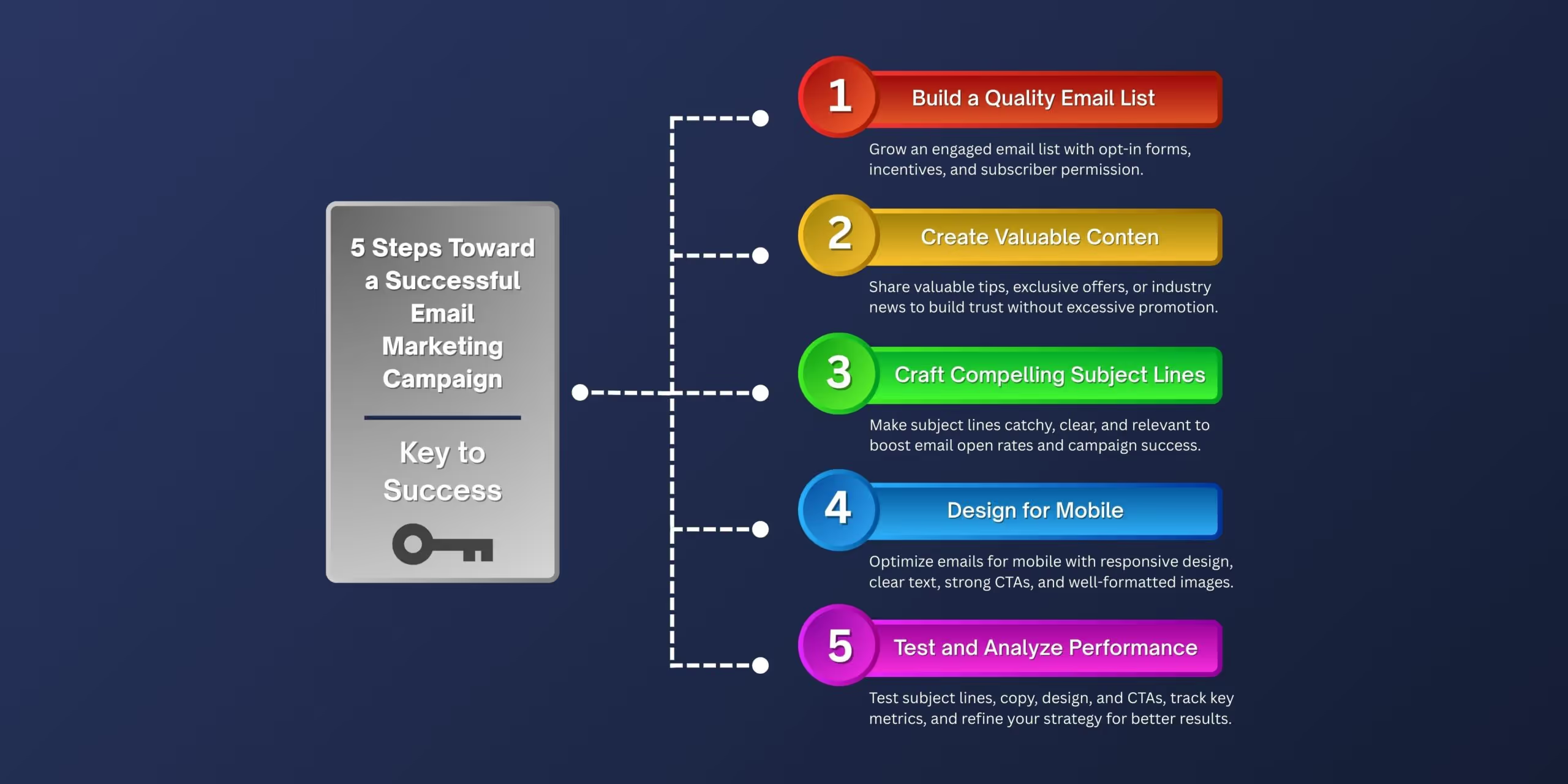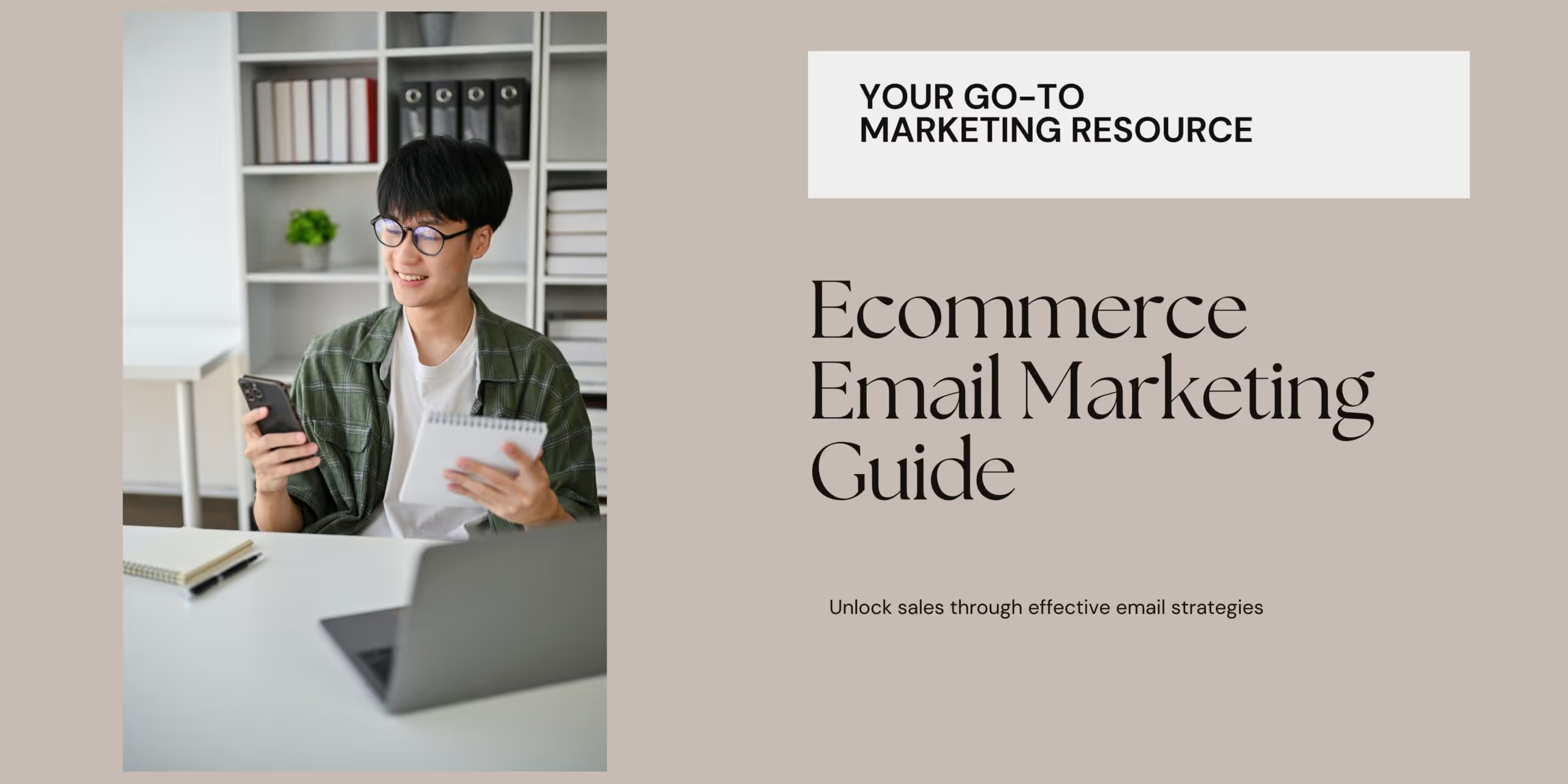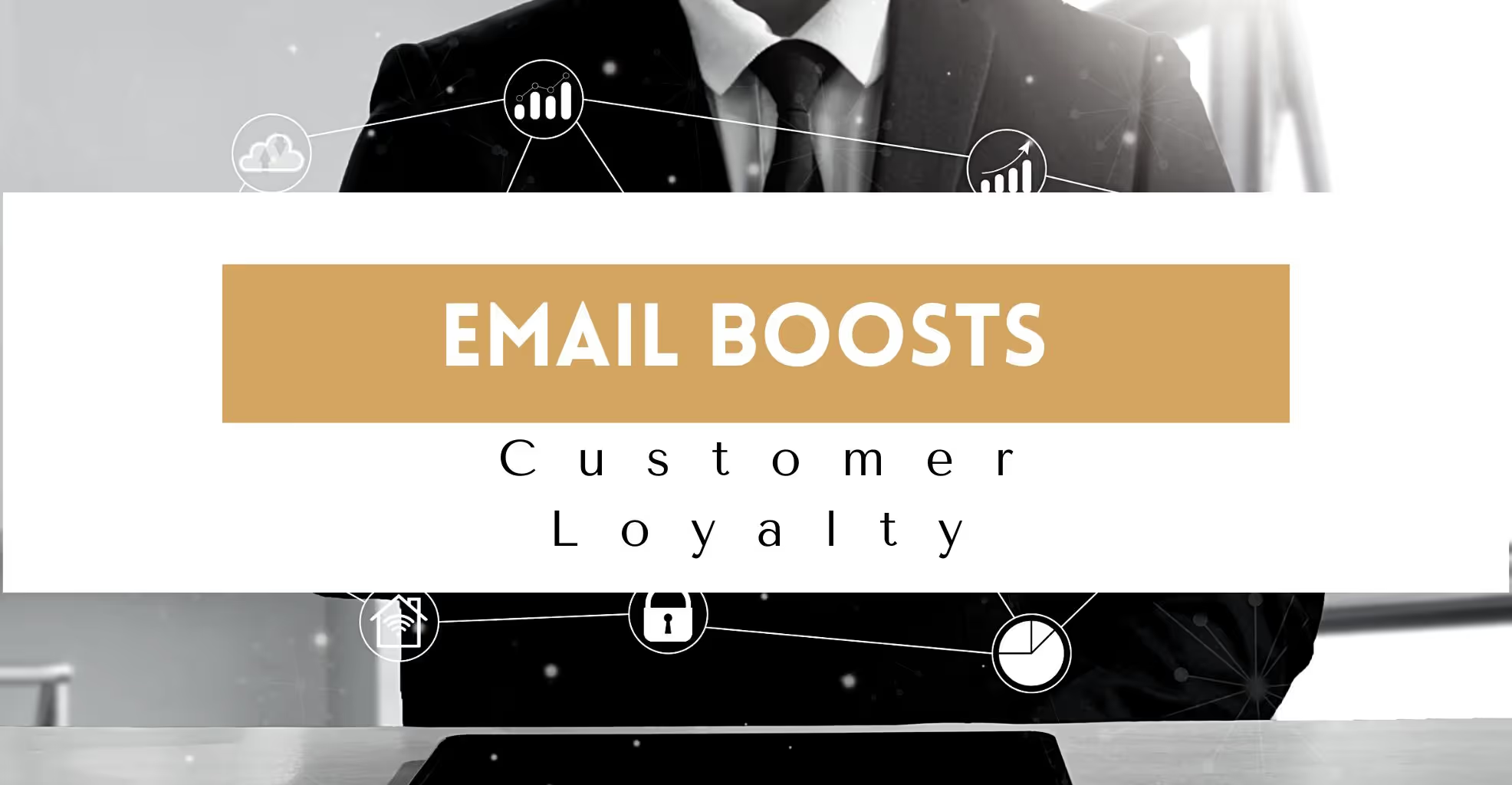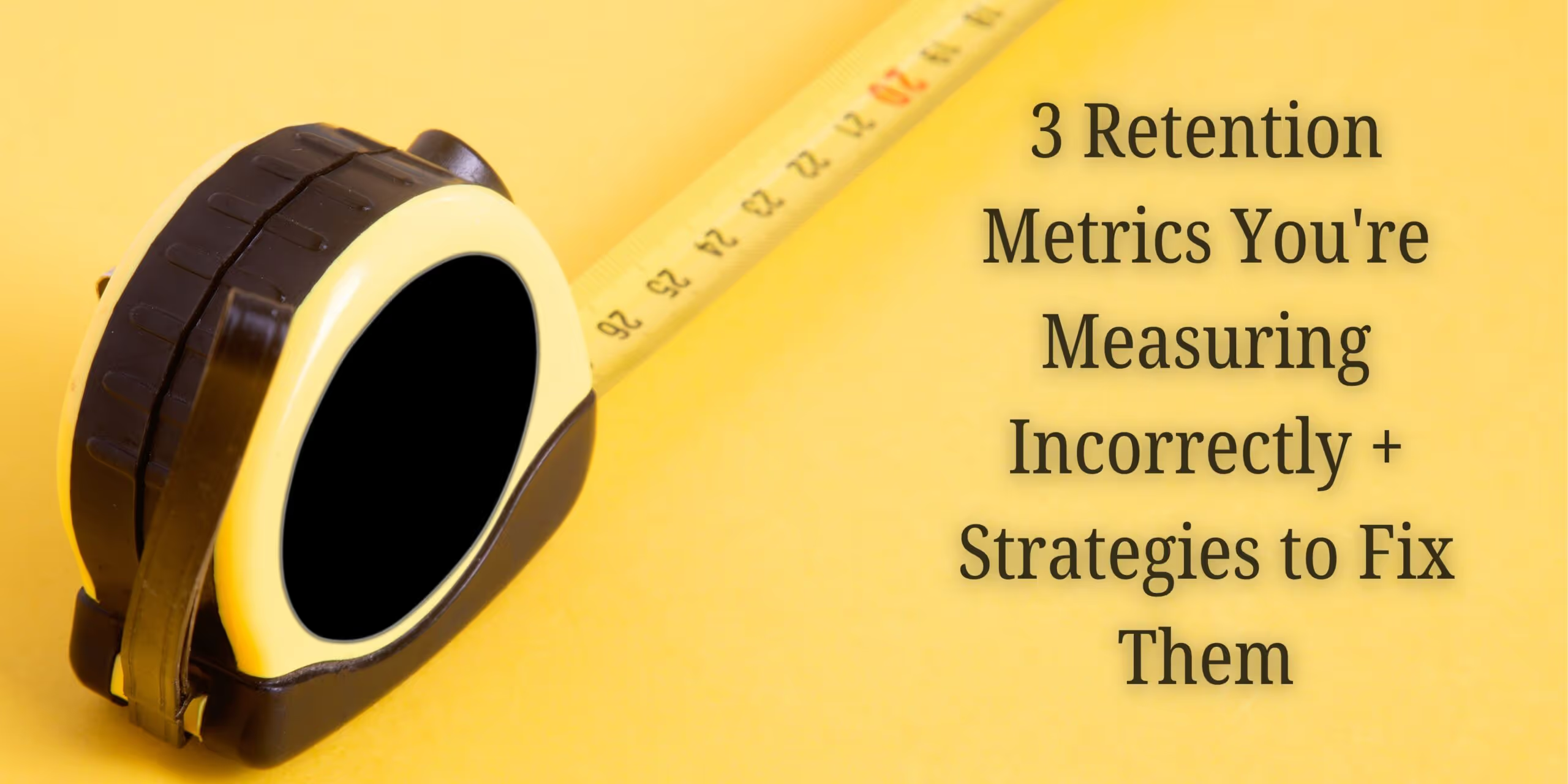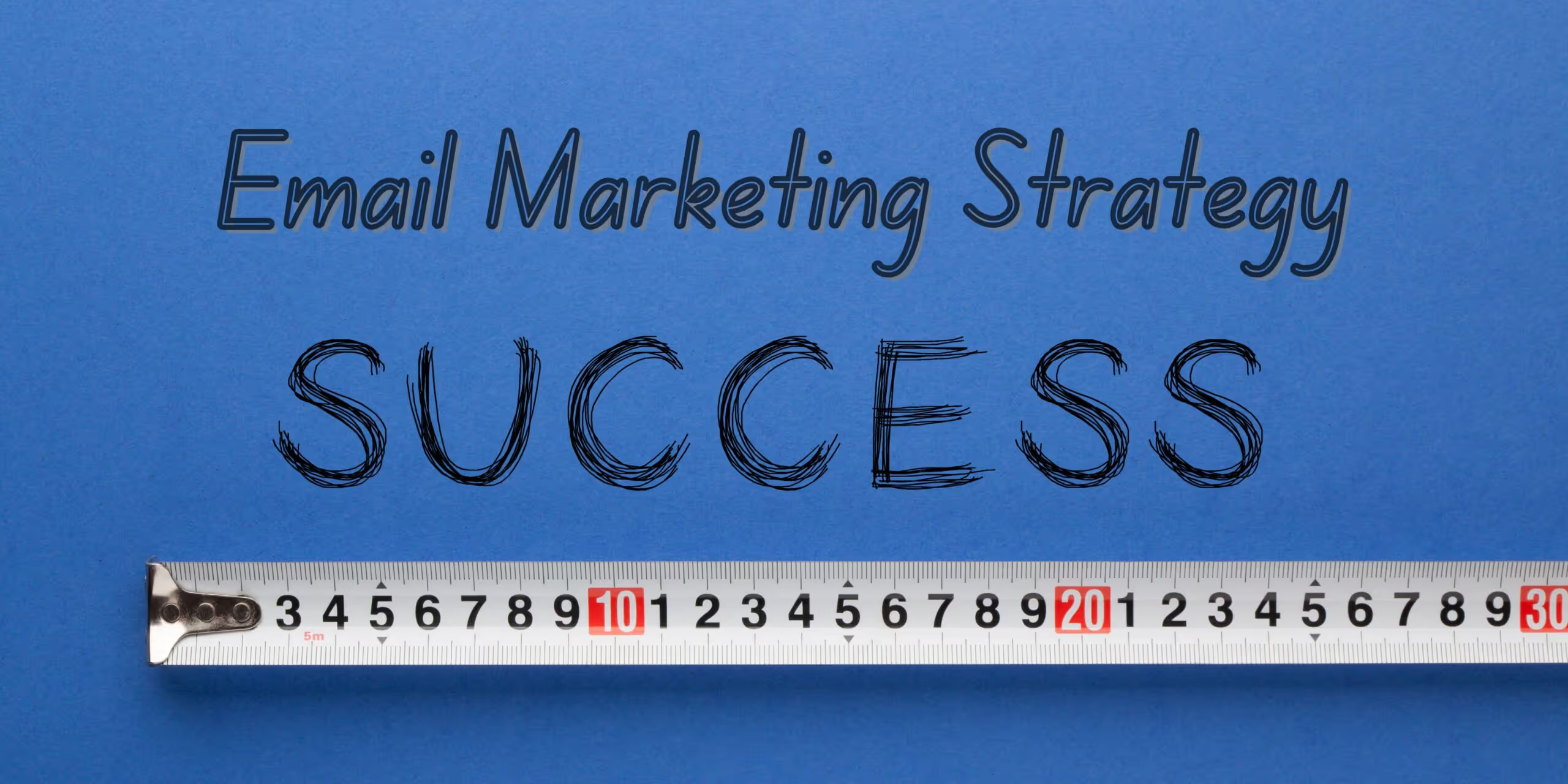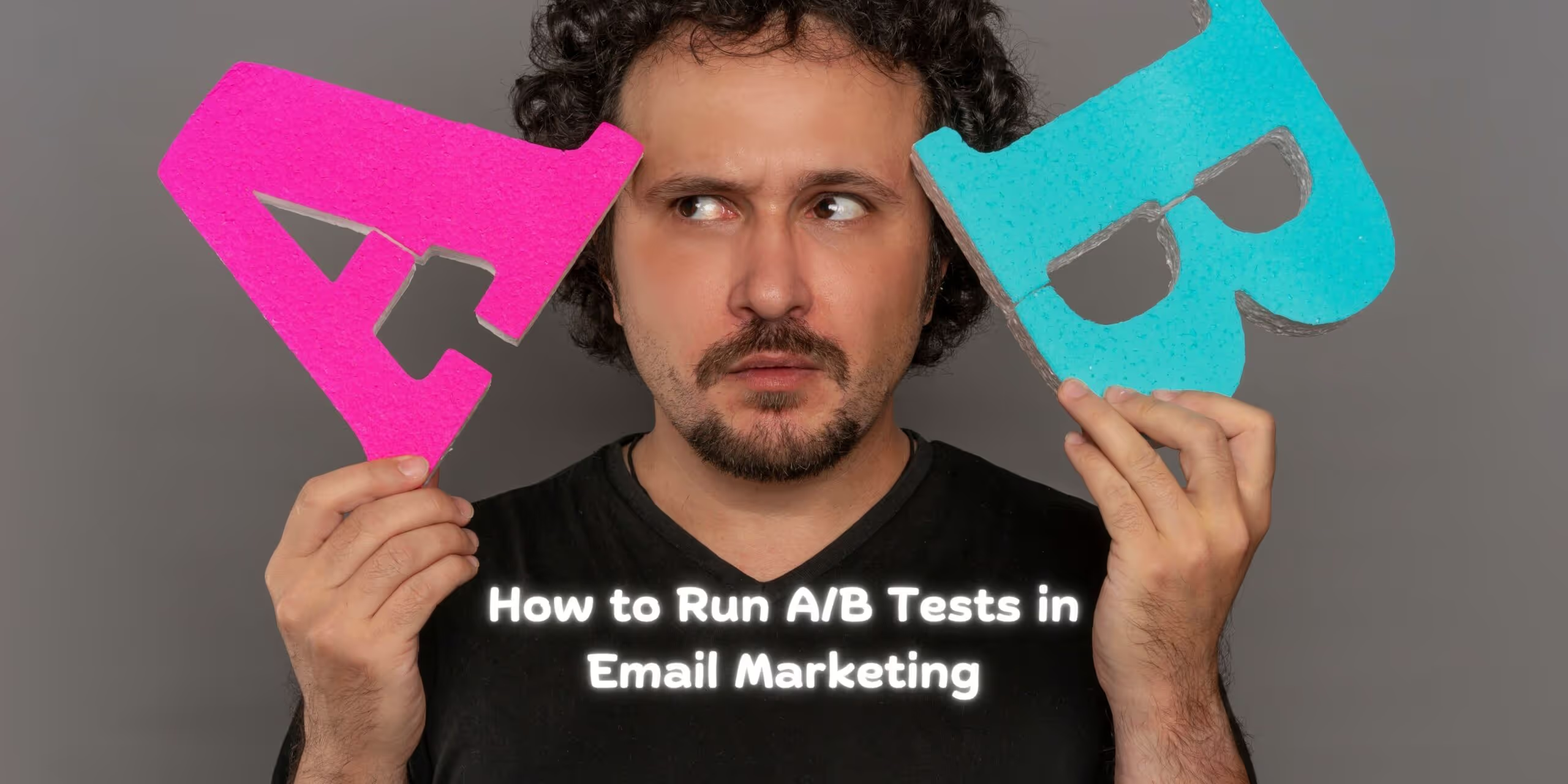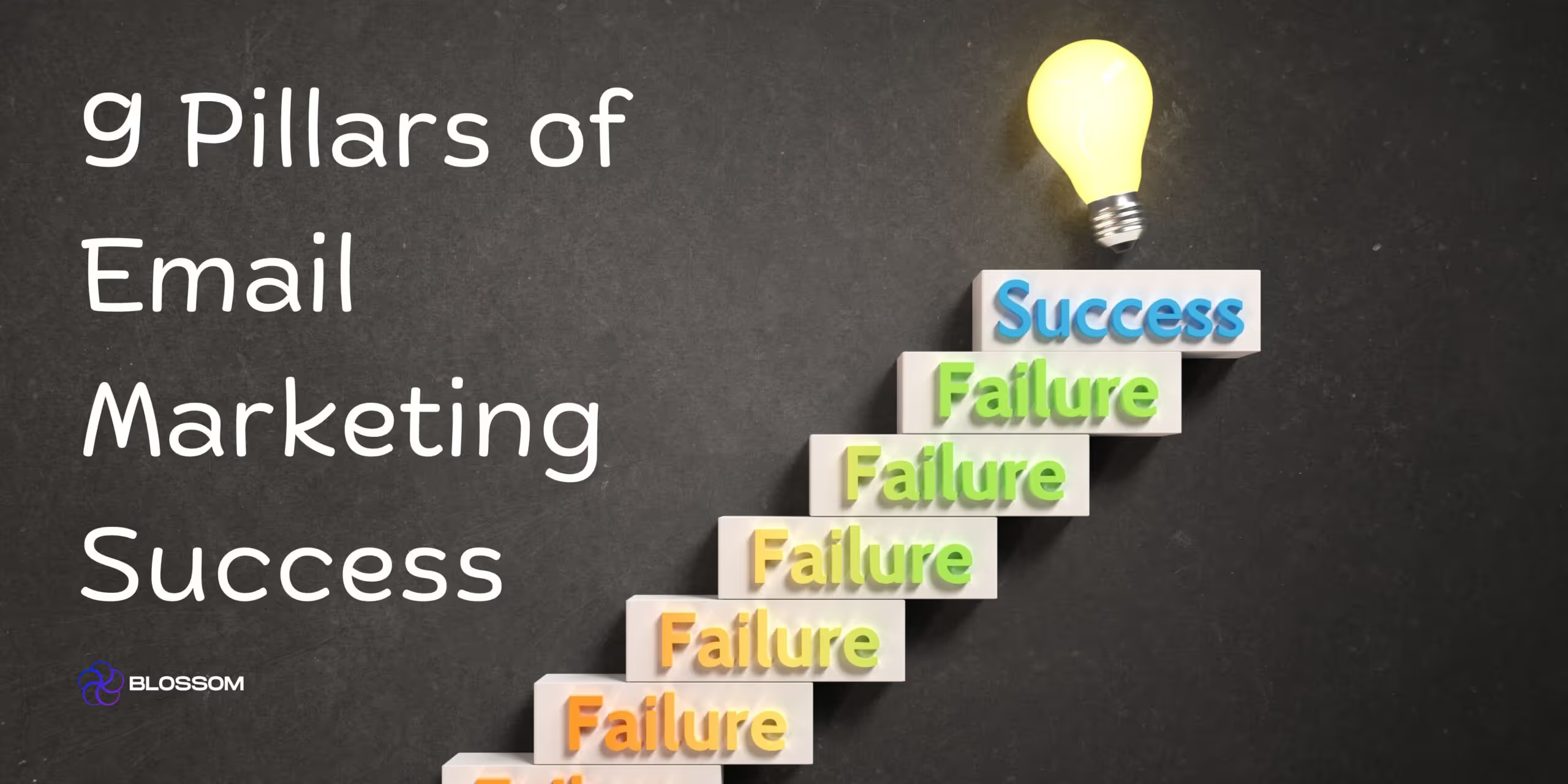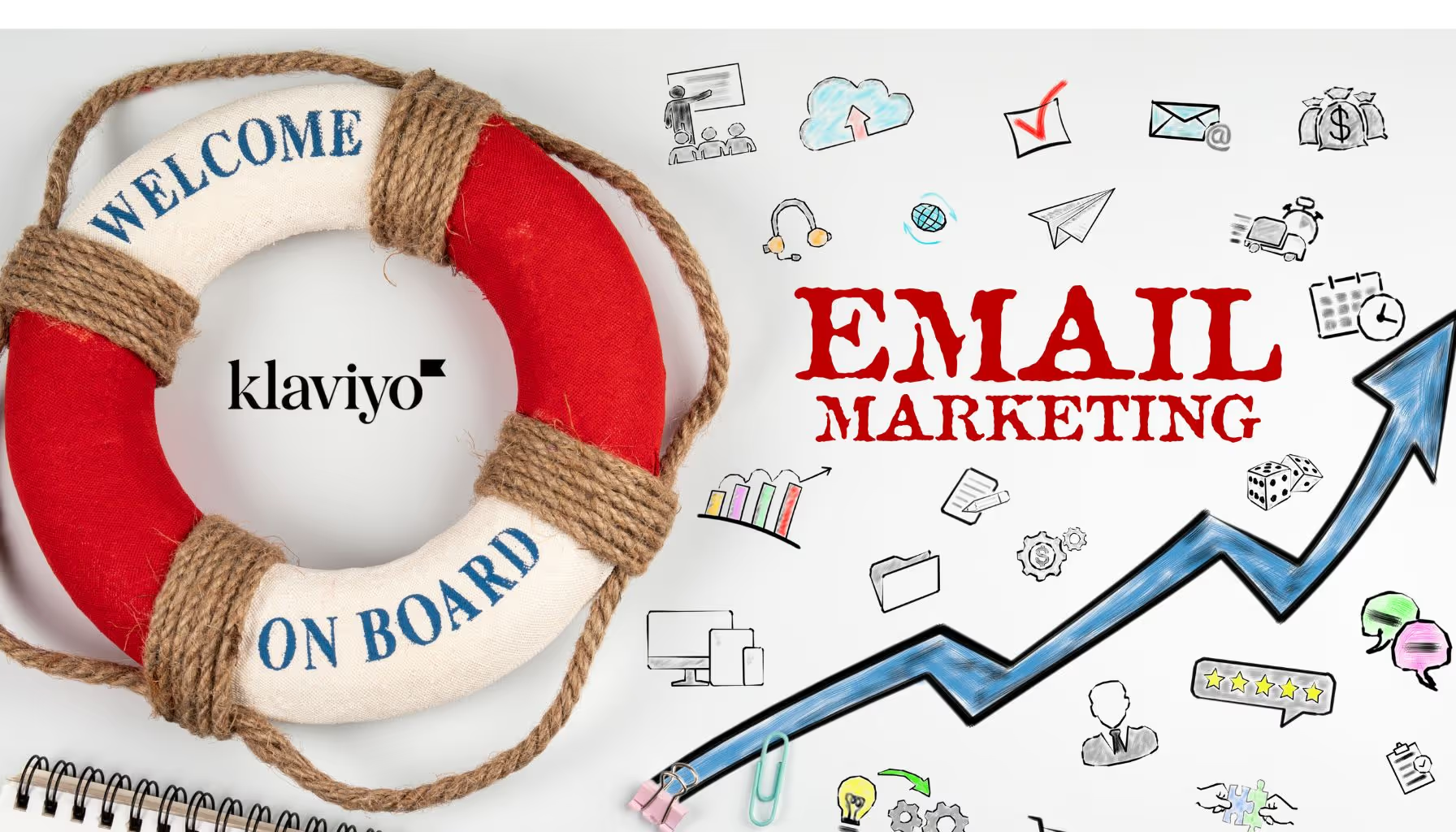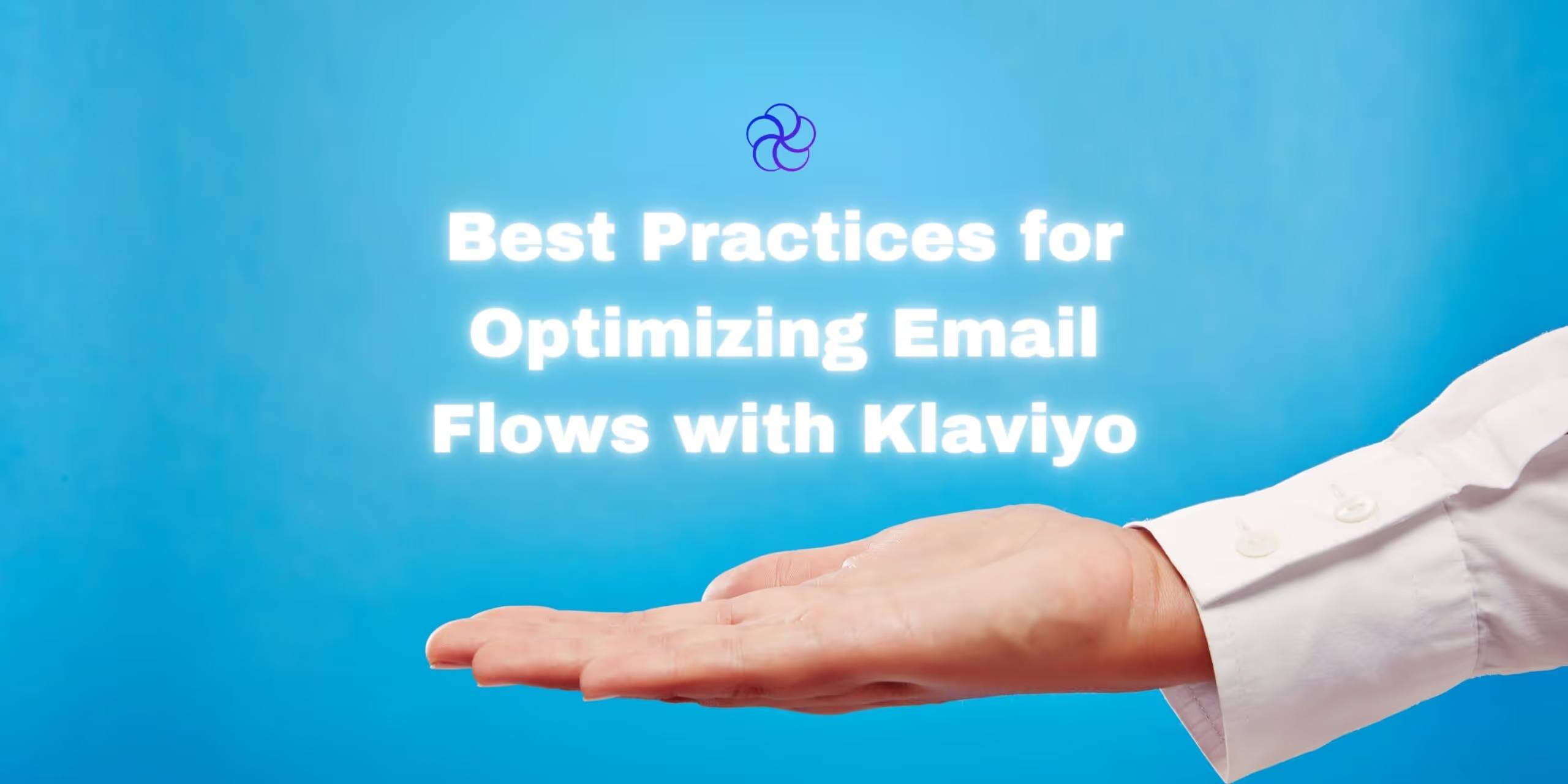Glossary
- Reactivation Campaign: A targeted email effort aimed at re-engaging lapsed or inactive customers.
- Dormant Customer: Someone who has purchased but hasn’t interacted in 3–6 months.
- Inactive Customer: A user with no activity or purchase for 6+ months.
- Reward Reminder: Email reminding customers of unused points or pending loyalty benefits.
- CLV (Customer Lifetime Value): A measure of the total revenue a business can expect from a customer over the lifespan of the relationship.
- Segmentation: Dividing your audience into groups based on behavior, history, or preferences.
- Double Points Event: Promotional period offering bonus loyalty points to drive purchases.
- Farewell Email: Final attempt to re-engage before list removal.
Introduction

Reactivation emails are an underutilized powerhouse for eCommerce brands. At a time when acquiring new customers is more expensive than ever, brands need to shift focus toward reviving those who already know the product.
This guide walks you through the full lifecycle of reactivation campaigns—from segmentation and content strategy to execution and optimization.
Why Reactivation Emails Are a Game-Changer
1. Boost Brand Loyalty
Reactivation isn’t just about the transaction. It’s about reminding customers why they loved your brand in the first place.
Tip: Use emotional language + exclusive perks to rebuild the relationship.
2. Cost-Effective Customer Retention
It costs 5x more to acquire a new customer than to retain one. Reactivation campaigns target those who already trust your brand.
3. Better List Hygiene
Inactive subscribers hurt your sender reputation. Use reactivation to filter the savable from the disengaged.
4. Fuel for Segmentation Strategy
These campaigns help you learn what dormant customers respond to—unlocking insights that fuel better targeting.
Segmentation: Who to Target and When
| Segment Type | Engagement Status | Goal |
|---|---|---|
| Dormant Customers | No purchase in 3–6 months | Offer discount or reminder |
| Inactive Customers | No activity for 6+ months | Personalized re-engagement |
| VIPs Gone Quiet | High-spenders now inactive | Win back loyalty |
| Reward-Holders | Points nearing expiration | Urgency with reward redemption |
Automation Tip: Trigger reactivation when:
- No opens in last 90 days
- No site visit or purchase in 60–90 days
Types of Reactivation Emails
1. Welcome Back Email
A friendly reminder of the customer’s value to your brand.
Copy Tip: Include how long they’ve been a customer, rewards history, and suggested products.
2. Reward Reminder Email
Drives urgency by reminding users of unused points or rewards.
Visual Tip: Display the points bar or value left to unlock a reward.
3. Special Discount or Offer
Incentivize action with time-sensitive promotions.
Example: “Come back for 20% off—this week only.”
4. Double or Triple Points Event
Short window bonus points create urgency and feel exclusive.
Timing Tip: Run these around key events (Black Friday, brand birthday).
5. Personalized Product Recommendations
Use past browsing or purchase data to suggest relevant products.
Example: “Based on your last order, we think you’ll love these.”
6. Points Balance Update
Show current loyalty points and exactly what they can redeem.
CTA: “Redeem Now” or “Use Your Points Before They Expire.”
7. Farewell Email
Give them a final chance to stay on the list. If no response, clean the list.
Subject Line Tip: “Is this goodbye?” or “We don’t want to lose you.”
Crafting High-Performing Reactivation Emails
Subject Lines That Convert
- “[Name], we miss you — here’s 20% off.”
- “Still interested in [Product Category]?”
- “Last call: 500 points expire tomorrow.”
Body Copy Elements
- Warm greeting with personalized touch
- Points balance or last purchase reference
- Clear CTA: “Return and Save,” “Claim Your Discount,” “Use My Points”
- High-impact visual showing rewards, product benefits
CTA Design
- Bold, button-style CTAs
- Above the fold
- Use action verbs
Visual Hierarchy Example
Headline > Product Image > Benefit Bullet Points > CTA
Strategic Timing for Reactivation
| Product Type | Recommended Reactivation Window |
|---|---|
| Skincare | 30–45 days post-purchase |
| Apparel | 60–90 days |
| Supplements | 30–60 days |
| Electronics | 90–120 days |
Also consider behavior-based timing (e.g., cart abandonment + no login for 30 days).
Examples from Real Brands
Pacifica Beauty: Members-Only Sale
- Taps into exclusivity with “early access” tone.
- Clean visuals, easy CTAs.
Brochu Walker: Points Expiry Alert
- Simple layout with a big visual of the reward.
- Emphasizes expiration countdown.
Lively: 2x Points Flash Campaign
- Short, energetic copy.
- Bold CTA: “Earn Double Points.”
Whittard: Free Gift with Purchase
- Combines urgency with high perceived value.
- Incentivizes a minimum spend.
How to Measure Reactivation Campaign Performance
| Metric | Purpose |
|---|---|
| Open Rate | Indicates subject line appeal |
| Click-Through Rate | Measures content and CTA effectiveness |
| Reactivation Rate | % of re-engaged dormant/inactive customers |
| Reward Redemption | Are customers using their points? |
| Repeat Purchase Rate | Signals long-term engagement |
| CLV Growth | Tracks increase in customer lifetime value |
Bonus: Track win-back cost vs. new customer acquisition cost.
Optimization Tips
- A/B Test subject lines, visuals, and timing
- Use countdown timers in reward or discount emails
- Create a triggered flow, not just one-off campaigns
- Segment by past spend, purchase category, or engagement pattern
- Retarget email openers via SMS or Meta ads for an omnichannel push
Frequently Asked Questions
1. How often should I send reactivation emails?
Use behavior-based triggers (e.g., 30/60/90 days since last action) and run a full reactivation campaign quarterly.
2. Should I remove inactive customers from my list?
Yes. After multiple attempts, a farewell email and removal protect deliverability and sender score.
3. What’s a good reactivation rate benchmark?
Aim for 10–15% of dormant users re-engaging over a 30-day campaign window.
4. Can I use SMS in reactivation campaigns?
Absolutely. Pair SMS with email to deliver reminders, countdowns, and offers across channels.
5. What’s the difference between a win-back and reactivation email?
Reactivation targets long-term disengagement. Win-back can include short-term lulls or high-value customer churn.
6. How do I make my offer stand out?
Use personalization, clear benefits, and urgency. Limited-time rewards, exclusive discounts, and point reminders work well.
Final Thoughts
Reactivation isn’t about saving everyone—it’s about maximizing value from your existing database.
Done right, reactivation emails aren’t just about luring customers back. They’re about rebuilding the relationship, reminding customers why they chose your brand, and showing them that you still see their value.
Need a blueprint for executing high-ROI reactivation flows? Partner with Blossom Ecom to build full-funnel lifecycle campaigns that revive revenue and deepen loyalty.
Need help implementing this?
Let us take the hassle of managing your email marketing channel off your hands. Book a strategy call with our team today and see how we can scale your revenue, customer retention, and lifetime value with tailored strategies. Click here to get started.
Curious about how your Klaviyo is performing?
We’ll audit your account for free. Discover hidden opportunities to boost your revenue, and find out what you’re doing right and what could be done better. Click here to claim your free Klaviyo audit.
Want to see how we’ve helped brands just like yours scale?
Check out our case studies and see the impact for yourself. Click here to explore.

Read Our Other Blogs

Personalizing Push Notifications for Better Retention Outcomes



How to Craft Email Newsletters That Build Real Brand Loyalty



Top 3 Best eCommerce Content Management Systems of 2025




Not Sure Where to Start?
Let's find the biggest retention opportunities in your business. Get a free Klaviyo audit or retention consultation.